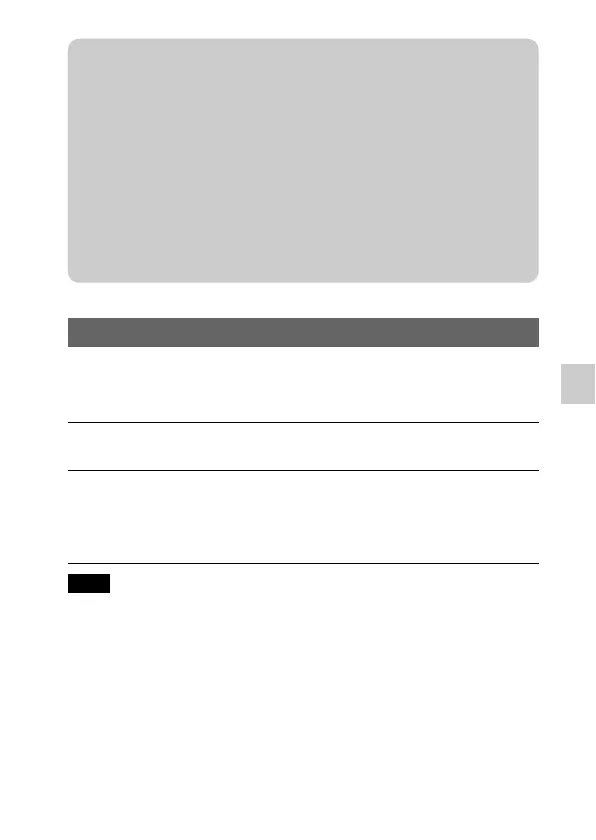GB
41
Others
In the P, A, S, or M mode, you can adjust the exposure even when recording
movies. This enables you to produce more creative expression, by reducing the
focus on the background, adjusting the brightness, etc.
• The sound of the lens and the camera in operation will also be recorded.
Manual movie recording
1
Press the MOVIE button.
2
Adjust the exposure by using the control dials L/R and the
control wheel.
The items that can be adjusted vary depending on the shooting mode
(page 13).
Note
z The difference between [Anti Motion Blur] and
[Hand-held Twilight] functions
Just as with [Anti Motion Blur], the camera combines 6 shots into 1 still image
with [Hand-held Twilight] in [Scene Selection].
[Hand-held Twilight] is designed to be used when shooting a dark scene, such as
a scene shot at night. When it becomes dark and camera-shake is likely to occur,
the camera automatically increases the sensitivity and shoots at a shutter speed
that reduces the effect of camera shake.
[Anti Motion Blur] is designed to be used when shooting a subject in low light,
such as when shooting indoors. The camera automatically increases the
sensitivity and shoots the subject at a high speed shutter setting to reduce the
blur caused by movement of the subject.
