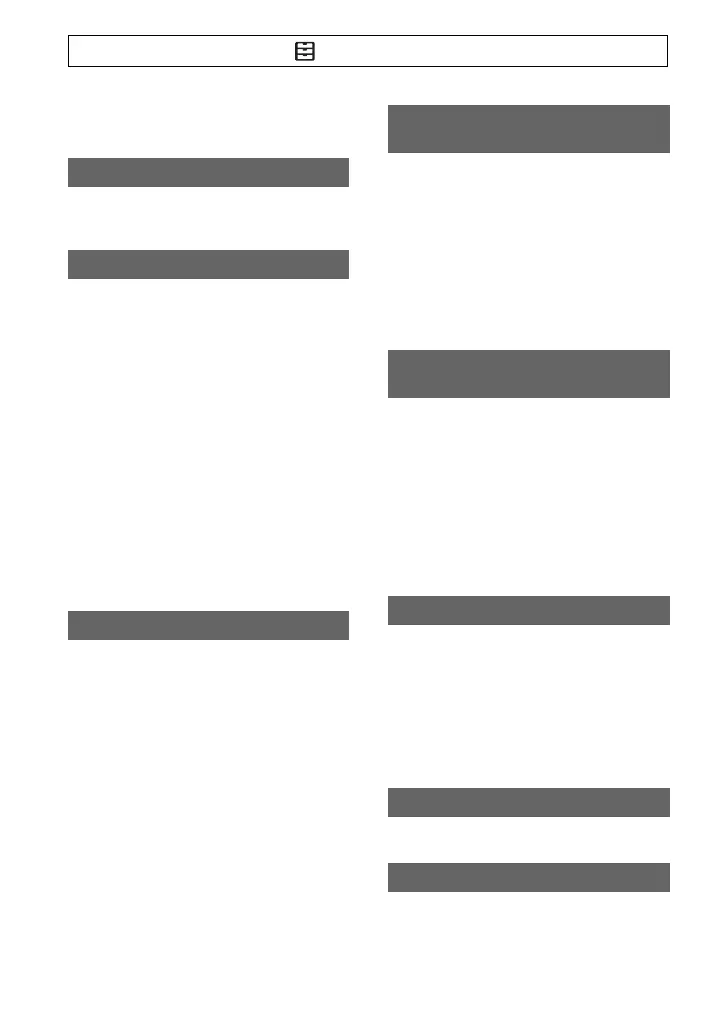100
ON
Sets the summertime.
You can select the language to be used on
the LCD screen.
B OFF
Does not superimpose the date and time on
images.
ON
Superimposes the date and time on images.
z Tips
• You can set this item only when the interlace
scanning system is selected.
• When zebra or peaking is activated, the date and
time characters are affected by the signal, but
properly recorded on images.
b Notes
• [DATE REC] cannot be set to [ON] when
[SIMUL/RELAY REC] is set to [MP4 SIMUL
REC].
B OFF
Cancels the melody.
ON
Activates a melody when you start/stop
recording, or when you are warned with
warning indicators, etc.
B ON
Turns on the front camera recording
lamp
.
OFF
Turns off the front camera recording lamp.
z Tips
• You can assign this function to an ASSIGN
button (p. 62).
B ON
Turns on the rear camera recording
lamp
.
OFF
Turns off the rear camera recording lamp.
z Tips
• You can assign this function to an ASSIGN
button (p. 62).
B ON
Enables the supplied Wireless Remote
Commander (p. 10).
OFF
Disables the supplied Wireless Remote
Commander to prevent misoperation by
the remote control of another device.
See page 78.
See page 80.
LANGUAGE
DATE REC
BEEP
REC LAMP[F] (Recording lamp
[front])
REC LAMP[R] (Recording lamp
[rear])
REMOTE CONTROL
MEDIA FORMAT
REPAIR IMAGE DB FILE
Press the MENU button t select (OTHERS) with the SEL/PUSH EXEC dial.
