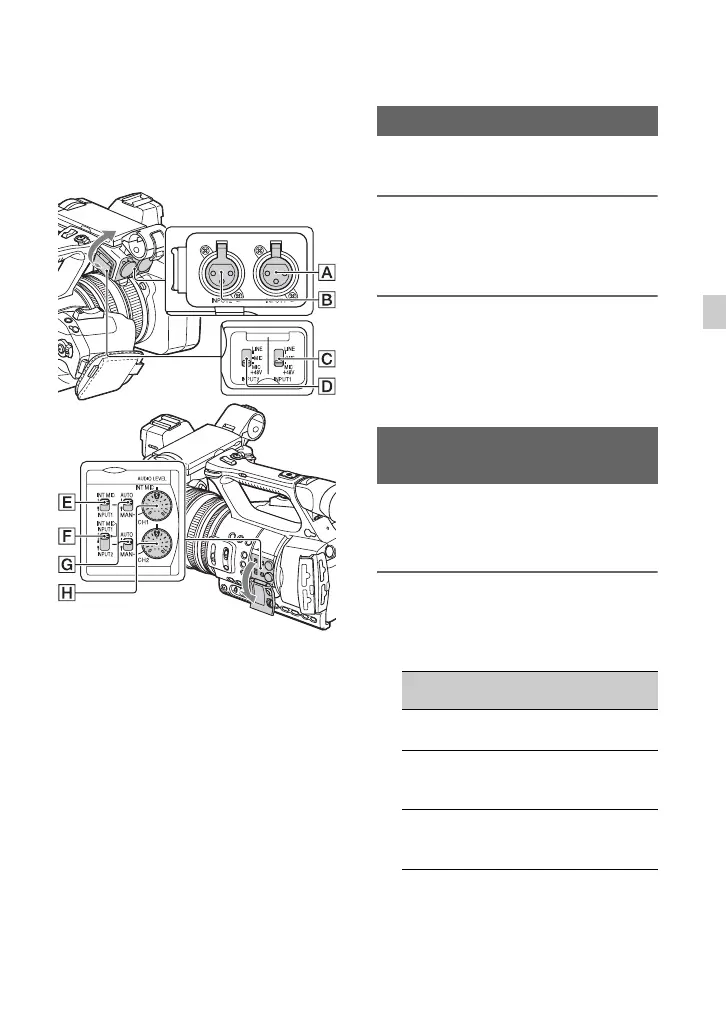43
Recording
Audio setup
The following jacks, switches and dials
allow you to set the sound to be recorded.
See page 20 for details on attaching the
microphone.
External audio jacks and switches
INPUT 1 jack A
INPUT 2 jack B
INPUT 1 switch C
INPUT 2 switch D
Audio source switches
CH1 (INT MIC/INPUT 1) switch E
CH2 (INT MIC/INPUT 1/INPUT 2) switch
F
Audio level controls
AUTO/MAN (CH1) switch G
AUTO/MAN (CH2) switch G
AUDIO LEVEL (CH1) dial H
AUDIO LEVEL (CH2) dial H
The sound will be recorded in stereo when
using the internal microphone.
Set the CH1 (INT MIC/INPUT1) and
CH2 (INT MIC/INPUT1/INPUT2)
switches to INT MIC.
z Tips
• If the recording sound is small, set [INT MIC
SENS] (p. 91) to [HIGH].
• To reduce the wind roar, set [INT MIC WIND]
(p. 91) to [ON].
To use a microphone (sold separately), or
an external audio device, change the
following settings.
1 Select the input source.
Set the INPUT 1/INPUT 2 switches
according to the devices connected to
the INPUT 1/INPUT 2 jacks.
• If you connect a device that does not
support +48V phantom power, malfunction
may result from setting this switch to
MIC+48V. Check before connecting the
device.
Using the internal microphone
Recording sound from an
external audio device
Audio devices
Switch
position
External audio device
(mixer, etc.)
LINE
Dynamic microphones or
microphones with a built-
in battery
MIC
+48V powering
(
Phantom powering)
microphone
MIC+48V
Continued ,
