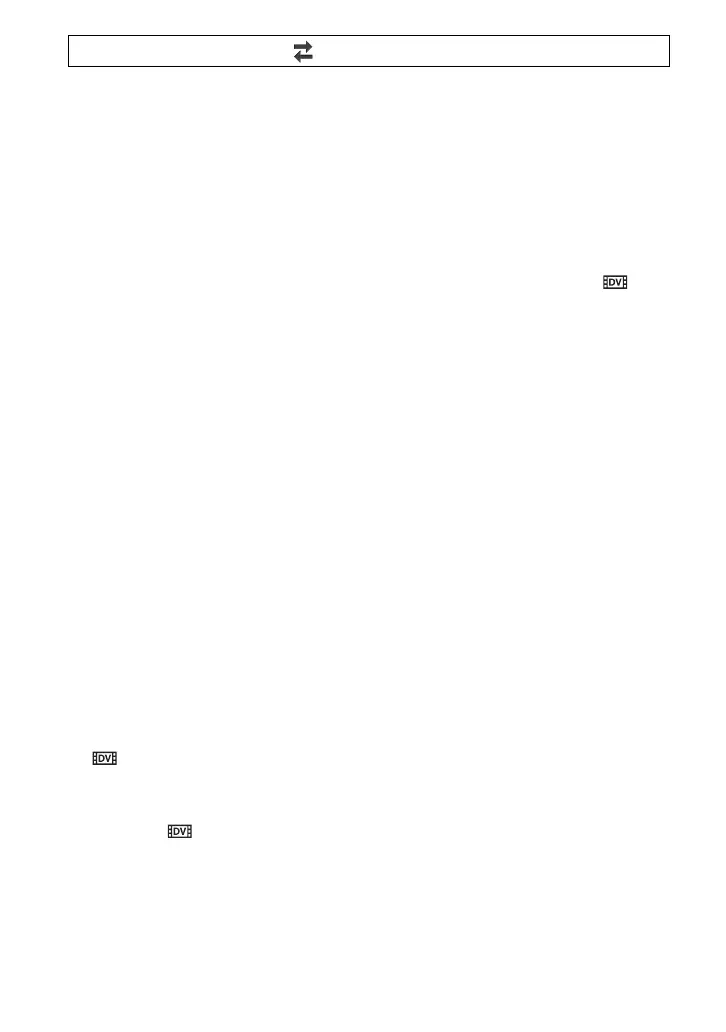90
720p/480i
B 1080i/480i
480p
480i
PAL model:
1080p/576i
720p/576i
B 1080i/576i
576p
576i
z Tips
• See page 72 on the output resolution of the
signal for each connecting cable.
x DOWN CONVERT TYPE
You can select a down convert type when
you down-covert video signal.
Use this function for outputting movies and
still images recorded in
16:9.
B SQUEEZE
Outputs a horizontally compressed image
while maintaining its original height.
LETTER BOX(16:9)
Outputs a vertically compressed image
while maintaining its original aspect ratio.
EDGE CROP
Outputs the central portion of the original
image by cropping its right and left edges.
x WIDE CONVERT
You can select a down convert type when
you down-covert video signal.
Use this function for outputting DV movies
recorded with [ WIDE REC] set to
[ON].
B SQUEEZE
Outputs a horizontally compressed image
while maintaining its original height.
LETTER BOX(16:9)
Outputs a vertically compressed image
while maintaining its original aspect ratio.
EDGE CROP
Outputs the central portion of the original
image by cropping its right and left edges.
b Notes
• When you view a movie recorded in standard
definition image quality (DV) with [ WIDE
REC] set to [ON] on a standard 4:3 TV, images
may appear horizontally compressed while
maintaining its original height. In such a case,
select [LETTER BOX(16:9)] or [EDGE
CROP].
• If you change the setting from [SQUEEZE] to
another option, or from another option to
[SQUEEZE], the screen will go out
momentarily, and the image and sound will be
intermitted.
x HDMI TC OUTPUT
You can set whether to output time code to
other professional-use devices, using
HDMI.
B OFF
Does not overlap the time code
information on HDMI output signal.
ON
Overlaps the time code information on
HDMI output signal*. The data is
transmitted as digital data, not as a
projected image, and the connected device
identifies the time data by referencing the
transmitted digital data.
* If the frame rate is 24p, 2-3 pulldown is
performed and the converted information is
automatically added and transmitted.
Press the MENU button t select (REC/OUT SET) with the SEL/PUSH EXEC dial.
