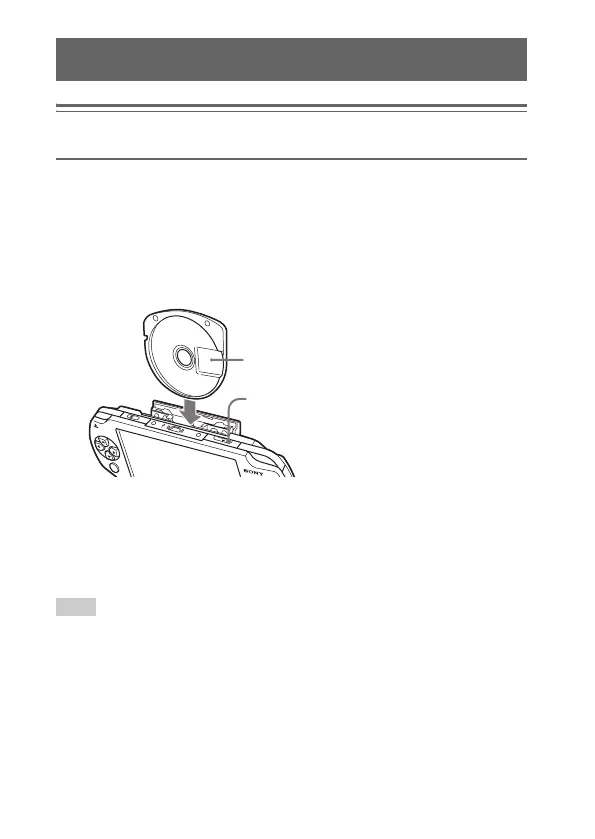174
Inserting a UMD®
Notice
Do not eject a UMD® during playback.
1 Slide the open latch on the PSP® system top.
The disc cover opens.
2 Insert a UMD®.
With the disc label facing the system rear, slide the UMD® in the direction
of the arrow until it is fully inserted.
3 Close the disc cover.
Ejecting the UMD®
Slide the open latch on the system top to open the disc cover.
Hint
When ejecting, hold the PSP® system in an upright position (as shown in the diagram
above).
Inserting a UMD®
L
R
O
P
E
N
Do not touch the recorded
surface.
Open latch