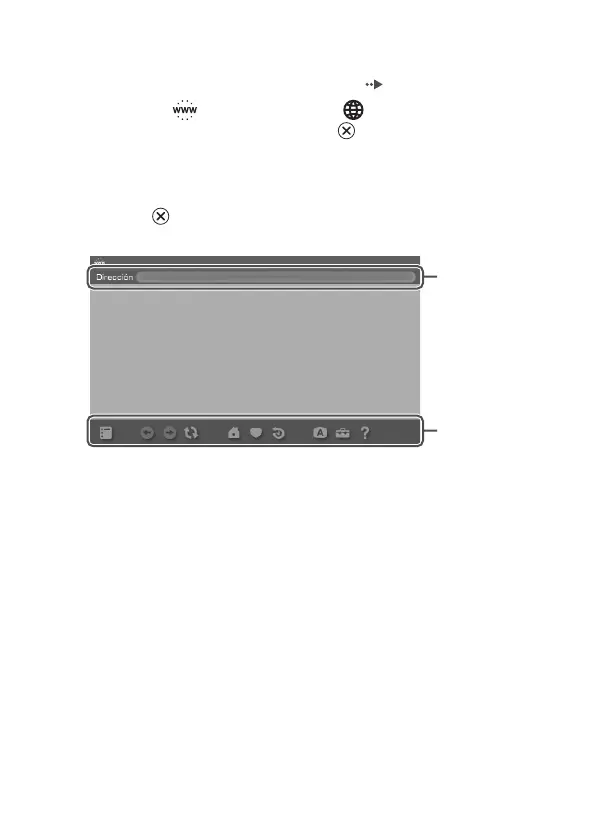90
Conexión a Internet
1 Compruebe que ha completado los ajustes de red.
Para conectarse a Internet, primero debe introducir los ajustes y guardar
una conexión para el modo de infraestructura ( página 110).
2 Seleccione situado debajo de en el menú principal
y, a continuación, pulse el botón .
Se inicia el navegador de Internet y aparece el menú.
3 Utilice el botón direccional de flecha hacia arriba para
seleccionar la barra de dirección y, a continuación, pulse
el botón .
Se muestra el teclado en pantalla.
Barra de
menú
Barra de
dirección