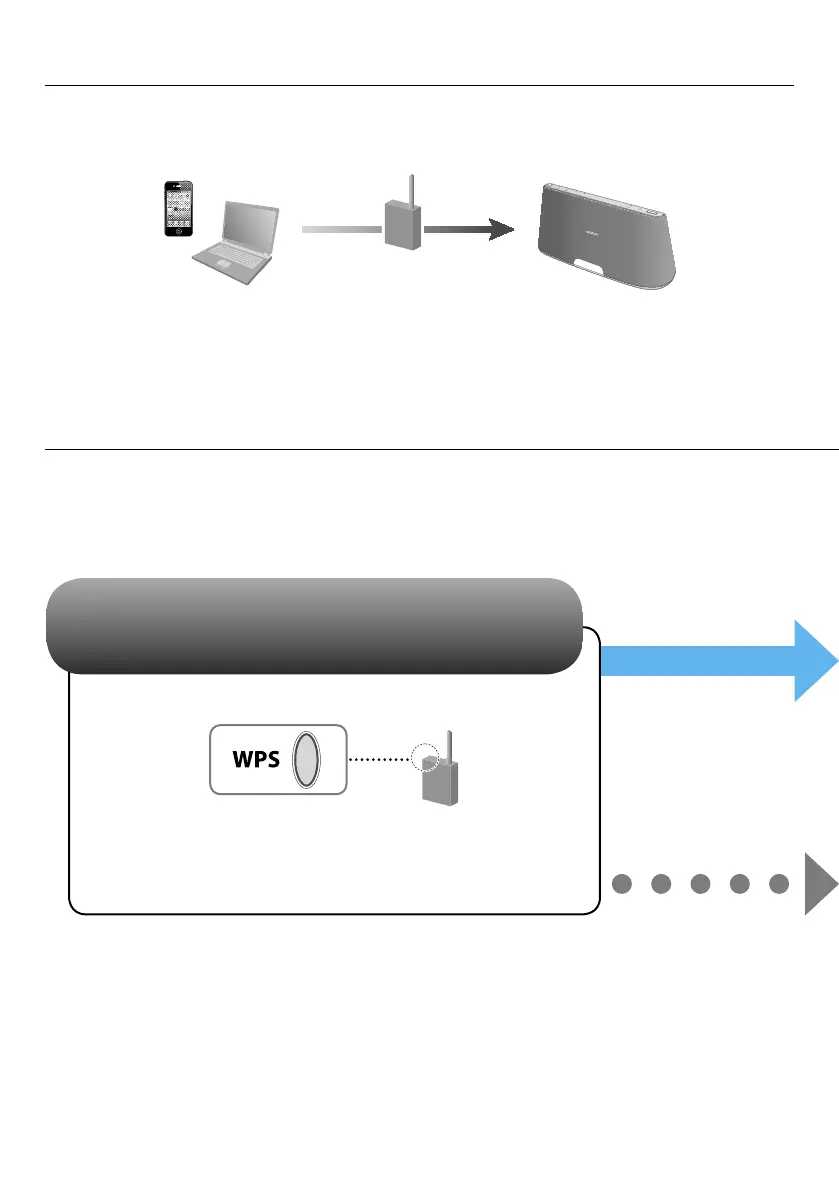NON / INCONNU
OUI
Pour plus d’informations, reportez-vous au mode
d’emploi qui accompagne le routeur/point d’accès.
Q
Utilisez-vous un point d’accès/routeur LAN
sans fil compatible WPS (Wi-Fi Protected
Setup) ?
Qu’est-ce que la fonction AirPlay ?
AirPlay permet d’écouter le son d’un iPhone, d’un iPod touch, d’un iPad ou d’iTunes, et de
le commander à partir de n’importe quel endroit de votre maison.
Vous devez configurer votre iPhone/iPod touch/iPad sur un réseau Wi-Fi et y connecter cet
appareil.
* Application de connexion réservée à l’iPhone, iPod touch et iPad, disponible sur Apple App Store. Recherchez
« D-Sappli » et téléchargez l’application gratuite pour en savoir davantage sur les fonctions. ** Le modèle illustré est
le RDP-XA700iP.
Déterminez le mode de connexion à votre réseau
Vérifiez votre environnement réseau, puis configurez le réseau. Utilisez le schéma
ci-dessous pour déterminer les connexions correctes.
