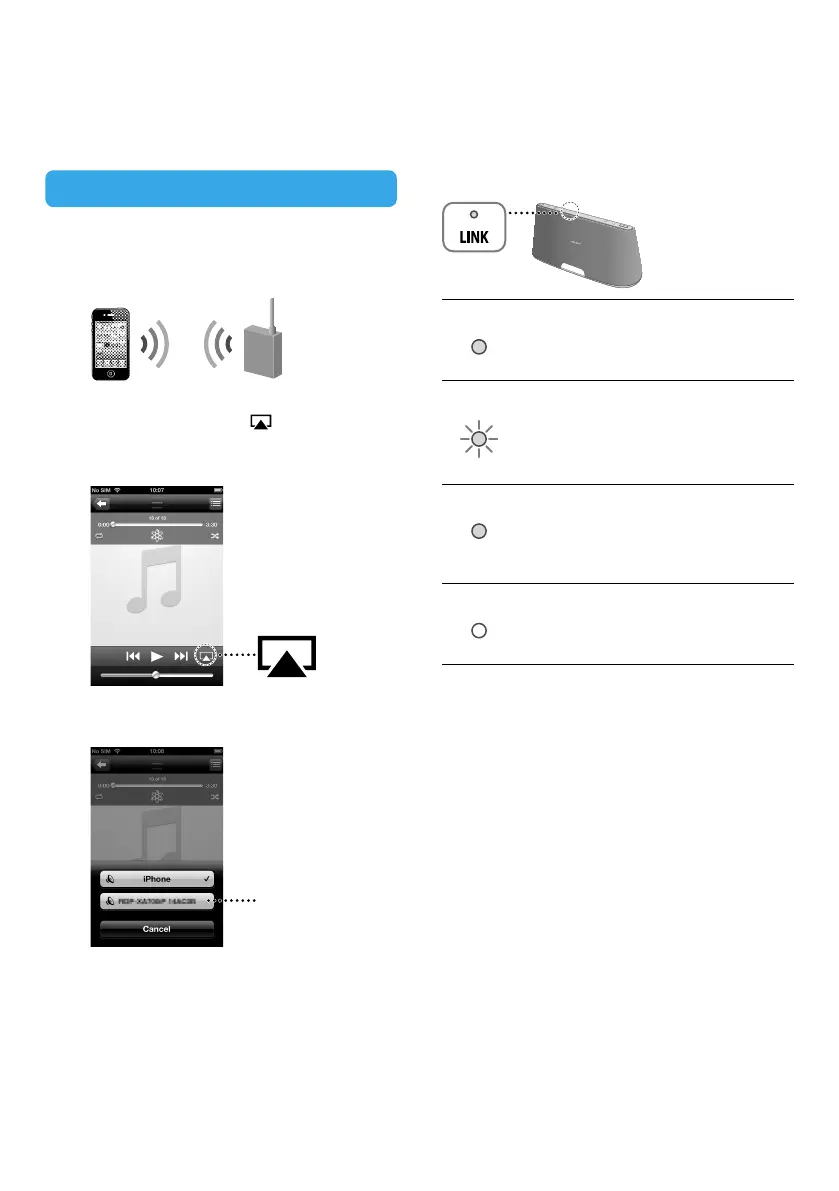GB
5
Listening via AirPlay
1
Check that the iPhone/iPod touch/iPad
you are using as the “AirPlay” device is
connecting to the Wi-Fi Network.
2
Tap the “AirPlay” icon on the music
player screen of your iPhone/iPod
touch/iPad.
3
Tap this unit’s name.
unit name
4
Tap to start playback.
For details on “AirPlay” operation of
iTunes, refer to “Operating Instructions”
supplied with this unit.
About the LINK indicator
Lights up green.
The Wi-Fi Network connection is
established.
(Green)
Flashes green.
This unit is in the process of
connecting to the Wi-Fi Network.
Please wait.
(Green)
Lights up red.
An error has occurred.
Try again from the beginning, or adjust
your network settings.
(Red)
The indicator turns off.
No connection is established.
(Nothing)
