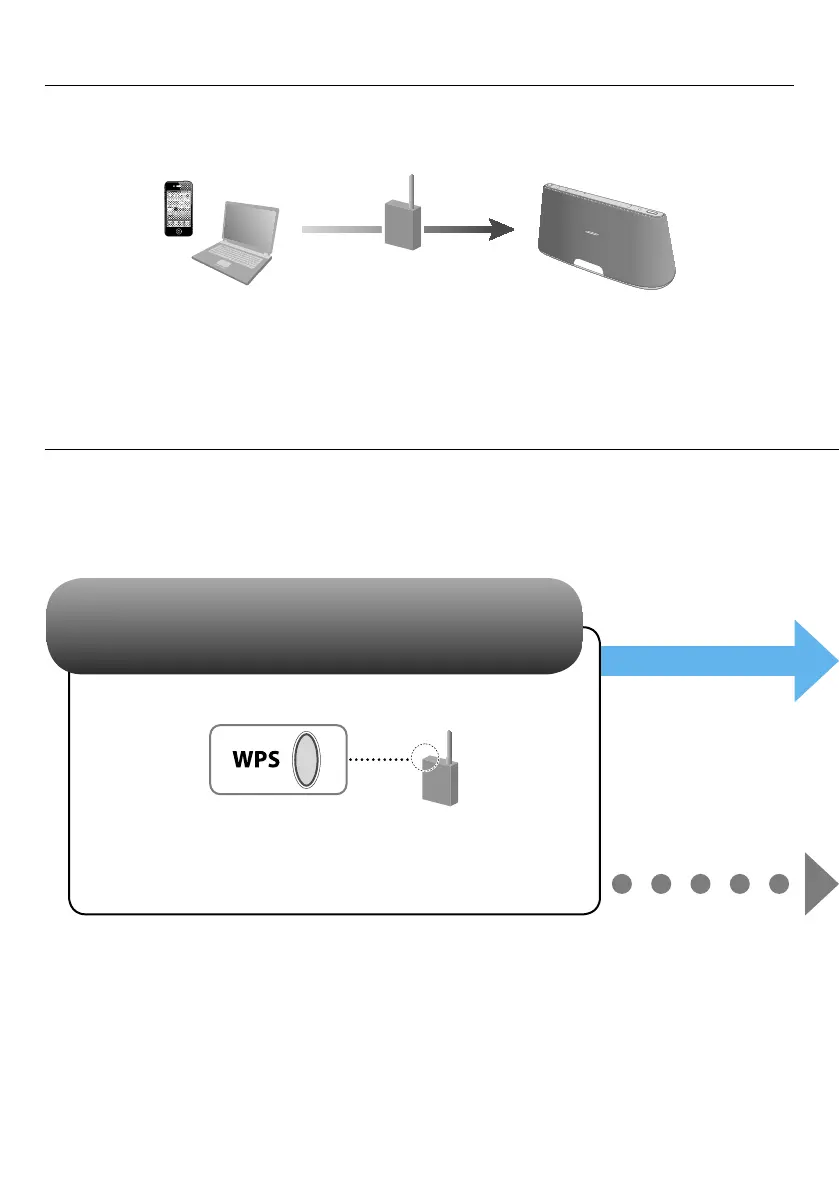2
GB
NO / UNKNOWN
YES
Refer to the operating instructions supplied with the
router/access point for details.
Q
Are you using a wireless LAN router/access
point compatible with Wi-Fi Protected Setup
(WPS)?
What is AirPlay?
AirPlay allows you to play audio from iPhone, iPod touch, iPad or iTunes, and control it
from anywhere in your home.
You will need to set your iPhone/iPod touch/iPad to a Wi-Fi Network, and connect this unit
to that network.
* A dedicated dock app for iPhone, iPod touch, iPad available at Apple App Store. Search for “D-Sappli” and download
the free app to find out more about the functions. ** RDP-XA700iP is used for illustration purposes.
Check How to Connect Your Network
Set up the network after checking your network environment. Use the chart below
to determine the correct connections.
