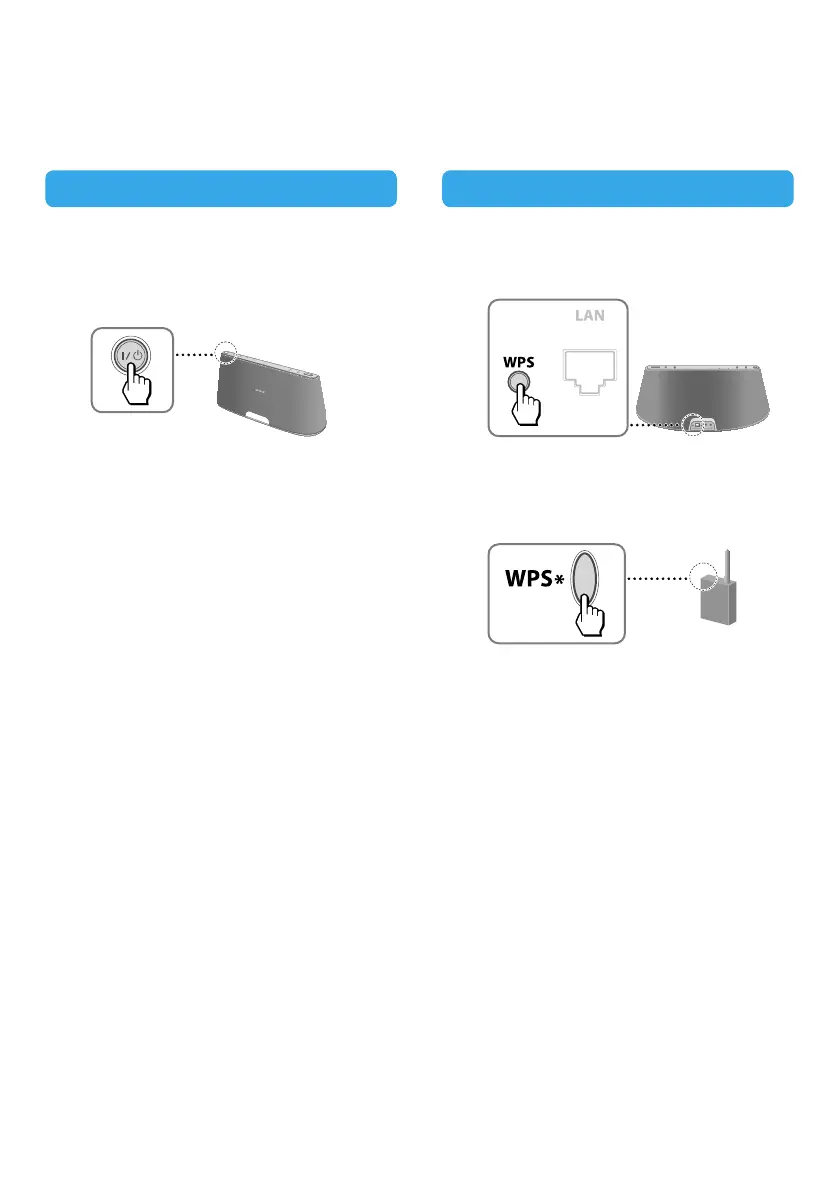4
GB
Before Starting
1
Place this unit close to the wireless LAN
router/access point.
2
Turn this unit on.
The LINK indicator (page 5) starts to flash
green.
3
Wait for about 70 seconds until the LINK
indicator turns off.
Note
While it is connected to a Wi-Fi Network, do not turn
this unit off.
Setup device: WPS compatible Wireless LAN router/access point
Method: WPS Push-Button Configuration Method
Starting Network Settings
1
Press and hold the WPS button on this
unit until the beep sound is output from
this unit.
Rear of this unit
2
Press and hold the WPS button on the
router/access point within 90 seconds
after step1.
* The position and shape of the WPS button differ
depending on the model of the router/access point.
Tip
For details on the WPS button, refer to the operating
instructions of the router/access point.
3
Check the status of the LINK indicator
(page 5).
When the LINK indicator lights up green,
the connection is established.
