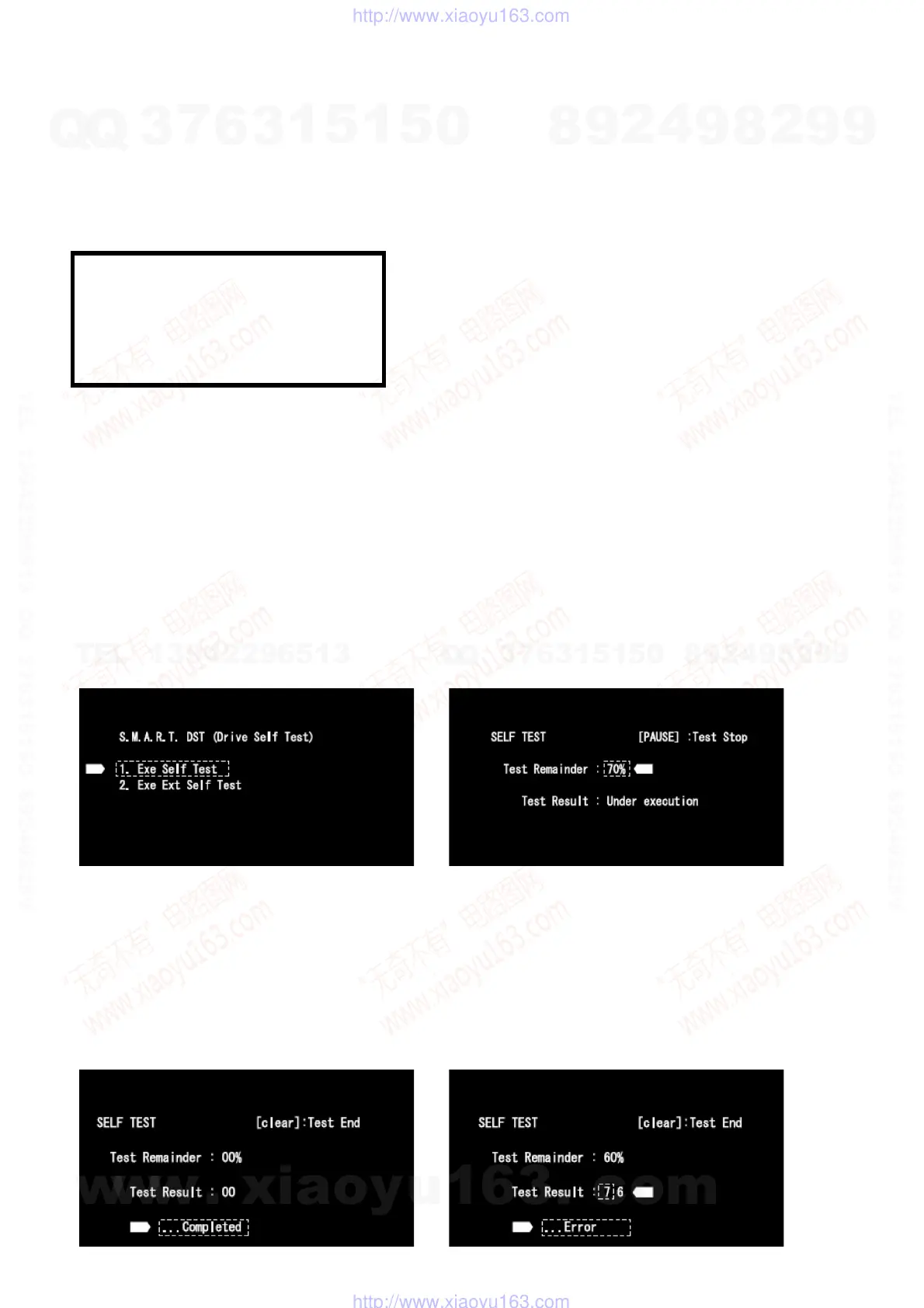— 10 —
4-7. Final Check
4-7-1. SELF TEST (SMART TEST)
This is a simplified diagnosis for the HDD.
A serious failure in the HDD can be detected with this test.
Time required for testing: Approx. 60 sec.
How to start/terminate the diagnostic program
Use the remote control unit for servicing.
• How to start: Press “ESC”, “CX”, “0”, and “1” keys simultaneously.
• How to terminate: Press “ESC” key.
Execute Self-Test.
• Press “3” key on the remote control unit for servicing while the menu screen is displayed.
• When the following screen is displayed, press “1” key to start the Self-Test.
Diagnosis results
• Without an error: “. . . Completed” is displayed.
Then, proceed to the Extended Self-Test.
• With an error: “. . . Error” is displayed. Look at the number in Test Result.
If the place value for tens is 1 or 2, execute the Self-Test again.
If it is from 3 to 7, the HDD must be replaced.
Note: If the result of the second test is the same, replacement of the HDD is required.
Example: No error Example: With an error
Recording Error History Display
07-03-19 12:36:06 ESFSYS INIT
07-03-19 12:36:06 HDD Zero MR
07-03-19 12:36:06 HDD Initialze
07-03-19 12:36:06 HDD Zero MR
07-03-19 12:27:27 Status NG
4-6. Factory Check
1. Pull out and then reconnect the AC cable.
2. Press “ESC” key followed by “P.RU N” key to start Formatting.
3. When “B COMPLETE” appears, the Factory Check is complete.
4. Press “Power” button. The unit starts normally.
When “Factory Check” has finished completely without error, reset “Recording Error History” and “ATA/ATAPI History Error” with the
Clear key.
Note: Write down the HDD information on the HDD return sheet before
replacing the HDD.
Note the information on pages 6-6, 6-7, 6-9, and 6-10 of Chapter 6,
“SERVICE MODE”.
When performing “Factory Check”, the data saved to the HDD by the
customer is erased.
Obtain customer consent before performing “Factory Check”.
“Recording Error History” and “ATA/ATAPI History Error”, see pages
6-9, 6-10 of Chapter 6, “SERVICE MODE”.
Note: Performing “Self Test” will not erase the HDD data.Note: “2. Exe Ext Self Test” is not used.
w
w
w
.
x
i
a
o
y
u
1
6
3
.
c
o
m
Q
Q
3
7
6
3
1
5
1
5
0
9
9
2
8
9
4
2
9
8
T
E
L
1
3
9
4
2
2
9
6
5
1
3
9
9
2
8
9
4
2
9
8
0
5
1
5
1
3
6
7
3
Q
Q
TEL 13942296513 QQ 376315150 892498299
TEL 13942296513 QQ 376315150 892498299
http://www.xiaoyu163.com
http://www.xiaoyu163.com
