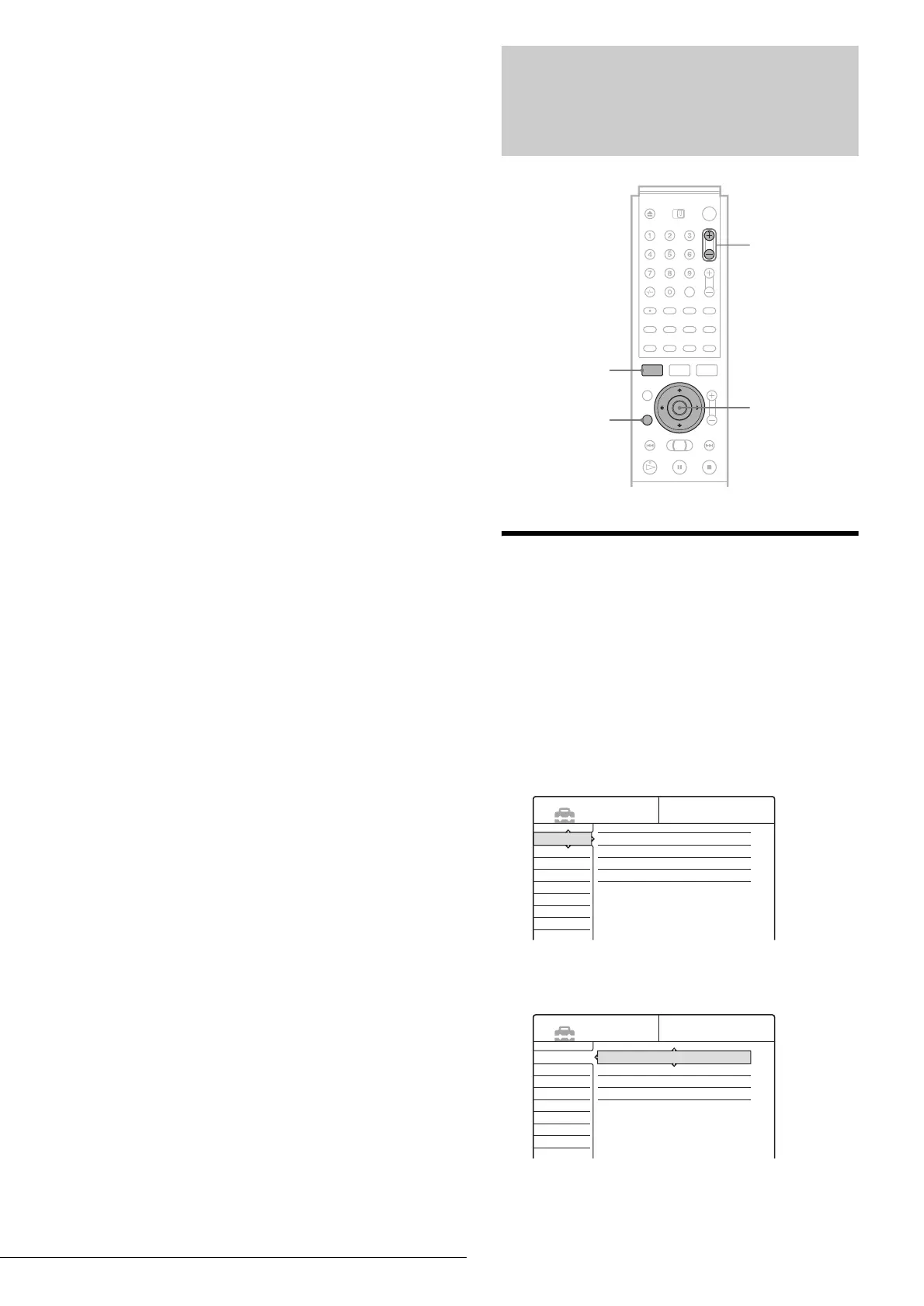16
Presetting Channels
j Press SYSTEM MENU repeatedly to exit the
menu.
To return to the previous step
Press RETURN.
z Hint
To change the numbers in step 8, press < to return to the item to be
changed, and select the numbers by pressing M/m.
Presetting Channels
Presetting channels manually
If some channels could not be set using the Easy Setup function,
you can set them manually.
If there is no sound or if the picture is distorted, the wrong tuner
system may have been preset during Easy Setup. Set the correct
tuner system manually in the steps below.
a Press SYSTEM MENU.
The System Menu appears.
b Press M/m to select “SETUP,” then press
ENTER.
c Press M/m to select “Settings,” then press
ENTER.
SYSTEM
MENU
RETURN
PROG +/–
</M/m/,,
ENTER
SETUP
Settings
Video
Audio
Features
Options
Easy Setup
Channel Setting
Channel List
Clock
Language
Settings
Video
Audio
Features
Options
Easy Setup
Channel Setting
Channel List
Clock
Language
SETUP
