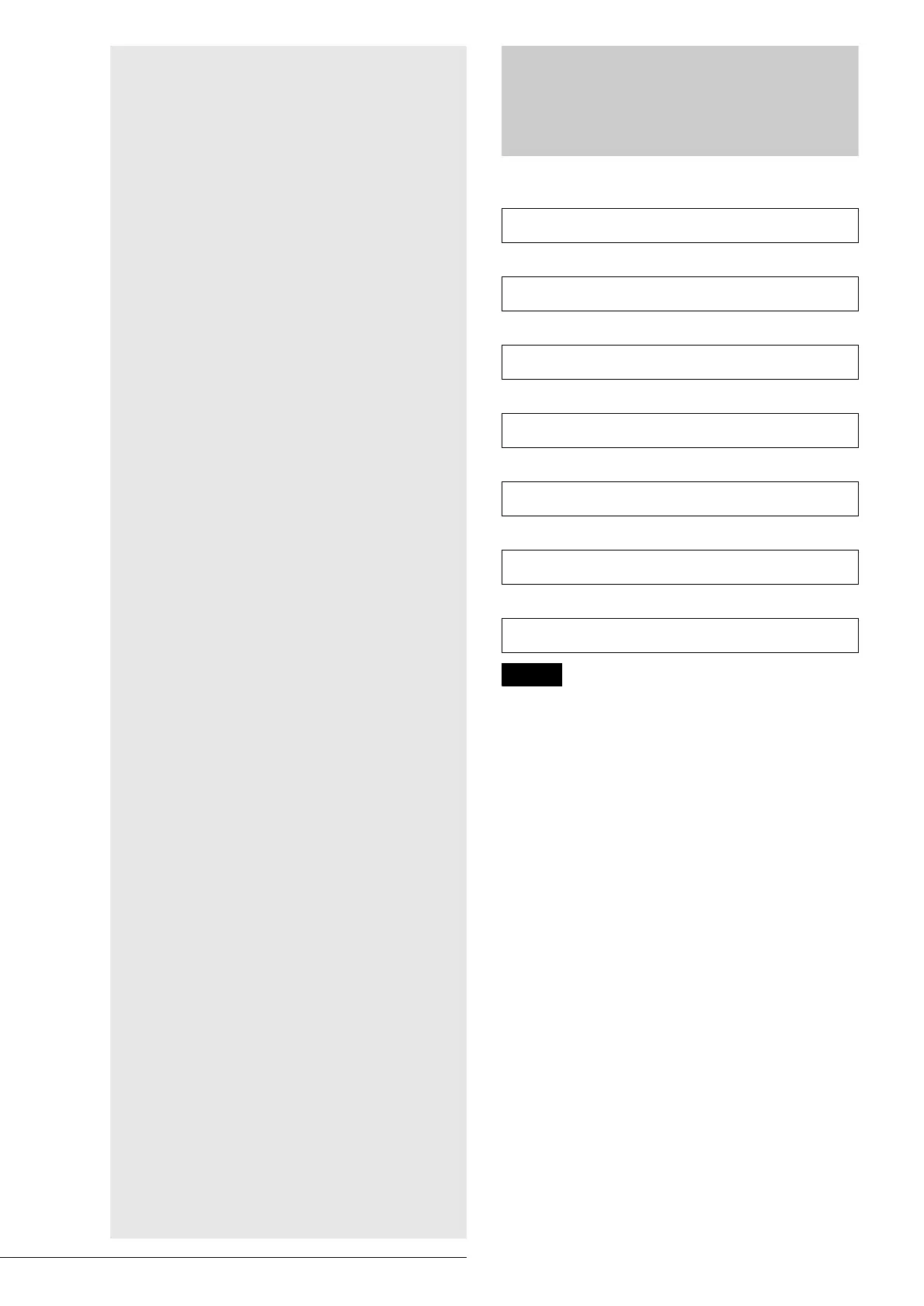4
Quick Overview
Basic Hookups
and Settings
Quick Overview
A quick overview presented in this guide will give you enough
information to start using the recorder.
Notes
• You cannot connect this recorder to a TV that does not have a SCART
(EURO AV) or video input jack.
• Be sure to disconnect the mains lead of each component before
connecting.
Step 1: Unpacking
m
Step 2: Connecting the Aerial Cable
m
Step 3: Connecting the Video Cords
m
Step 4: Connecting the Audio Cords
m
Step 5: Connecting the Mains Lead
m
Step 6: Preparing the Remote
m
Step 7: Easy Setup
• Quick Overview. . . . . . . . . . . . . . . . . . . page 4
• Step 1: Unpacking. . . . . . . . . . . . . . . . . page 5
• Step 2: Connecting the Aerial Cable . . . page 5
• Step 3: Connecting the Video Cords . . . page 5
• Step 4: Connecting the Audio Cords. . . page 7
• Step 5: Connecting the Mains Lead
. . . . . . . . . . . . . . . . . . . . . . . . . . . . page 10
• Step 6: Preparing the Remote. . . . . . . page 10
• Step 7: Easy Setup . . . . . . . . . . . . . . . page 11
