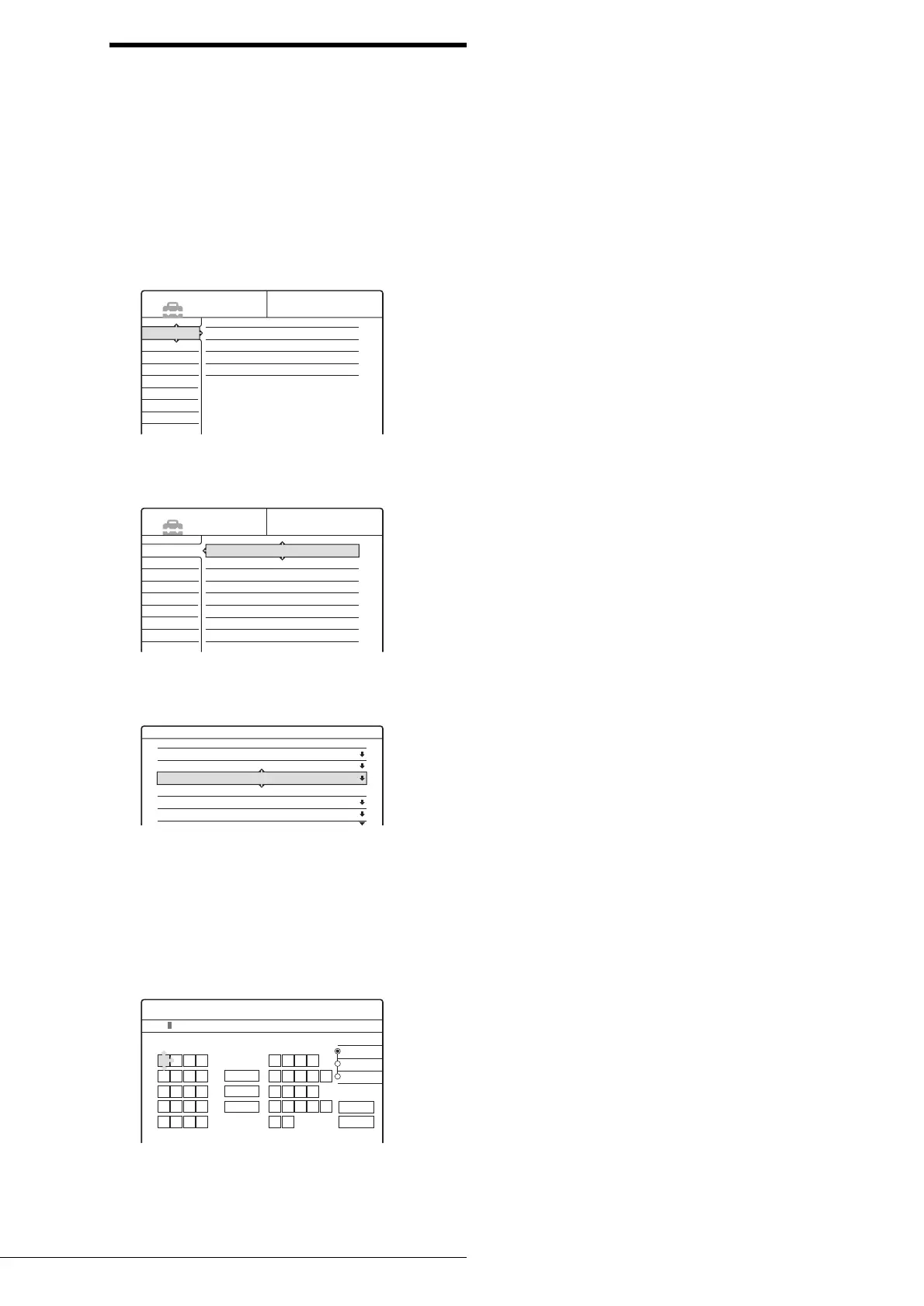20
Changing/Disabling the Channels
Changing the station names
You can change or enter a station name (up to 5 characters). The
recorder must receive channel information (for instance,
SMARTLINK information) for station names to appear
automatically.
a Press SYSTEM MENU.
The System Menu appears.
b Press M/m to select “SETUP,” then press
ENTER.
c Press M/m to select “Settings,” then press
ENTER.
d Press M/m to select “Channel Setting,” then
press ENTER.
e Press PROG +/– to select the programme
position for which you want to change or
enter a station name.
f Press M/m to select “Station Name,” then
press ENTER.
The display for entering characters appears.
◆ To enter a character
A Press </M/m/, to move the cursor to the
right of the screen and select “A”(upper case),
“a”(lower case), or “Symbol,” then press
ENTER.
B Press </M/m/, to select the character you
want to enter, then press ENTER.
The selected character appears at the top of the
display.
C Repeat steps 1 and 2 to enter all of the
characters for the station name.
◆ To erase a character
A Press </M/m/, to move the cursor to the
input row.
B Press </, to move the cursor to the right of
the character you want to erase.
C Press </M/m/, to select “Back,” then press
ENTER.
◆ To insert a character
A Press </M/m/, to move the cursor to the
input row.
B Press </M/m/, to move the cursor to the
right of the point where you want to insert a
character.
C Press </M/m/, to select the character you
want to insert, then press ENTER.
◆ To erase all of the characters
Press </M/m/, to select “Clear All,” then
press ENTER.
For details, see “Guide to Displays” in the separate
booklet “Operating Instructions”.
g Press </M/m/, to select “Finish,” then
press ENTER.
h Press SYSTEM MENU repeatedly to exit the
menu.
To return to the previous step
Press RETURN.
Settings
Video
Audio
Features
Options
Easy Setup
Channel Setting
Channel List
Clock
Language
SETUP
Settings
Video
Audio
Features
Options
Easy Setup
Channel Setting
Channel List
Clock
Language
SETUP
Settings - Channel Setting Prog. 1
System :
Normal / CATV :
Channel Set :
Station Name :
Pay - TV / CANAL+ :
Audio :
BG
Normal
C3
AAB
Off
NICAM
AAB
"A"
"a"
Symbol
Cancel
Finish
Space
Clear All
Back
,. - 1
BA C 2
ED F 3
HG I 4
KJ L5
1
2
3
4
5
NM O 6
QP R S
UT V 8
XW Y Z
7
9
0
6
7
8
9
0
Input Station Name:
