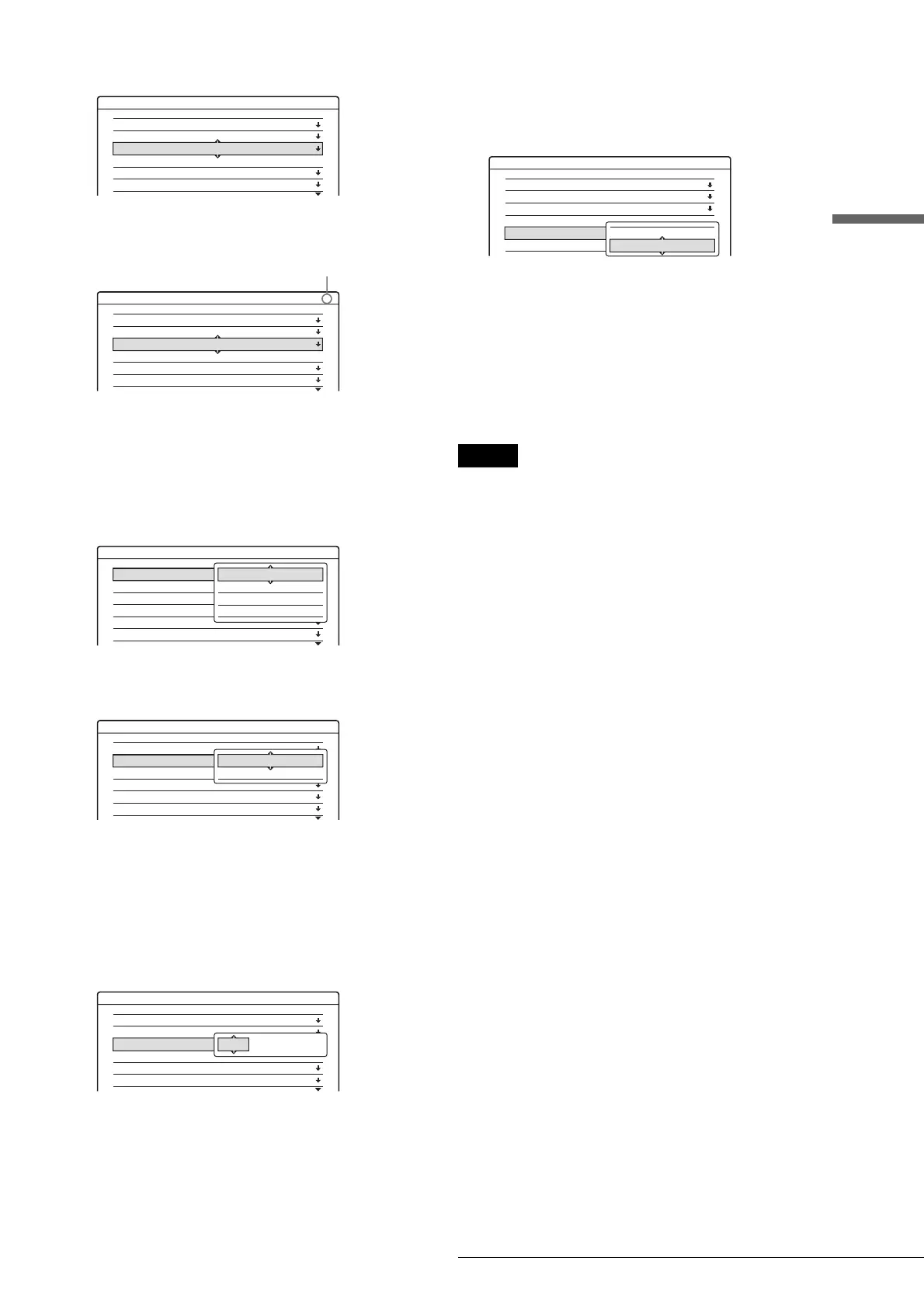25
Connecting a PAY-TV/Canal Plus Decoder
Advanced Hookups and Settings
h Press M/m to select “Channel Setting,” then
press ENTER.
i Press PROG +/
– to select the desired
programme position.
j Press M/m to select “System,” then press
ENTER.
k Press M/m to select an available TV system,
BG, DK, L, or I, then press ENTER.
To receive broadcasts in France, select L.
l Press M/m to select “Normal/CATV,” then
press ENTER.
m Press M/m to select “Normal,” then press
ENTER.
To preset CATV (Cable Television) channels, select
“CATV.”
n Press M/m to select “Channel Set,” then press
ENTER.
o Press M/m to select the PAY-TV/Canal Plus
channel, then press ENTER.
p Press M/m to select “PAY-TV/CANAL+,”
then press ENTER.
q Press M/m to select “On,” then press ENTER.
r Press SYSTEM MENU repeatedly to exit the
menu.
To return to the previous step
Press RETURN.
Notes
• When you set “Line3 Input” to “Decoder” in step 5 above, you will not
be able to select “L3” because Line 3 will become a dedicated line for
the decoder.
• If you disconnect the recorder’s mains lead, you will not be able to
view the signals from the connected decoder.
Settings - Channel Setting Prog. 8
System :
Normal / CATV :
Channel Set :
Station Name :
Pay - TV / CANAL+ :
Audio :
BG
Normal
C2
CDE
Off
NICAM
Settings - Channel Setting Prog. 6
System :
Normal / CATV :
Channel Set :
Station Name :
Pay - TV / CANAL+ :
Audio :
BG
Normal
C24
PQR
Off
NICAM
Selected programme position
Settings - Channel Setting
Prog. 6
System :
Normal / CATV
Channel Set :
Station Name :
Pay - TV / CANAL+ :
Audio :
BG
Normal
C1
ARD
On
NICAM
BG
DK
I
L
Settings - Channel Setting
Prog. 6
System :
Normal / CATV :
Channel Set :
Station Name :
Pay - TV / CANAL+ :
Audio :
BG
Normal
C1
PQR
Off
NICAM
Normal
CATV
Settings - Channel Setting
Prog. 6
System :
Normal / CATV :
Channel Set :
Station Name :
Pay - TV / CANAL+ :
Audio :
BG
Normal
C1
PQR
Off
NICAM
C24
Settings - Channel Setting
Prog. 6
System :
Normal / CATV :
Channel Set :
Station Name :
Pay - TV / CANAL+ :
Audio :
BG
Normal
C24
PQR
On
NICAM
On
Off
