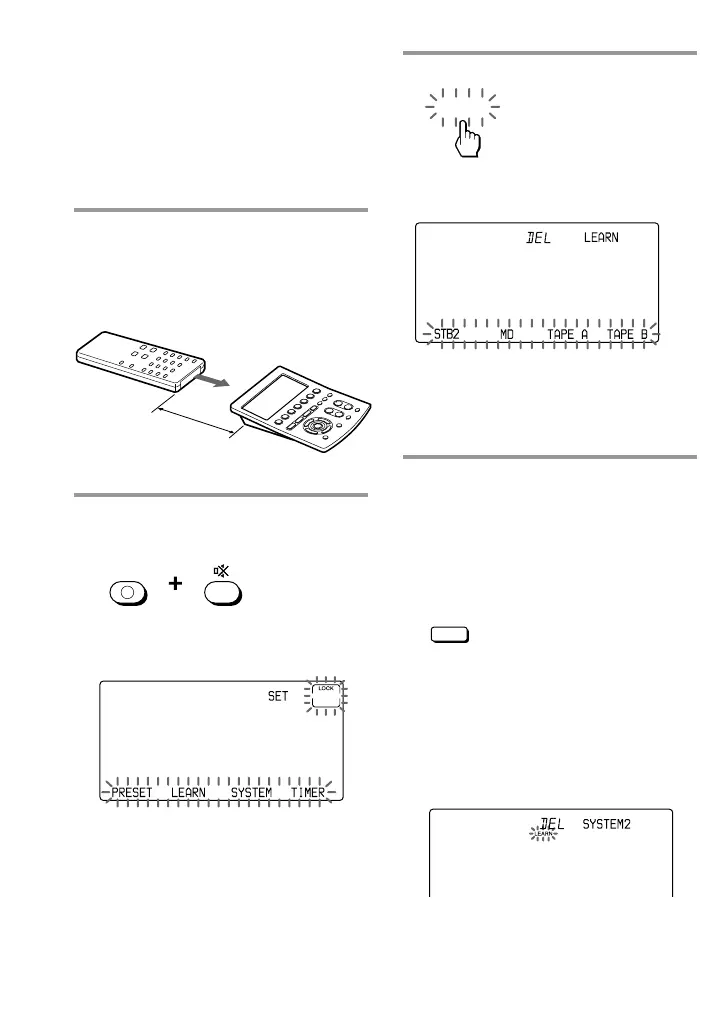50
Programming a Frequently Used
Key Operation for SYSTEM
CONTROL Buttons or Label Keys
(continued)
LEARN
3 Press the LEARN key.
“LEARN” appears on the Mode
Display key.
If a signal has been learned on that
button, the display stays lit. If you
want to programme on that button,
clear the signal first (page 51).
4 Press the SYSTEM CONTROL
button (in this case, 2).
Or press the MORE button to display
the SYSTEM (4-15) Label keys. To
change the Label keys press the
MORE button repeatedly. Then press
the Label key you want to teach.
The display for the pressed SYSTEM
CONTROL button or Label key
appears on the Mode Display key.
“LEARN” flashes for 10 seconds, and
the Commander enters receiving
mode.
2
Example: To store the On/Off
signal of an air-conditioner to
the SYSTEM CONTROL 2 button
1 Place the Commander head to
head with the remote control of
the air-conditioner.
2 While pressing COMMANDER
OFF, press %.
“SET” appears on the Mode Display
key.
RM-AV3000T
Remote control of
your air-conditioner
about 2 – 4 inches
(5 – 10 cm) away
COMMANDER
OFF