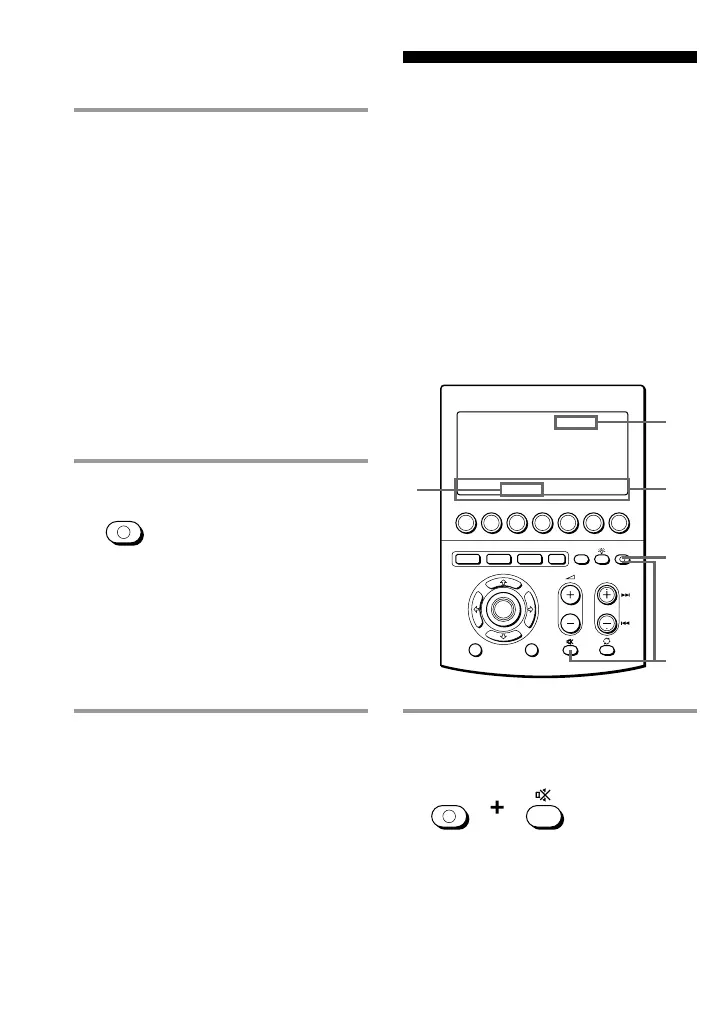74
Setting the Automatic-Off Time of
the Display Window (continued)
COMMANDER
OFF
Adjusting the Backlight
of the Display Window
The Commander is preset at the factory
to brighten backlight, and to switch off
the backlight automatically if you do not
operate for more than 10 seconds. To
change this setting, perform the
following procedure.
You can adjust the backlight Automatic-
Off time (from 1 second to 60 seconds in
the units of 1 second), the brightness
(bright or dim) and the setting of the
buttons to lighten the Display Window.
COMMANDER
OFF
1 While pressing COMMANDER
OFF, press %.
“SET” appears on the Mode Display
key.
MENU EXIT
COMMANDER
OFF
MORE321
TV STB VCR DVD CD AMP
OTHER
TIMER
SYSTEM CONTROL
OK
2
4-9
10
1
3
PROGRAM
6 Press the (+) or (–) key to change
the Automatic-Off time of the
LCD display window.
You can adjust from 1 minute to 30
minutes.
Each time the (+) key is pressed, the
minute increases by one.
Each time the (–) key is pressed, the
minute decreases by one.
For example, “2min” on the Label key
means 2 minutes.
Note
When you set the Automatic-Off time of the
display window longer than 10 minutes
(factory setting), the battery life may be
short.
7 Press COMMANDER OFF.
If you keep COMMANDER OFF
pressed for more than 2 seconds
The Commander turns off.
If you keep COMMANDER OFF
pressed for less than 2 seconds
The Commander returns to the
previous setting mode.