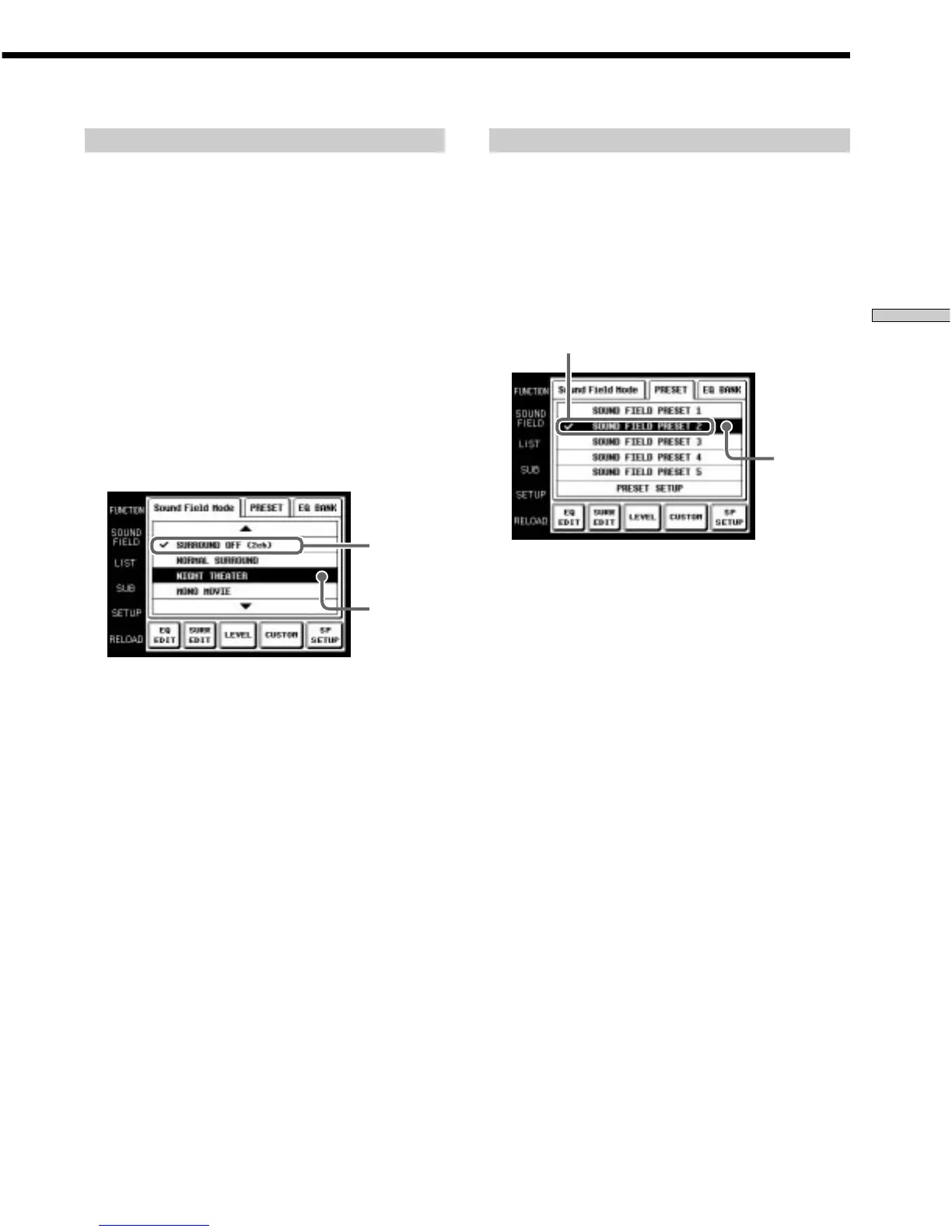19
GB
Operation
Selecting the sound field
For details concerning which sound fields can be selected,
please refer to the operating instructions supplied with
the receiver/amplifier.
1 Touch SOUND FIELD.
The SOUND FIELD screen appears.
2 Touch Sound Field Mode.
The Sound Field Mode screen appears.
3 Use the JOG DIAL or touch 4 or $ to scroll through
the list.
4 Push the JOG DIAL to select the highlighted sound
field or touch the sound field you desire.
A check (✔) will appear next to the selected sound
field, and the sound field will change.
Selected
sound field
Cursor
Selecting the sound field preset
1 Touch SOUND FIELD.
The SOUND FIELD screen appears.
2 Touch PRESET.
The SOUND FIELD PRESET screen appears.
3 Touch one of the sound field presets (PRESET 1~5).
A check (✔) will appear next to the selected sound
field, and the sound field will change.
Selected PRESET
Cursor
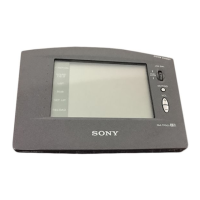