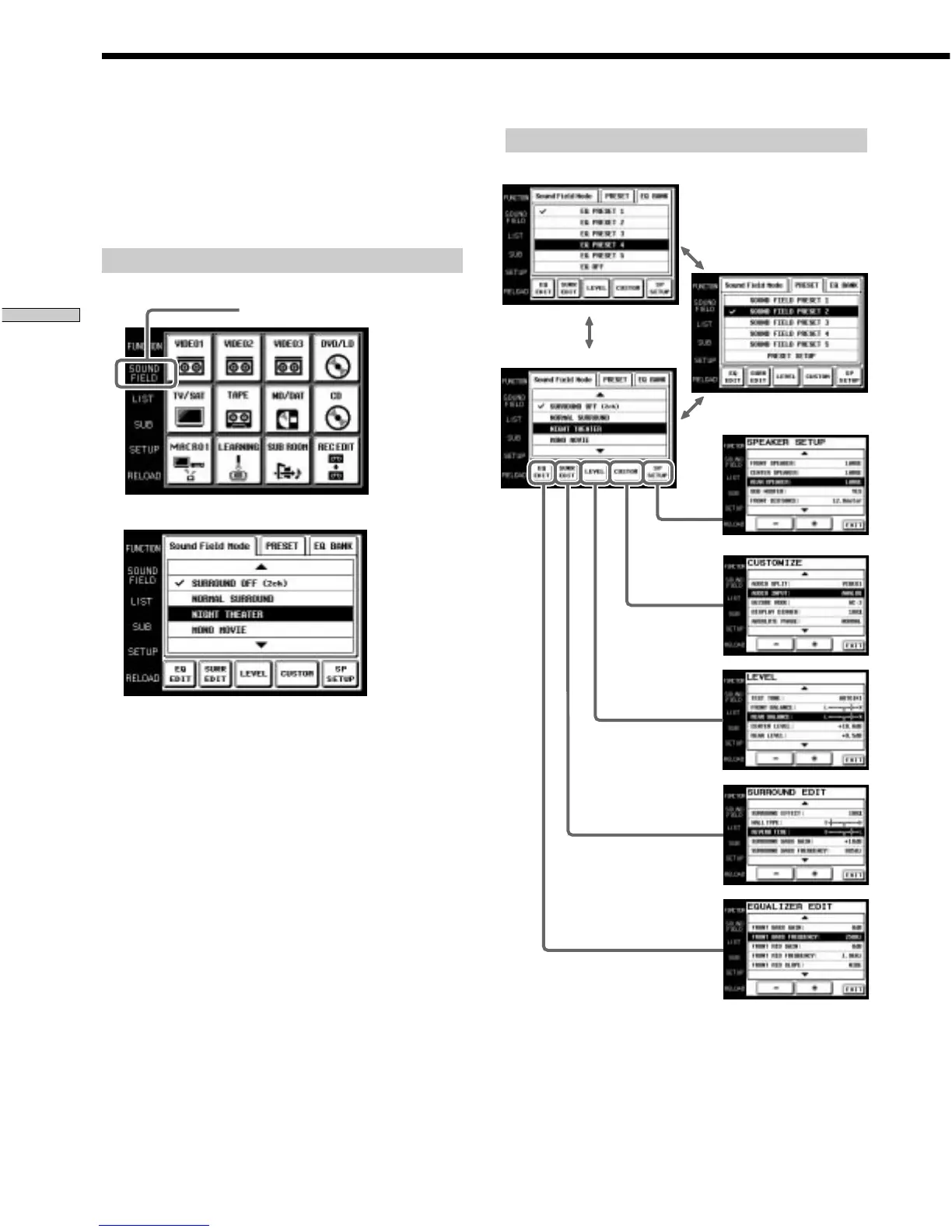18
GB
Operation
These sections describe how to select and make
adjustments to the sound fields.
For details concerning sound fields, please refer to the
operating instructions supplied with the receiver/
amplifier.
Displaying the SOUND FIELD screen
Touch SOUND FIELD.
The SOUND FIELD screen appears.
The SOUND FIELD screen hierarchy is shown on the
right.
Selecting Sound Fields
SOUND FIELD
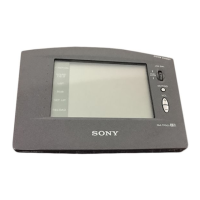