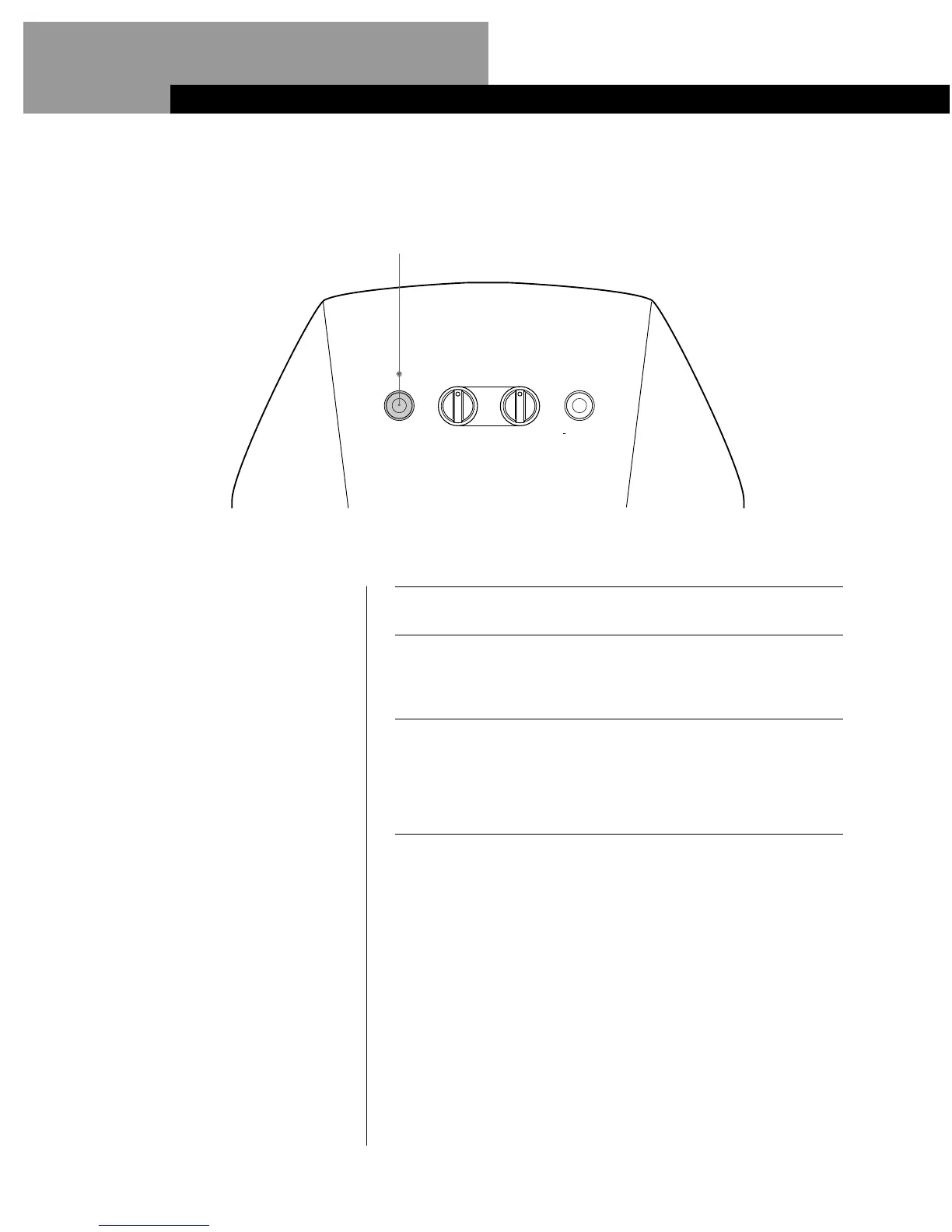1/08-09_SAW10.EN 3-810-424-12 (1)
Basic Operations
8
EN
Basic Operations
Listening to the Sound
1
Turn on the amplifier and select the program source.
2
Press POWER.
The woofer turns on and the POWER indicator lights up in green.
3
Play the program source.
Adjust the VOLUME so that sound from front speakers is not
distorted.
If it is distorted, the sound from the woofer will also be distorted.
To turn off the power
Press POWER to release the switch.
If you hear noise when you turn off the woofer, turn down the woofer
volume, or turn off the amplifier before turning off the woofer.
Note
Never set the amplifier’s tone
control (BASS, TREBLE, etc.) or the
equalizer output to a high level or
input sinewaves of 20 Hz to 50 Hz
recorded on a commercially-
available test disk or special sound
(bass sound of electronic musical
instrument, pop noise of analog
disc turntable, sound with
abnormally enhanced bass, etc.) in
a high level to this unit. These
actions may cause damage to the
speakers.
When a special disc containing
abnormally enhanced bass is
played, noise may be output in
addition to the original sound. In
such a case, decrease the sound
level.
S
MIN MAX 50Hz 200Hz
ø NORMAL
ø REVERSE
POWER
LEVEL CUT OFF FREQ
PHASE
2