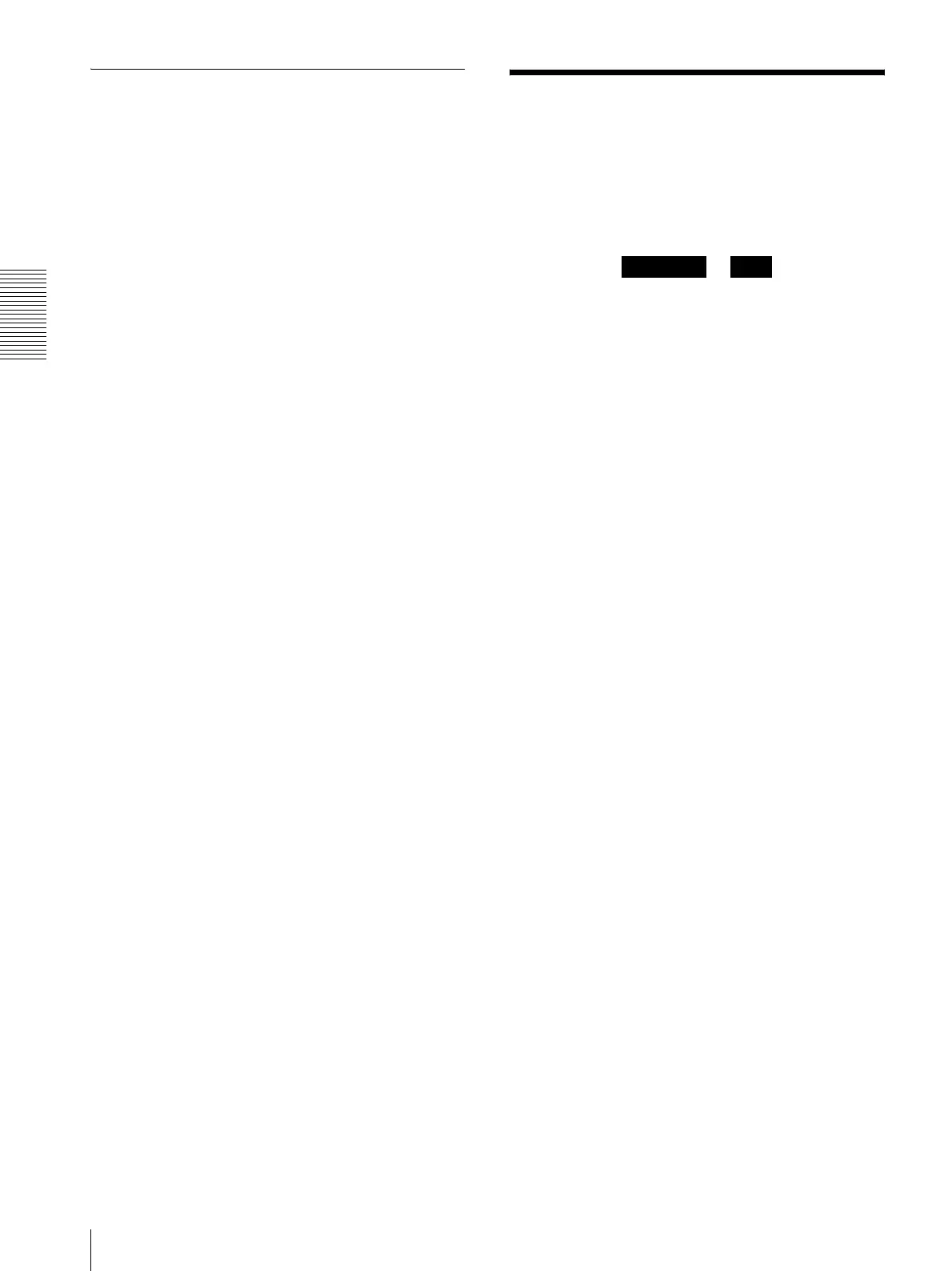Administrating the Camera
Setting the Camera Image and Audio — Video / Audio Menu Setting the Camera Image — Video Menu
28
Service Tab
Downloads the device information data to use for
service. Select the I agree to download device
information. checkbox and click OK to allow
downloading. Click Download and follow the
instruction on the Web browser to specify the folder to
save the device information of the camera.
File will be saved in binary format data.
Setting the Camera
Image and Audio
— Video / Audio Menu
Setting the Camera
Image
— Video Menu
When you click or menu in the
Administrator menu, the Video / Audio menu or Video
menu appears.
Use this menu to set the functions of the camera.
The Video / Audio menu consists of the following tabs:
SNC-VB635/VB630/VB600/VB640/EB640/VB600B:
Picture, Focus, Video codec, Audio, Superimpose,
Day/Night, Privacy masking and Streaming.
SNC-VB632D/VM630/VM600/VM600B/VM631/
VM601/VM601B/VM632R/VM602R/VB642D/
EB642R/VM641/EM641/VM642R/EM642R:
Picture, Focus / Zoom, Video codec, Audio,
Superimpose, Day/Night, Privacy masking and
Streaming.
The Video menu consists of the following tabs:
SNC-EB630/EB600: Picture, Focus, Video codec,
Superimpose, Day/Night, Privacy masking and
Streaming.
SNC-EB630B/EB600B: Picture, Video codec,
Superimpose, Day/Night, Privacy masking and
Streaming.
SNC-EB632R/EB602R/EM630/EM600/EM631/
EM601/EM632R/EM602R: Picture, Focus /
Zoom, Video codec, Superimpose, Day/Night,
Privacy masking and Streaming.
SNC-XM637/XM636/XM632: Picture, Video codec,
Audio, Superimpose, Day/Night, Privacy masking
and Streaming.
SNC-XM631: Picture, Video codec, Superimpose,
Day/Night, Privacy masking and Streaming.
SNC-CX600W/CX600: Picture, Video codec, Audio,
Superimpose, Privacy masking and Streaming.
Video / Audio Video