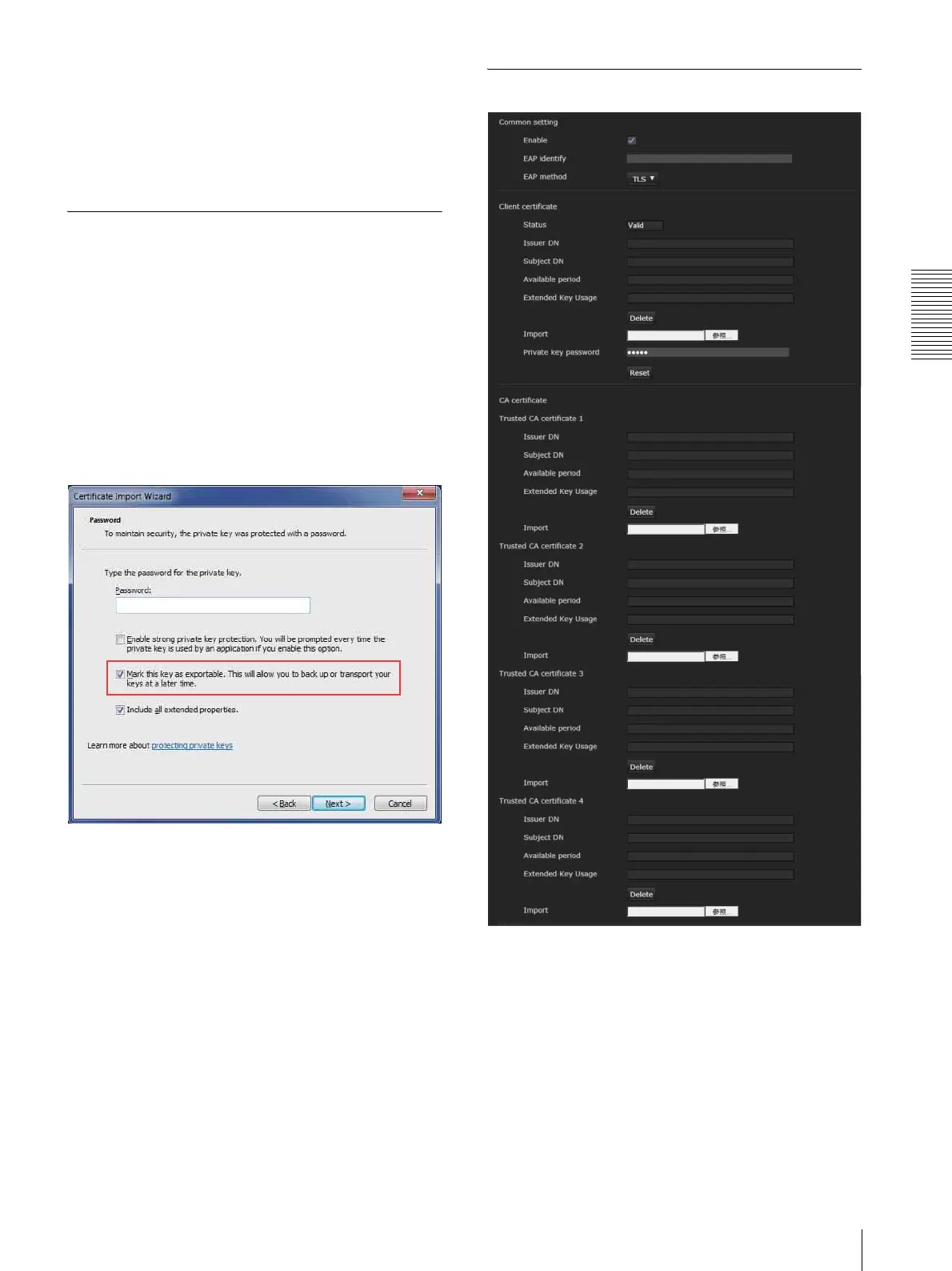Administrating the Camera
Setting the Security — Security Menu
51
5
Select Local Computer as the computer
administrated in this Snap-in, then click Finish.
6
The items for administrating Certificates appears
in the Console Route window.
Confirm the relevant certificate, then remove it.
To import the personal certificate
To use client authentication, follow the steps below to
import the personal certificate.
1
Double click the personal certificate stored in your
PC.
2
Certificate Import Wizard is displayed.
3
Start importing by marking Enable this key as
exportable during the process.
Display sample: If the OS language is English
802.1X Tab
Configure the wired port-based authentication in
compliance with the 802.1X standard.