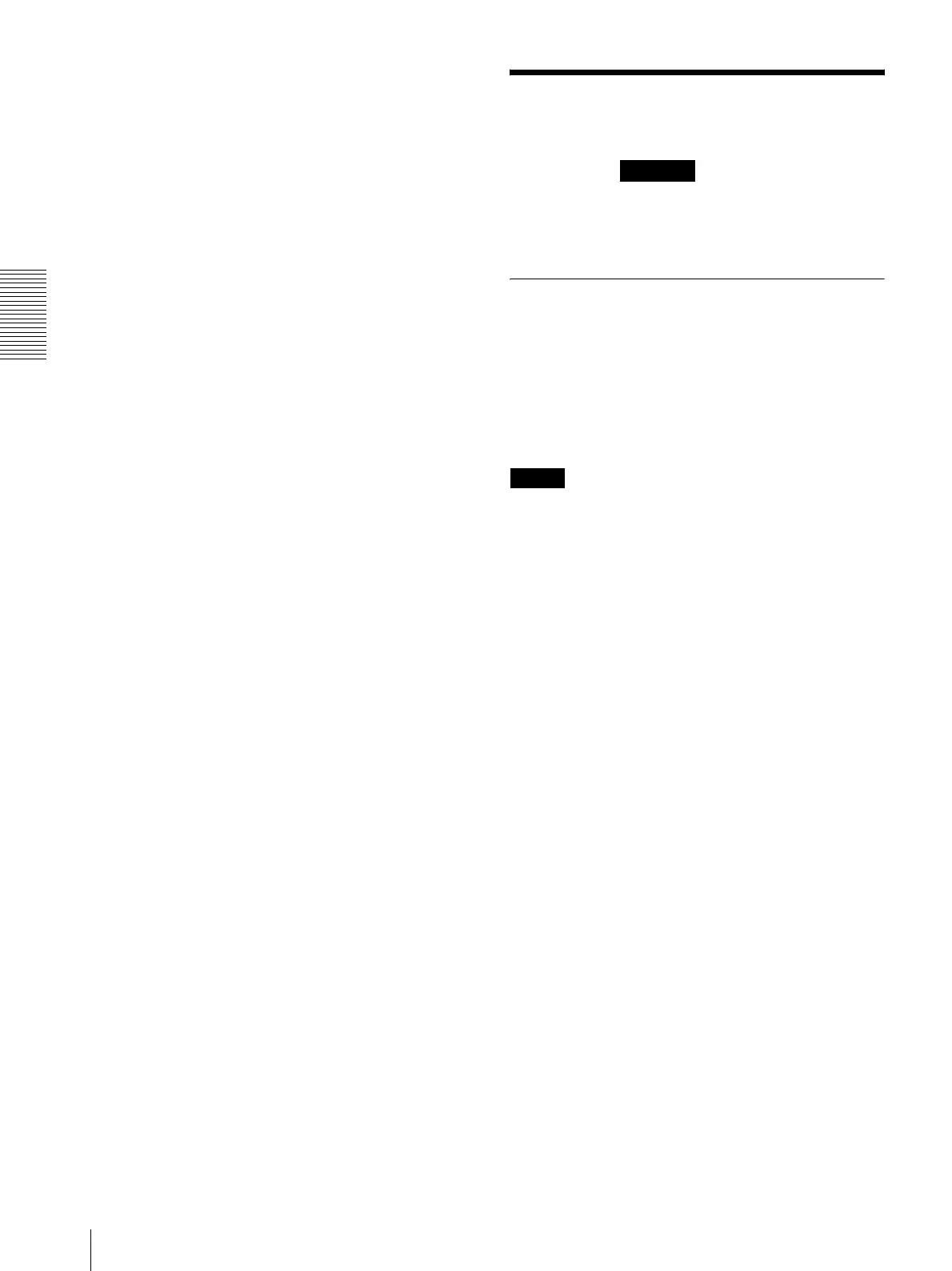Administrating the Camera
Setting the PTZ control — PTZ control Menu
54
No.
Select the registered numbers of the Exception list.
Host name
Type the host name or IP address of the PC that supplies
the web page you want to register on the Exception list.
Port No.
Type the host name or the port number of the PC that
supplies the web page you want to register on the
Exception list.
Set
Register the values of the Host name and Port No. you
typed to the list of the selected number.
Delete
Delete the contents of the list selected in No.
OK/Cancel
See “Buttons common to every menu” on page 23.
Setting the PTZ control
— PTZ control Menu
When you click in the Administrator menu,
the PTZ control menu appears.
The PTZ control menu consists of the following tab:
View angle
SNC-VB635 displays Serial tab, also.
View angle Tab
Zoom mode
You can select an e-Varifocal mode that has less image
quality degradation without using the digital zoom area
and the Solid PTZ mode that can shoot images further
zooming in. You can set Image 1, Image 2, and Image
3 separately.
Notes
When selecting the e-Varifocal mode
• Select an image size other than the maximum size in
the Video codec tab.
Note that for the models
(SNC-VB600/VB600B/VM600/VM600B/VM601/
VM601B/VM602R/EB600/EB600B/EB602R/
EM600/EM601/EM602R) that have a maximum
image size: 1280 × 1024, select an image size other
than the following image sizes.
1280 × 1024, 1280 × 960, 1280 × 720
• Zoom limitation is changed depending on the selected
image size.
Home position setting
Set
Set the current position that the viewer displays as the
home position.
Reset
Reset the home position to the range of factory settings
that are shot in the maximum image size.
Image
Select the images that you want to set the angle of image
for in the e-Varifocal mode or the Solid PTZ mode.
1
Select the images that you want to set.
2
Select the images that you want to operate and
display.
3
Adjust the shooting range with the control bars
(page 18).
PTZ control
