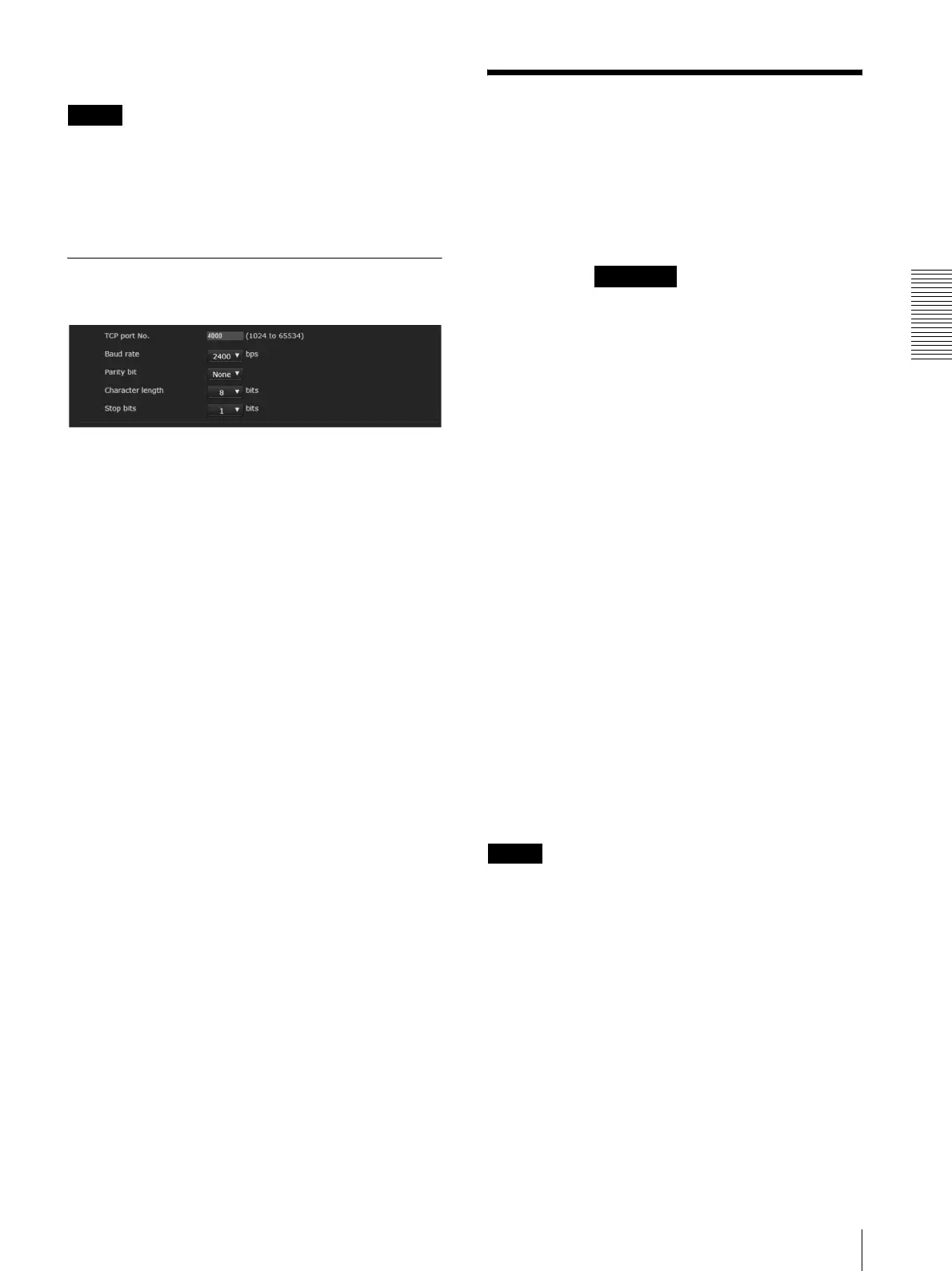Administrating the Camera
Setting the Sensor input/Camera tampering detection/Motion detection — Action input Menu
55
4
Press the Set button.
Note
The shooting range memorized in the Home position
setting is displayed after turning on the power.
OK/Cancel
See “Buttons common to every menu” on page 23.
Serial Tab
Display sample: SNC-VB635
Supported models: SNC-VB635
Set this setting to control other devices connected via
RS-485 interface, in which a control signal (TCP/IP
packets) from the network is converted into an RS-485
signal. Recommended setting depends on the connected
device.
TCP port No.
Set the port number to any number in the range 1024 to
65535, except well-known port numbers.
Baud rate
Set the baud rate corresponding to the connected
devices. The available baud rates are as follows. 38400,
19200, 9600, 4800, 2400, 1200(bps)
Parity bit
Select the parity corresponding to the connected
devices, from [none], [odd], [even].
Character length
Select the character length corresponding to the
connected devices, from [8], [7] (bits).
Stop bits
Select the stop bits corresponding to the connected
devices, from [2], [1] (bits).
OK/Cancel
See “Buttons common to every menu” on page 23.
Setting the Sensor input/
Camera tampering
detection/Motion
detection
— Action input Menu
When you click in the Administrator menu,
the Action input Menu appears.
The Action input Menu consists of the following tabs:
SNC-VB635/VB630/VB600/VB600B/VB632D/
VB640/VB642D/VM630/VM600/VM600B/
VM631/VM601/VM601B/VM632R/VM602R/
VM641/VM642R/XM631: Event condition,
Sensor input, Camera tampering detection,
Motion detection, Face detection and Network
disconnection.
SNC-EB630/EB630B/EB600/EB600B/EB632R/
EB602R/EM630/EM600/EM631/EM601/
EM632R/EM602R: Event condition, Camera
tampering detection, Motion detection and Face
detection.
SNC-EB640/EB642R/EM641/EM642R/XM637/
XM636/XM632/CX600W/CX600: Event
condition, Camera tampering detection, Motion
detection, Face detection and Network
disconnection.
When the Motion detection or Face
detection tab is displayed for the first
time
When you click Motion detection or Face detection,
“Security Warning” is displayed. When you click Ye s,
ActiveX control is installed and the Motion detection or
Face detection tab is displayed.
Notes
• If Automatic configuration is enabled in the Local
Area Network (LAN) settings of Internet Explorer, the
image may not be displayed. In that case, disable
Automatic configuration and set the proxy server
manually. For the setting of the proxy server, consult
your network administrator.
• When you install ActiveX control, you should be
logged in to the computer as Administrator.
Action input
