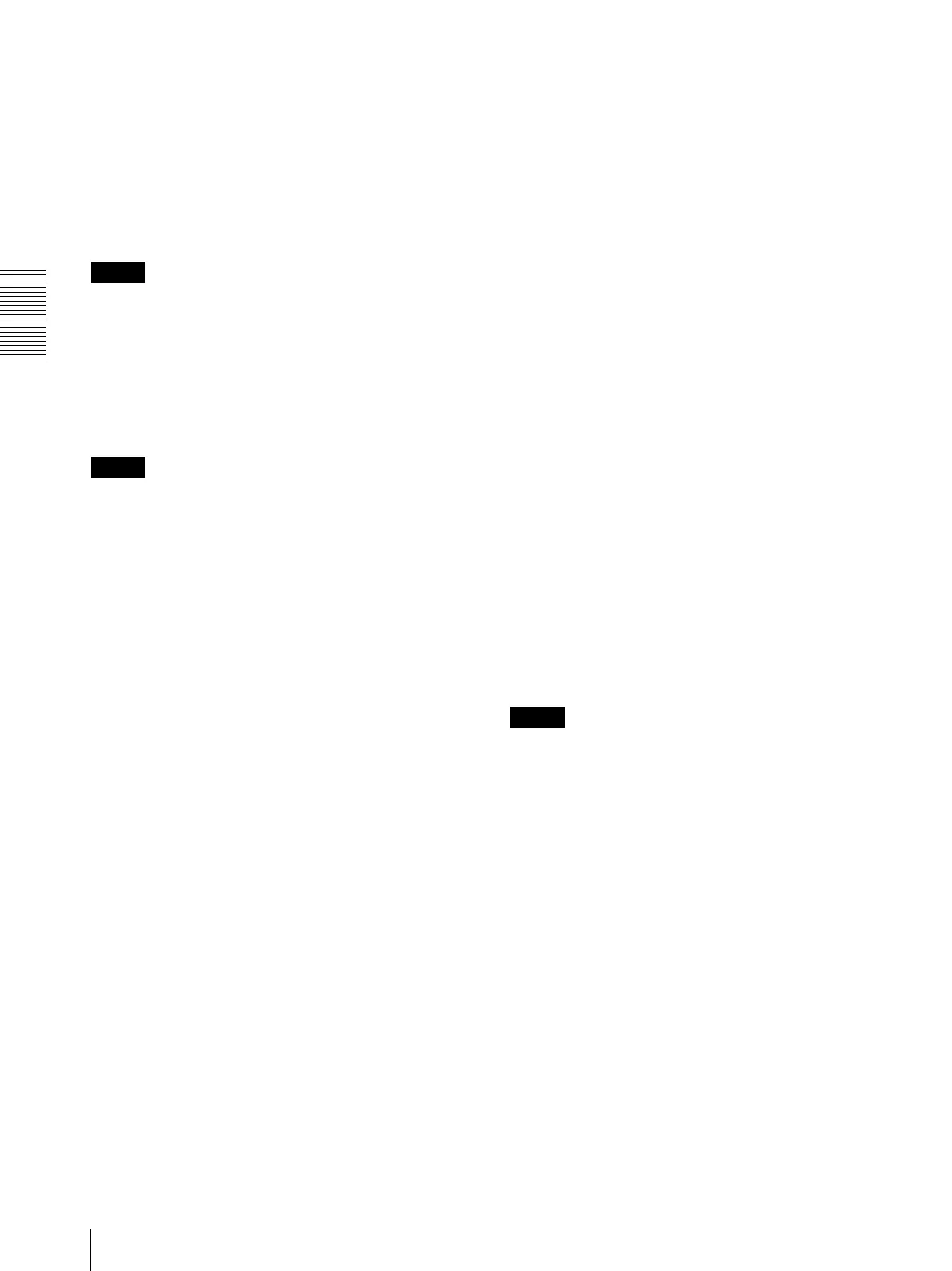Administrating the Camera
Setting the Camera Image and Audio — Video / Audio Menu Setting the Camera Image — Video Menu
30
Exposure compensation
Select the exposure correction value from the list box to
adjust the target brightness for the automatic exposure
setting. A larger value brightens the image, and a smaller
value darkens the image.
Auto gain Max. value
Limit the maximum value of gain-controlled automatic
exposure control.
Note
The value shown in the auto gain maximum rate is a
standard value, and may differ from the actual one.
Shutter speed
Auto-controlled shutter speed automatically sets the
exposure.
Select the minimum and maximum shutter speeds from
the list box.
Notes
Supported models: SNC-VB630/VB632D/VB640/
VB642D/VM630/VM631/VM632R/VM641/VM642R/
EB630/EB630B/EB632R/EB640/EB642R/EM630/
EM631/EM632R/EM641/EM642R/XM637/XM636/
XM632/XM631
When Wide dynamic range (View-DR) is selected, the
shutter speed setting is not reflected.
Supported models: SNC-VB600/VB600B/VM600/
VM600B/VM601/VM601B/VM602R/EB600/
EB602R/EM600/EM601/EM602R
When Wide dynamic range (View-DR) is selected and
Wide dynamic range (View-DR) level is set to High,
the shutter speed setting is not reflected.
White balance
Mode
Select the White balance mode.
ATW: Eliminating the influences caused by
environmental illumination or lights, adjust the white
balance automatically to reproduce original colors of
the objects (approximately 2000 K to
10000 K).
ATW-PRO: Automatically adjusts the color to be
closest to the image you are viewing (approximately
2500 K to 6000 K).
When AT W or AT W-PRO is selected, R gain offset
and B gain offset become effective.
Indoor: Sets a white balance suitable for indoor
photography.
Outdoor: Sets a white balance suitable for outdoor
photography.
Fluorescent lamp: Sets a white balance suitable for
photography under three-band fluorescent lighting
with a neutral white color.
Mercury lamp: Sets a white balance suitable for
photography under a mercury lamp.
Sodium vapour lamp: Sets a white balance suitable for
photography under a high-pressure sodium vapor
lamp.
Metal halide lamp: Sets a white balance suitable for
photography under a metal halide lamp.
White LED: Sets a white balance suitable for
photography under the light of white LEDs.
One push WB: The One push trigger button becomes
active. Click On to adjust the white balance instantly.
Manual: When this option is selected, R gain and B
gain become active. Selectable gain values are from
0 to 4095.
Picture
NR (XDNR)
Select the level to reduce image noise. When you select
Off, the NR function is not available.
Brightness
Set the brightness. Select high values to make the image
brighter, lower values to make the image darker.
Saturation
Set the saturation. Select high values to make the image
color stronger, lower values to make the image color
weaker.
Notes
Supported models: SNC-CX600W/CX600
• The image color may not change if the subject is in a
dark place.
• When the selected value is not 0, the image color may
change after the brightness is changed.
Sharpness
Set the sharpness. Select high values to make the image
edges sharper, lower values to make the image edges
smoother.
Contrast
Set the contrast. Select high values to make the image
contrast stronger, lower values to make the image
contrast softer.
Camera operating mode (SNC-XM637/
XM636/XM632/XM631/CX600W/CX600)
You can switch the operating modes of the camera.
Select either 25 fps or 30 fps.
The settings of the camera operating mode are related to
the frame rate selected in the Video codec tab.