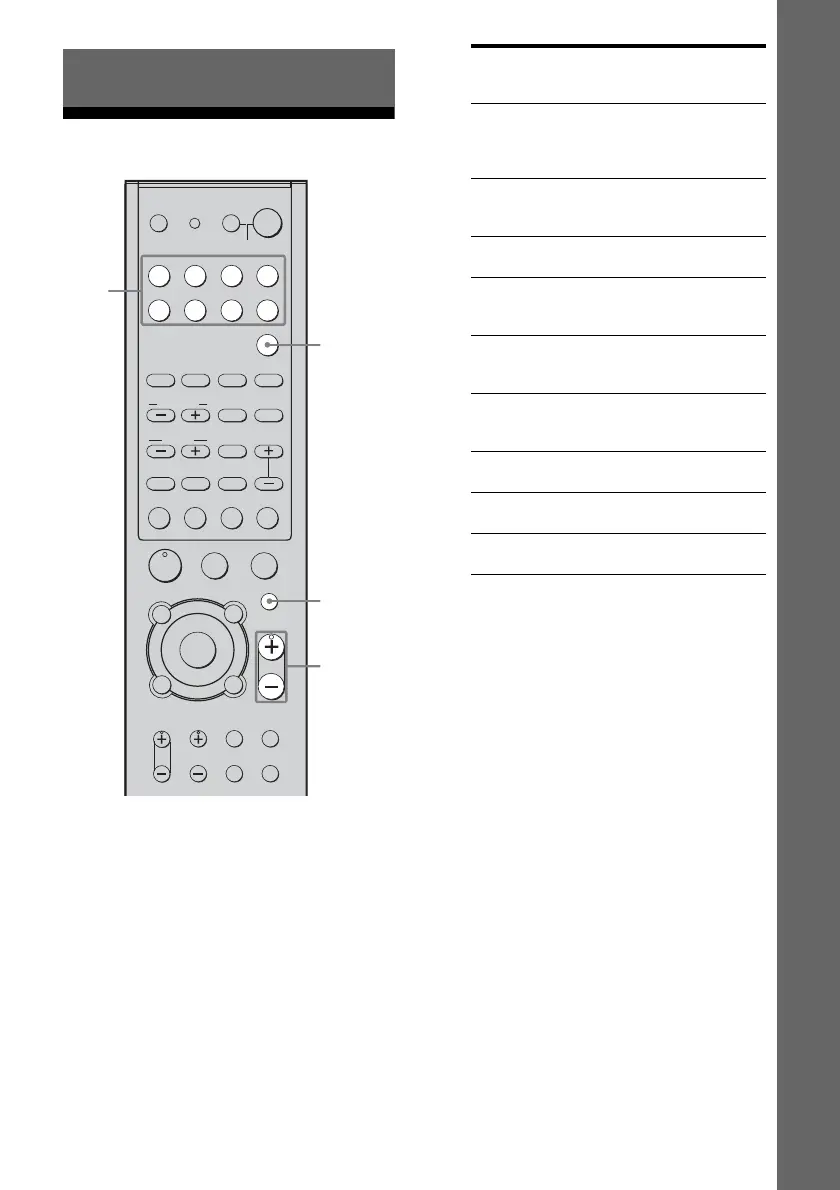C:\Documents and
Settings\pc13\Desktop\JC060000_2662260114DG600_US\2662260116\US04PLA_STR-DG600-
U.fm
masterpage: R
STR-DG600
2-662-260-11 (6)
37
US
Playback
Selecting a component
1
Press the input button to select
a component.
You can also use INPUT SELECTOR on
the receiver. To select a component
connected to the MULTI CH IN jack,
press MULTI CH.
You can also use MULTI CH IN on the
receiver.
The selected input appears on the display.
* When headphone is connected, “HP MULTI”
appears on the display.
Note
The surround effect does not work when
MULTI CH IN is selected.
2 Turn on the component and
start playback.
3 Press MASTER VOL +/– to
adjust the volume.
You can also use MASTER VOLUME on
the receiver.
To mute the sound
Press MUTING.
The muting function will be canceled when
you do the following.
• Press MUTING again.
• Increase the volume.
• Turn off the receiver.
To avoid damaging your
speakers
Before you turn off the receiver, be sure to turn
down the volume level.
Playback
H
X
m
M
.
>
-
VIDEO1 VIDEO2
RM SET UP
SYSTEM STANDBY
SLEEP
TV ?/1 AV ?/1
VIDEO3 DVD
MD/TAPE SA-CD/CD TUNER
AUX
MULTI CH
TOP MENU/
GUIDE
AV MENU
MUTING
MASTER
VOL
DISPLAY
TV VOL TV CH
WIDE
AUTO
CAL
TV/
VIDEO
AMP
MENU
RETURN/EXIT
D.TUNING DISC ALT
ANT
CLEAR
SEARCH MODE
2CH
A.F.D.
123
456
789
0/10
>10/11 12
MOVIE
SUBTITLEMEMORY ENTER
MUSIC
AUDIO
ANGLE
TUNING
JUMP/
TIME
PRESET/
CH/D.SKIP
CATEGORY
MODE
DUAL
MONO
x
?/1
P
O
f
F
G
g
CATEGORY
1
3
MUTING
MULTI CH
Selected
input
[Display]
Components that can be
played back
VIDEO1 or
VIDEO2
[VIDEO 1 or
VIDEO 2]
VCR, etc., connected to the
VIDEO 1 or VIDEO 2 jack
VIDEO3
[VIDEO 3]
Camcorder, video game, etc.,
connected to the VIDEO 3
IN/PORTABLE AV IN jack
DVD
[DVD]
DVD player, etc., connected
to DVD jack
MD/TAPE
[MD/TAPE]
MD deck, tape deck, etc.,
connected to the MD/TAPE
jack
SA-CD/CD
[SA-CD/CD]
Super Audio CD/CD player,
etc., connected to the SA-
CD/CD jack
TUNER
[FM or AM
band]
Built-in radio tuner
TUNER
[XM RADIO]
For details, see page 64.
AUX
[AUX]
Audio components
connected to the AUX jack
MULTI CH
[MULTI IN*]
Component connected to the
MULTI CH IN jack
US01COV_STR-DG600-U.book Page 37 Thursday, March 16, 2006 11:32 AM