
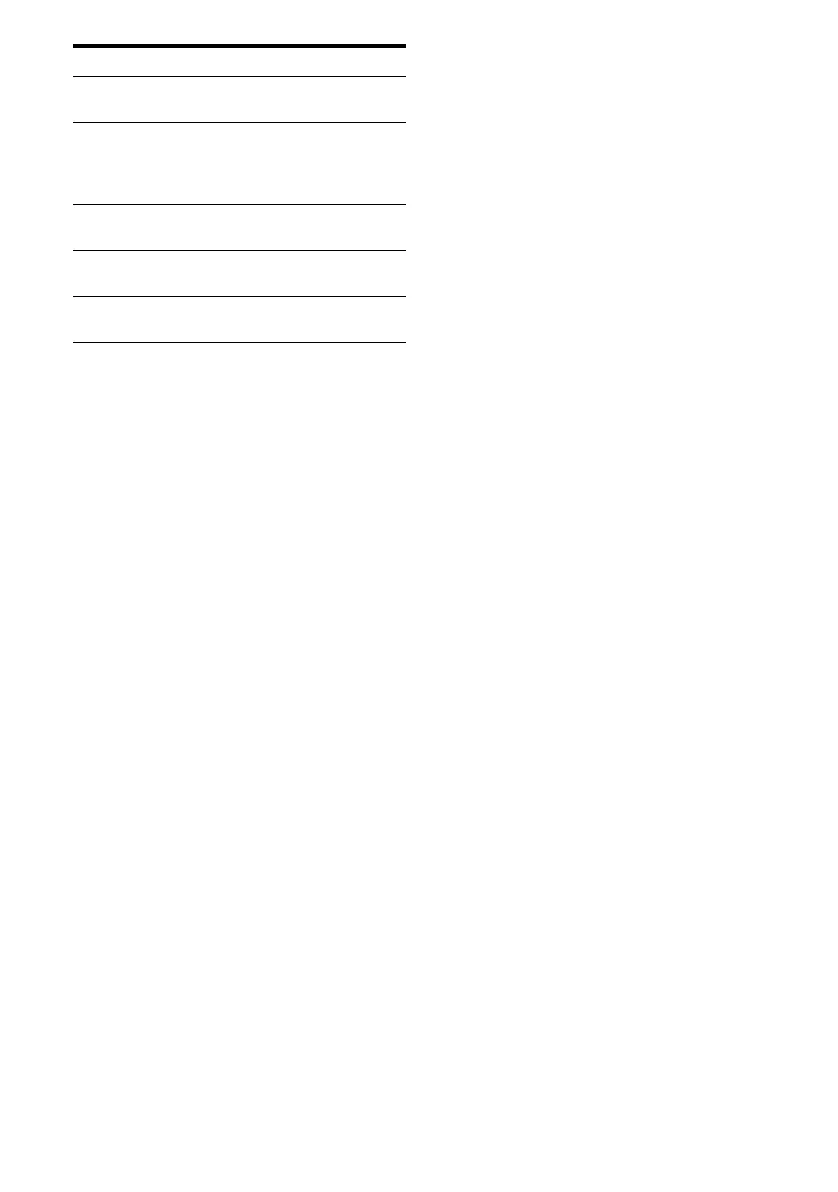 Loading...
Loading...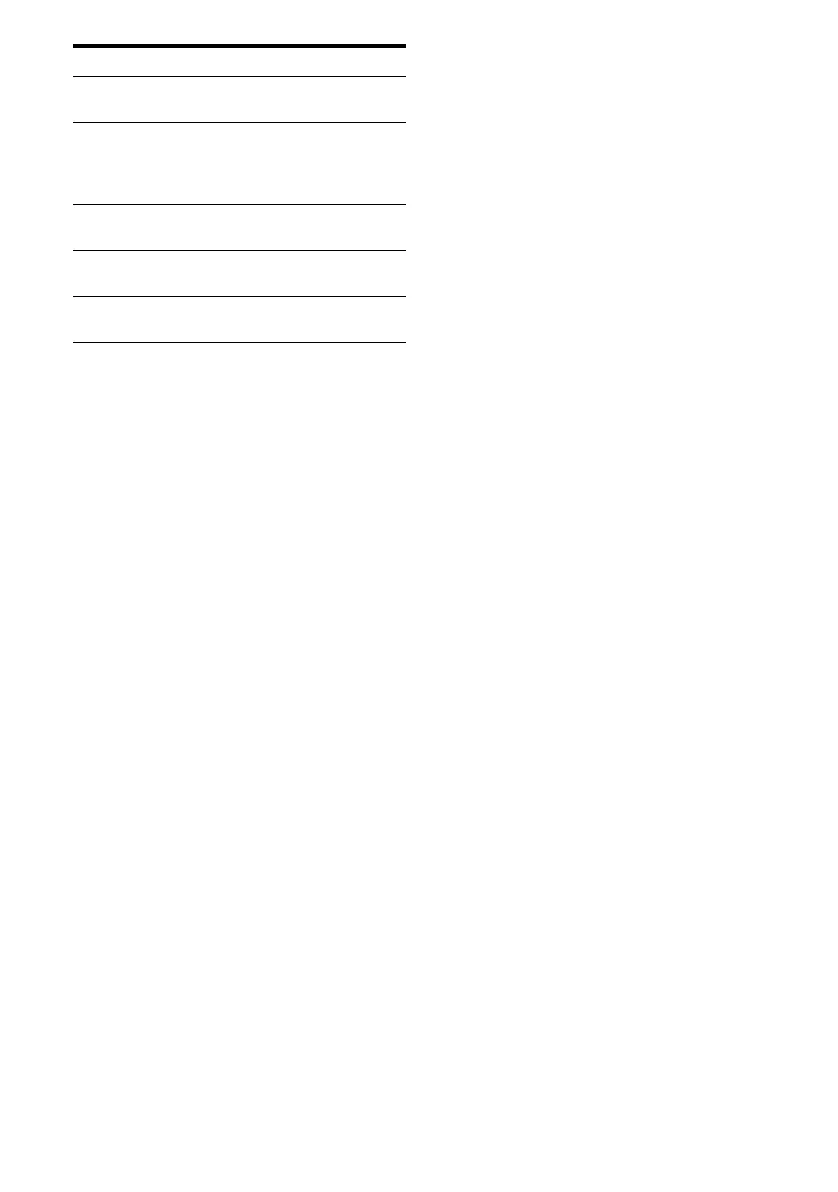
Do you have a question about the Sony STR-DN1010 and is the answer not in the manual?
| Impedance | 8 Ω |
|---|---|
| Audio output channels | 7.1 channels |
| HDMI | Yes |
| Output power | 200 W |
| Dimensions (WxDxH) | 430 x 157.5 x 324.5 mm |
| Supported video modes | 1080p |
| Product color | Black |
| Connectivity technology | Wired |
| Headphone outputs | 1 |
| Component video (YPbPr/YCbCr) in | 3 |