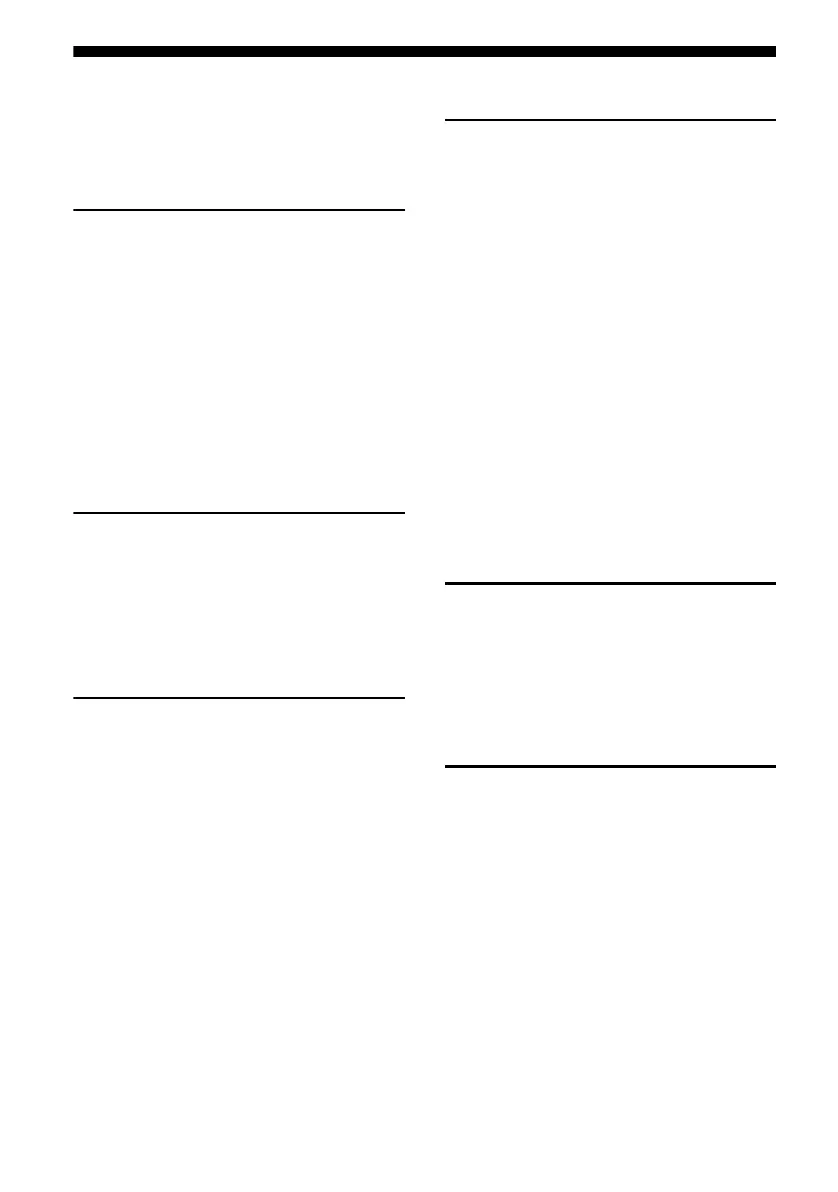6
GB
D:\NORM'S JOB\SONY HA\SO0062\STR-DN1010\GB\GB01COV_STR-DN1010-CELTOC.fm masterpage: Left
STR-DN1010
4-174-068-11(1)
Table of Contents
About This Manual........................................4
Supplied accessories......................................8
Description and location of parts...................9
Connections
1: Installing the speakers .............................19
2: Connecting the speakers..........................21
3: Connecting the TV ..................................23
4a: Connecting the audio components.........24
4b: Connecting the video components ........26
5: Connecting the antennas (aerials)............35
6: Inserting the wireless transmitter/
transceiver...............................................35
7: Connecting the AC power cord
(mains lead) ............................................36
Preparing the Receiver
Initializing the receiver................................37
Selecting the front speaker system ..............37
Calibrating the appropriate speaker settings
automatically (Auto Calibration)............38
Guide to on-screen display operation ..........44
Basic Operations
Playback ......................................................46
Enjoying sound/images from the components
connected to the DIGITAL MEDIA
PORT ......................................................48
Using the Sleep Timer .................................52
Recording using the receiver .......................52
Tuner Operations
Listening to FM/AM radio.......................... 53
Presetting FM/AM radio stations
(Preset Tuning)....................................... 55
Using the Radio Data System (RDS).......... 56
(Models of area code CEK, ECE, AU1,
TW2 only)
Listening to Satellite Radio......................... 57
(Models of area code U2, CA2 only)
Connecting the SIRIUS Satellite Radio...... 58
Preparing to listen to the SIRIUS Satellite
Radio...................................................... 58
Selecting a channel of the SIRIUS Satellite
Radio...................................................... 59
Presetting SIRIUS Satellite Radio
channels ................................................. 61
Restricting access to specific channels
(Parental Lock) ...................................... 62
Enjoying Surround Sound
Selecting the sound field............................. 65
Enjoying the surround effect at low volume
levels (NIGHT MODE) ......................... 69
Resetting sound fields to the initial
settings ................................................... 69
“BRAVIA” Sync Features
What is “BRAVIA” Sync? .......................... 70
Preparing for the “BRAVIA” Sync ............. 70
Playing back components with one-touch
operation (One-Touch Play)................... 72
Enjoying the TV sound from the speakers
connected to the receiver
(System Audio Control)......................... 72
Turning off the receiver with the TV
(System Power Off) ............................... 73
Enjoying movies with the optimum sound
field (Theater/Theatre Mode Sync)........ 73
Enjoying the TV sound via an HDMI cable
(Audio Return Channel)......................... 74
