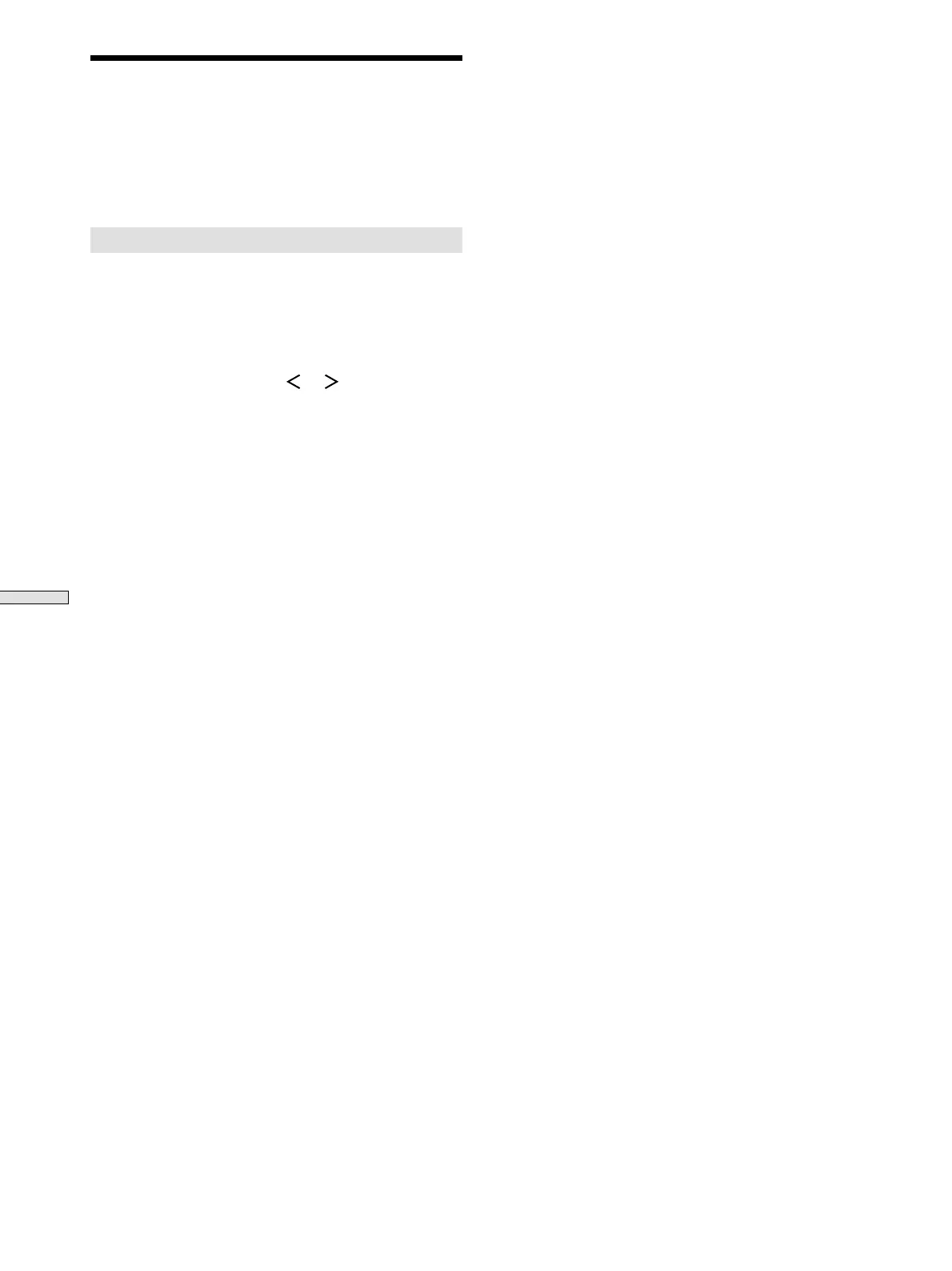44
GB
Other Operations
Adjustment Using the SET
UP Button
The SET UP button allows you to make the following
adjustments.
Selecting the 5.1CH video input
This parameter lets you specify the video input to be used
with the audio signals from the 5.1CH INPUT jack. The
5.1CH video input is set to DVD/LD by default.
1 Press SET UP.
2 Press the cursor buttons ( or ) to select
“5.1 V. IN”.
3 Turn the jog dial to select the video input you
want.
