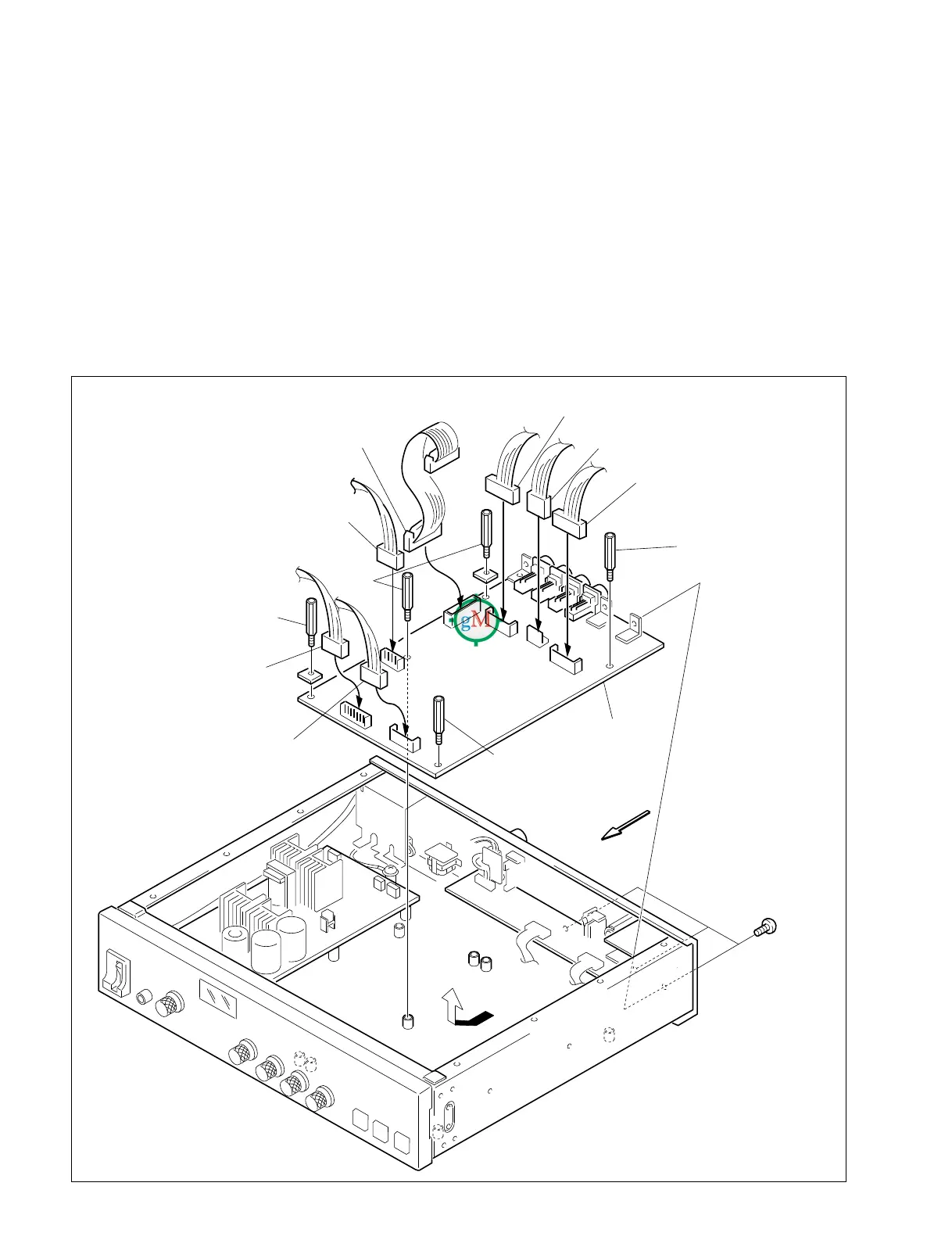2-10(E)
SX-M700
2-3-3.
Removal of the AA-93 Board (SX-M700/M100)
Required Tools : Nutdriver (7 mm)
Sony Part No. : 7-700-751-06
Procedure
1. Remove the top panel. (Refer to section, “2-1.
REMOVAL OF THE EXTERNAL PANELS”.)
2. Remove the CPU-181 board. (Refer to section, “2-3-2.
Removal of the CPU-181 Board”.)
3. Remove the three screws (B 2.6x6) near the connectors.
4. Disconnect the seven connectors (CN15 to CN19,
CN901, CN902) from the AA-93 board.
5. Remove the five supports securing the AA-93 board.
Remove the AA-93 board in the direction of the arrow.
Connector CN19
(from CPU-181 board)
Connector CN902
(from PS-364 board)
Support
Support
Connector CN18
SX-M700
(from SW-722 board)
SX-M100
(from HP-65 board)
Connecotr CN17
(from VR-237 board)
Support
AA-93 board
Connectors
Screws (3 pcs)
B 2.6x6
Connector CN16
(from AA-79 board)
Connector CN901
(from PS-364 board)
Connector CN15
(from AA-79 board)
Support
