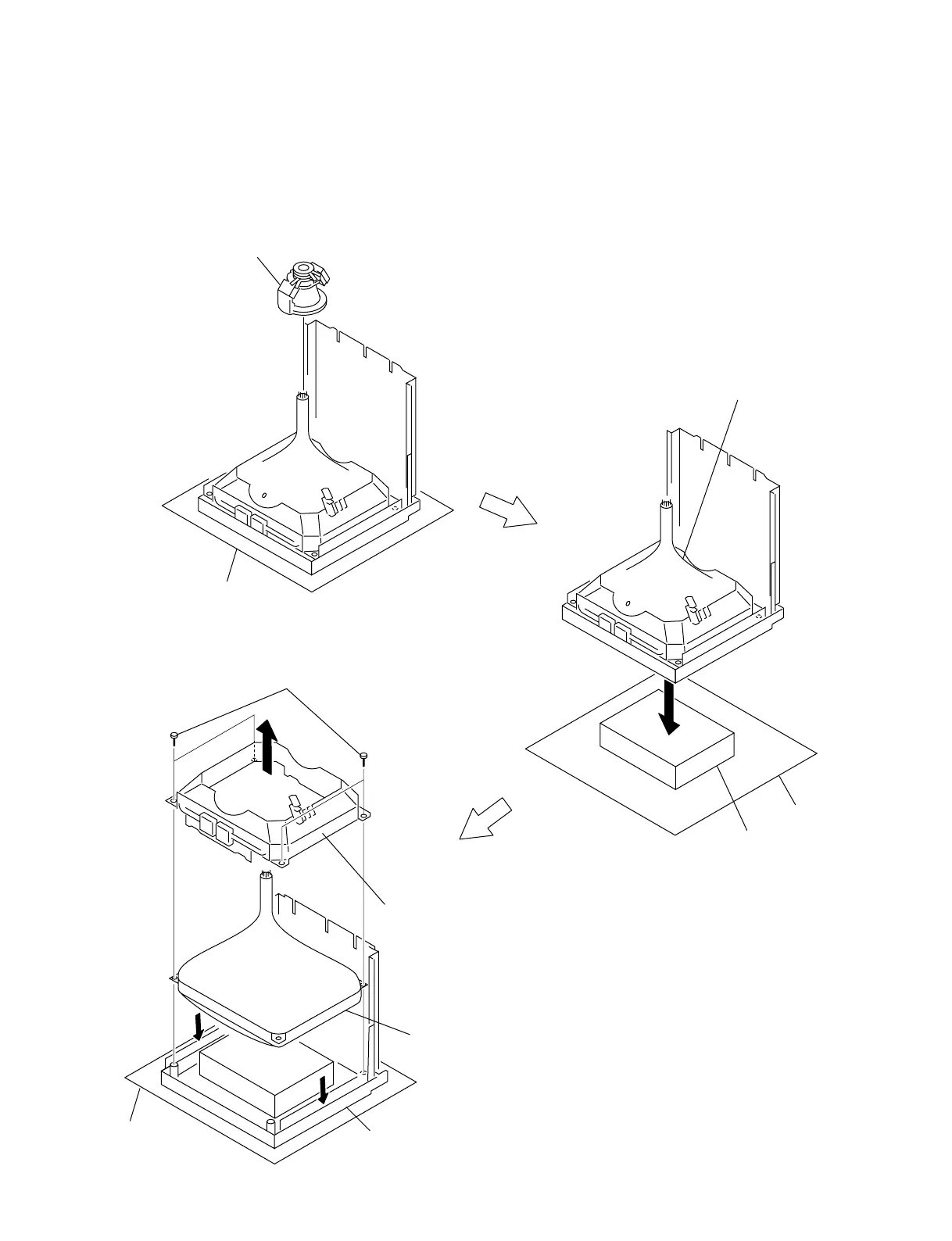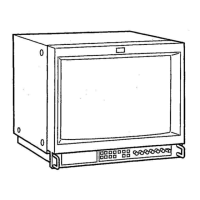1-5
PVM-14L1/14L1MDE/20L1
SSM-14L1/20L1
1-3-5. Picture Tube and Bezel Complete Assembly (14 inch)
. Remove the cabinet and rear panel. (Refer to 1-3-1.)
. Remove the Q block assembly. (Refer to 1-3-2.)
. Remove the A board. (Refer to 1-3-3.)
. Remove the C board. (Refer to 1-3-4.)
B
B
A
Note:
Prepare a work bench that can protect surface
of CRT and can withstand the weight of the CRT.
1 Deflection yoke
Cushion
2
Prepare a work bench on the cushion
and place the CRT and bezel assembly
on the work bench.
Cushion
Bench
3 Four self tapping screws (M5)
4 Remove the CRT shield assembly
in the direction of the arrow A.
6 Picture tube
5 Remove the bezel complete assembly
in the direction of the arrow B.
Cushion
