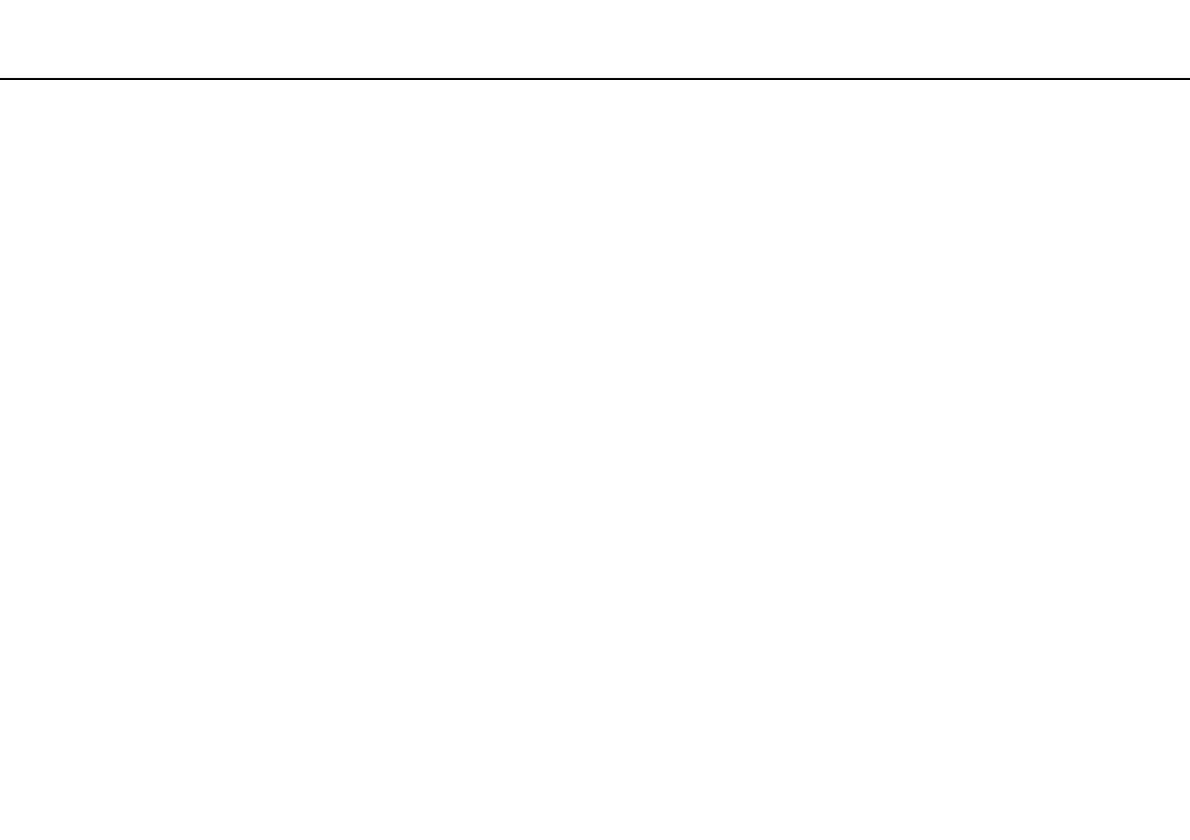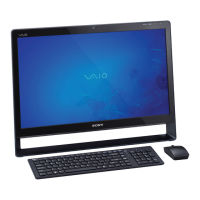100
nN
Troubleshooting >
Battery
Can my computer enter Hibernate mode while using battery power?
Your computer can enter Hibernate mode while using battery power, but some software programs and peripheral devices
prevent the system from entering Hibernate mode. If you are using a program that prevents the system from entering
Hibernate mode, save your data frequently to avoid losing data. See Using Hibernate Mode (page 72) for information on
how you can manually activate Hibernate mode.
Why doesn't my computer enter Hibernate mode?
You may first need to enable Hibernate mode. Follow these steps:
1 Click Start and then Control Panel.
2 Click Performance and Maintenance.
3 Click Power Options.
The Power Options Properties window appears.
4 Select the Hibernate tab.
5 Click to select the check box next to Enable hibernation.
