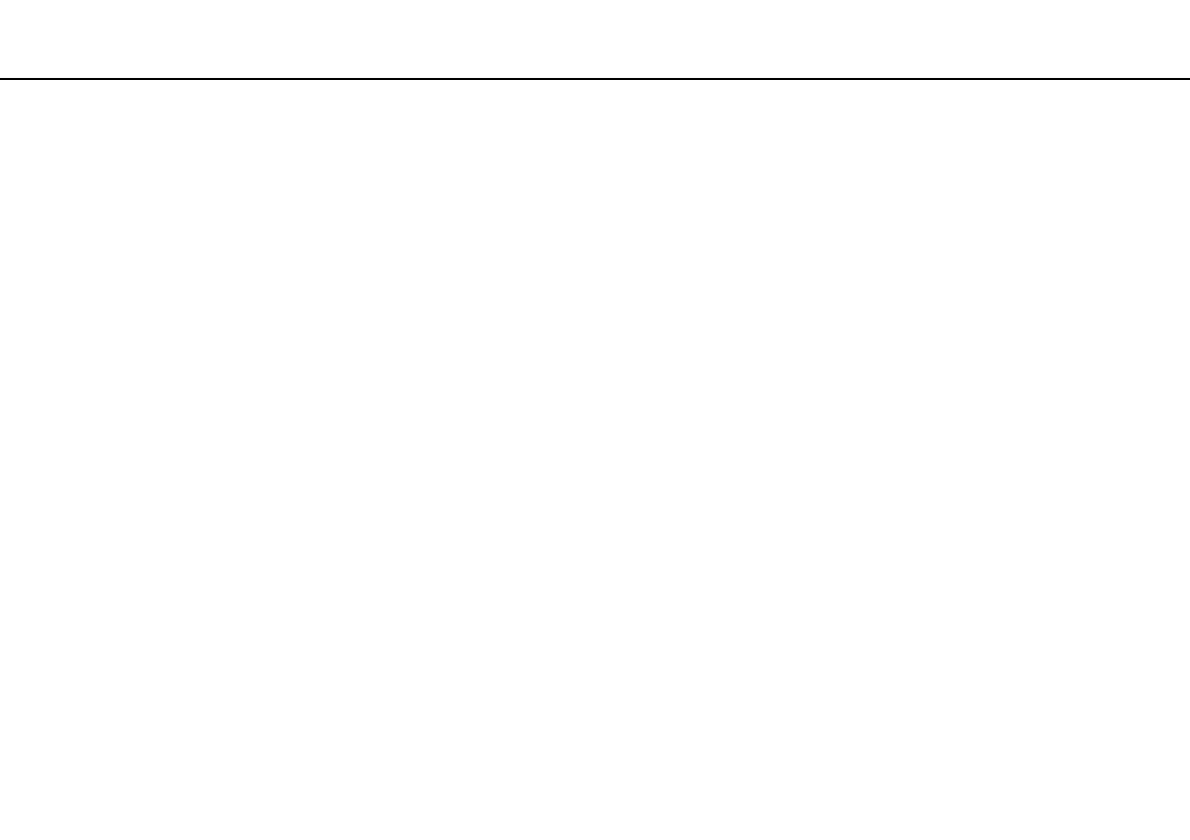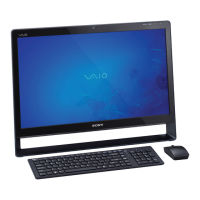49
nN
Using Peripheral Devices >
Using Peripheral Devices
You can add functionality to your VAIO computer by using the various ports on the computer.
❑ Connecting an Optical Disc Drive (page 50)
❑ Connecting External Speakers or Headphones (page 52)
❑ Connecting an External Display (page 53)
❑ Selecting Display Modes (page 56)
❑ Using the Multiple Monitors Function (page 58)
❑ Connecting an External Microphone (page 61)
❑ Connecting a USB Device (page 62)
