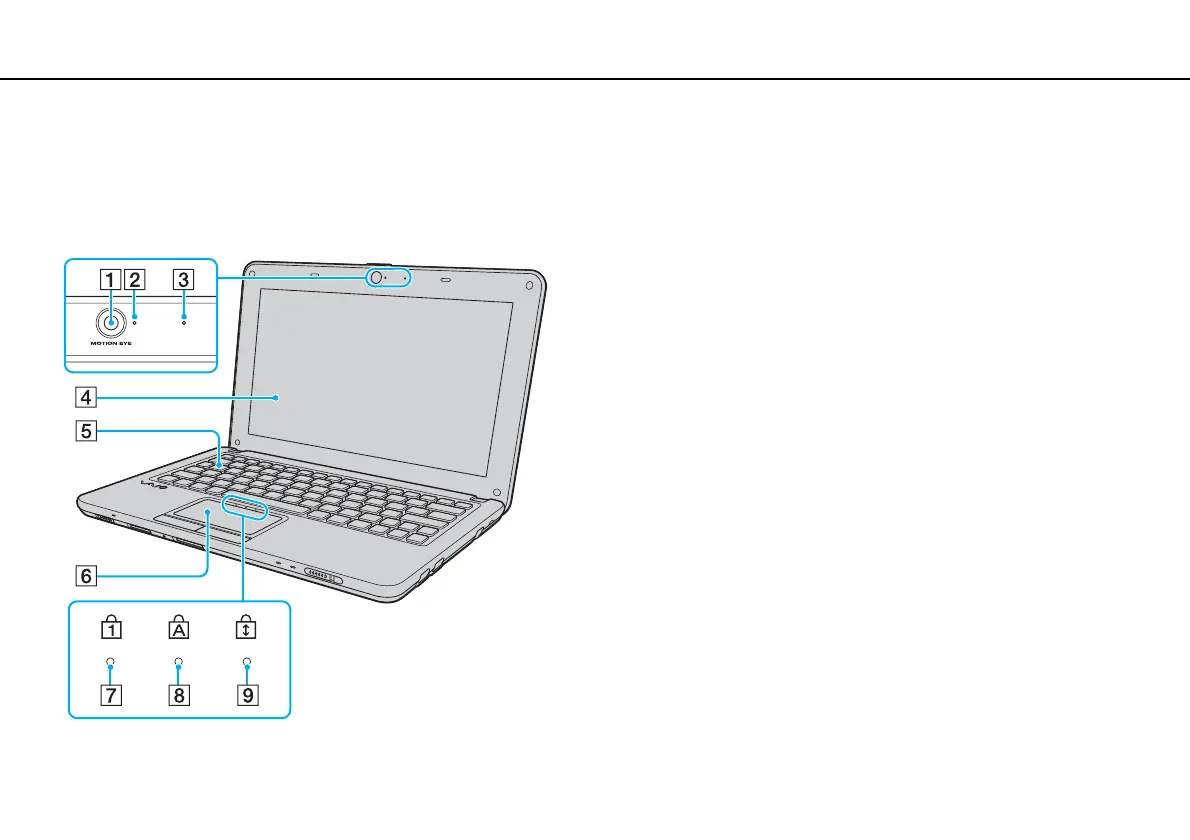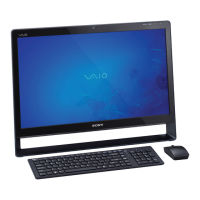11
nN
Getting Started >
Locating Controls and Ports
Locating Controls and Ports
Take a moment to identify the controls and ports shown on the following pages.
Front
A Built-in MOTION EYE camera (page 30)
B Built-in MOTION EYE camera indicator (page 17)
C Built-in microphone (monaural)
D LCD screen (page 77)
E Keyboard (page 28)
F Touch pad (page 29)
G Num lock indicator (page 17)
H Caps lock indicator (page 17)
I Scroll lock indicator (page 17)
