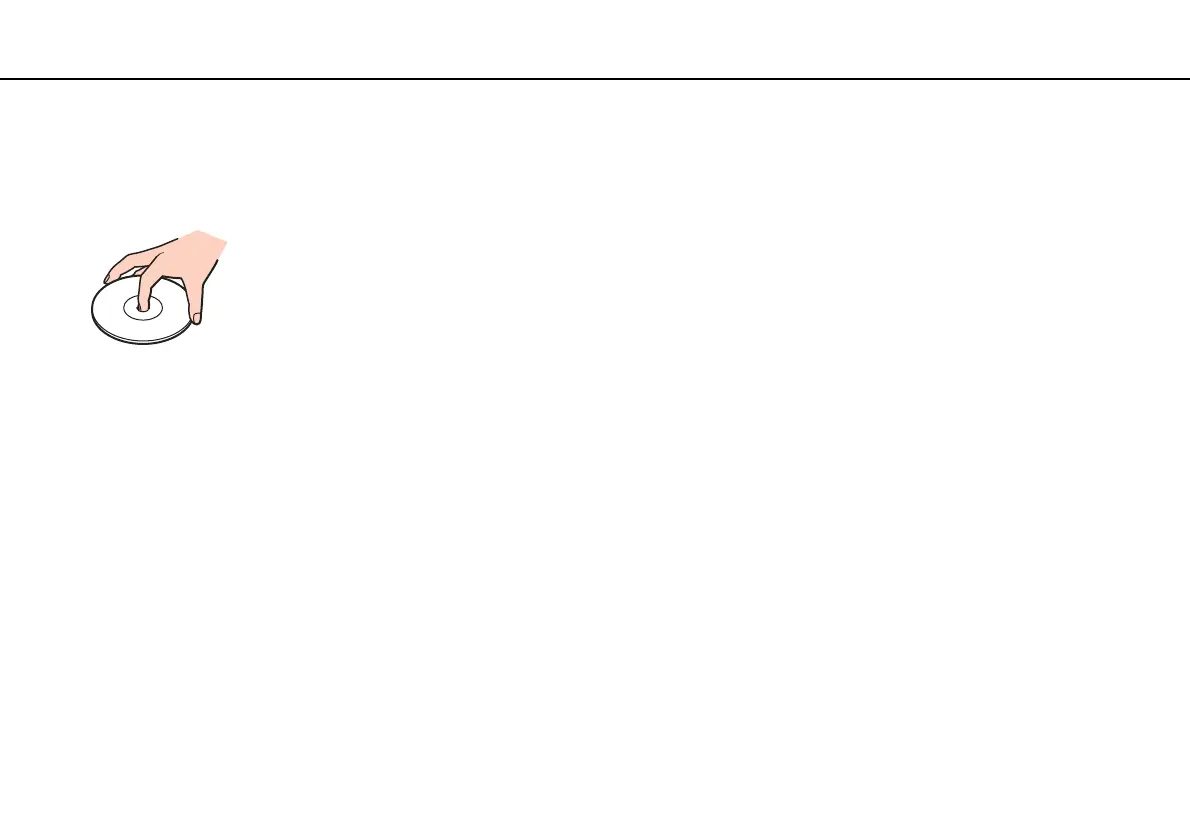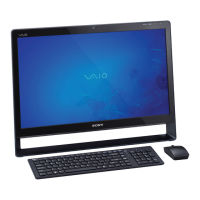83
nN
Precautions >
Handling Discs
Handling Discs
❑ Fingerprints and dust on the surface of a disc may cause read errors. Be sure to hold the disc by its edges and central
hole, as shown below:
❑ Proper care of the disc is essential to its continuous reliability. Do not use solvents (such as benzine, thinner, alcohol,
commercially available cleaners, or anti-static spray) which may cause damage to the disc.
❑ For normal cleaning, hold the disc by its edges and use a soft cloth to wipe the surface from the center out.
❑ If the disc is badly soiled, moisten a soft cloth with water, wring it out well, and use it to wipe the surface of the disc from
the center out. Wipe off any remaining moisture with a dry soft cloth.
❑ Never affix an adhesive label to a disc. This will affect the use of the disc and may result in irreparable damage.
