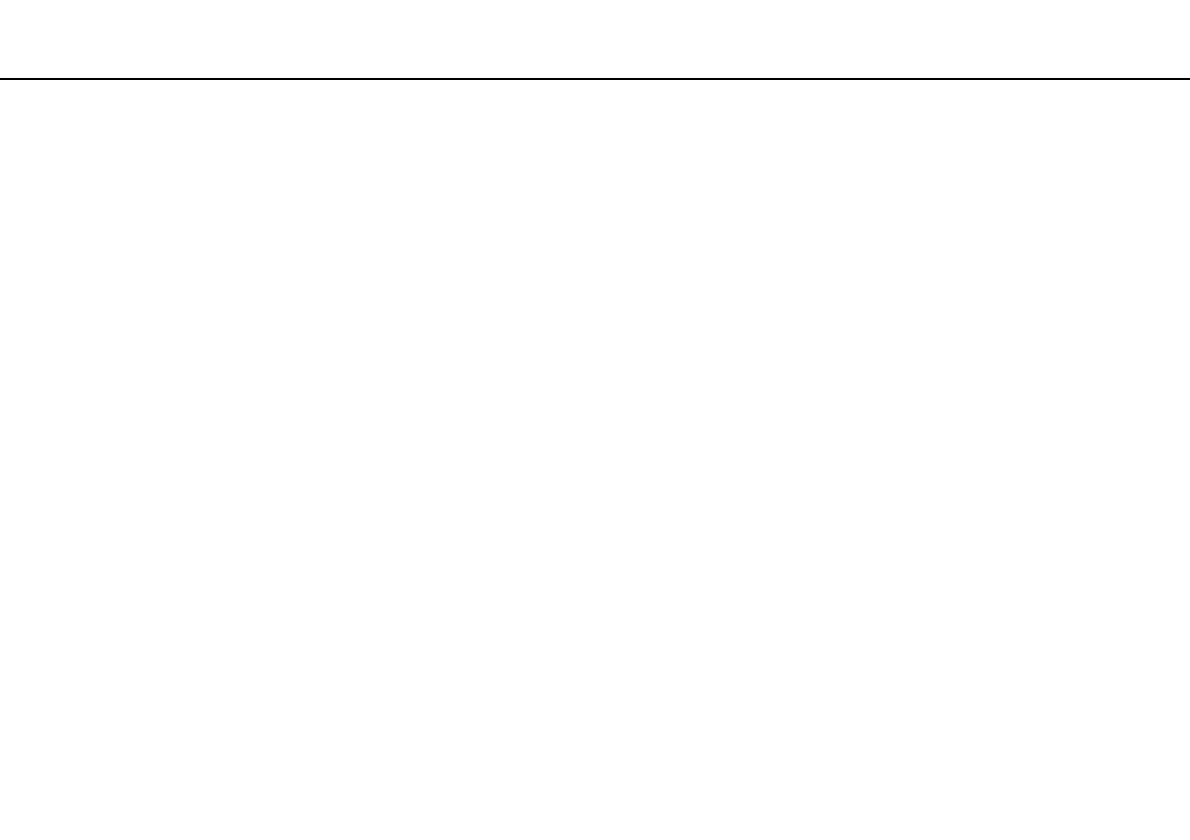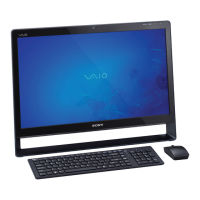26
nN
Getting Started >
Updating Your Computer
Updating Your Computer
Be sure to install the latest updates on your computer with the following software applications so that the computer can run
more efficiently.
❑ Windows Update
Click Start, point to All Programs, click Windows Update, and then follow the on-screen instructions.
❑ VAIO Update 4
Click Start, point to All Programs and VAIO Update 4, click Go to VAIO Web Support, and then follow the on-screen
instructions.
!
Your computer must be connected to the Internet to download the updates.
