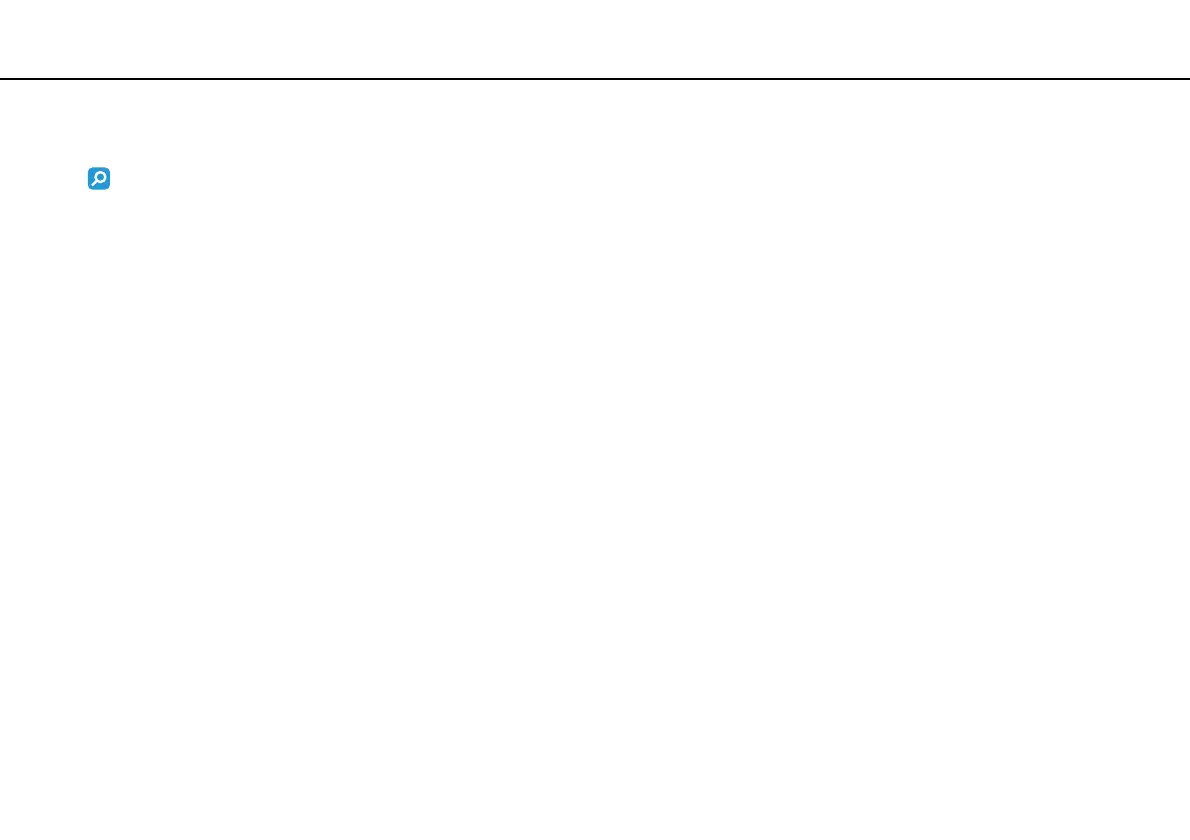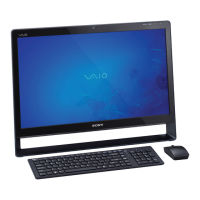78
nN
Precautions >
Using the Power Source
Using the Power Source
See the specifications to find out about the configuration of your computer.
❑ Do not share the AC outlet with other power-consuming equipment, such as a photocopier or a shredder.
❑ You can purchase a power strip with a surge protector. This device helps prevent damage to your computer caused by
sudden power surges, in an electrical storm, for example.
❑ Do not place heavy objects on the power cord.
❑ To disconnect the cord, pull it out by holding the plug. Never pull the cord itself.
❑ Unplug your computer from the AC outlet if you are not planning to use the computer for a long period of time.
❑ Make sure that the AC outlet is easily accessible.
❑ When the AC adapter is not used, unplug it from the AC outlet.
❑ Use the AC adapter supplied with your computer or genuine Sony products. Do not use any other AC adapter as it may
cause a malfunction.
