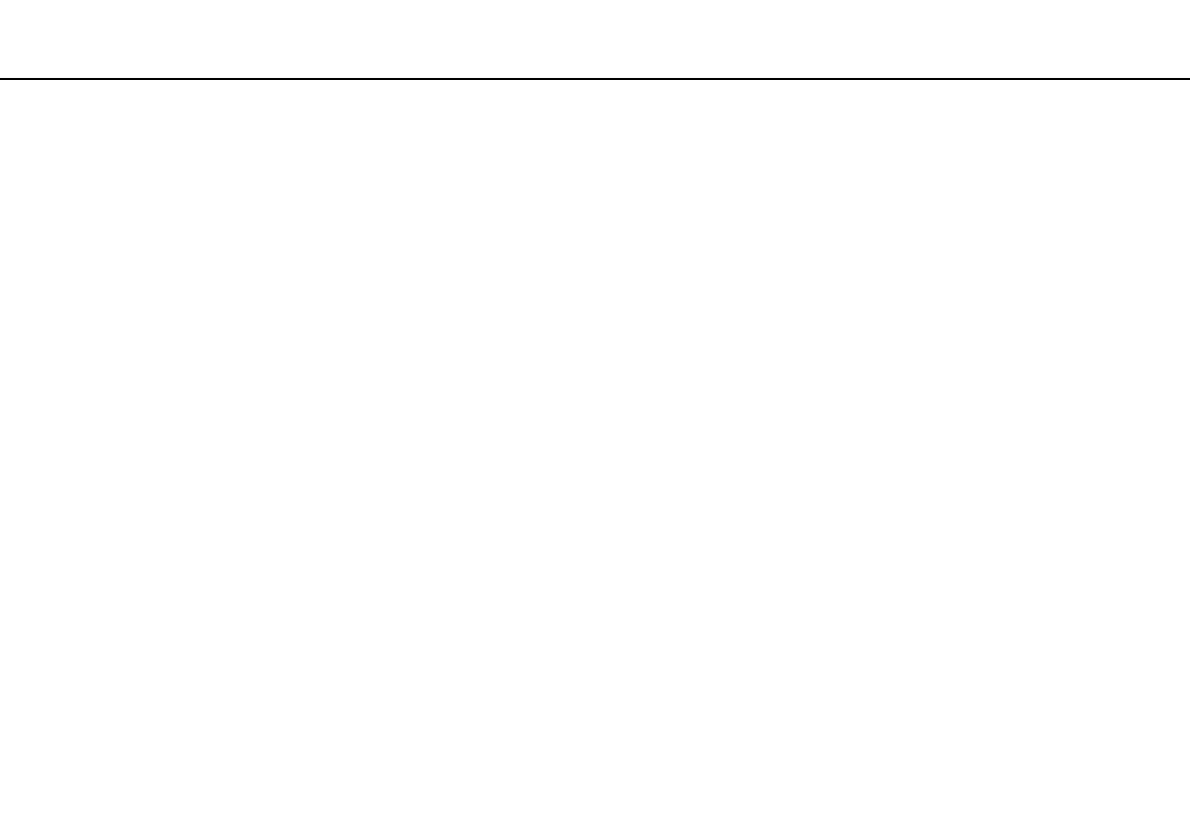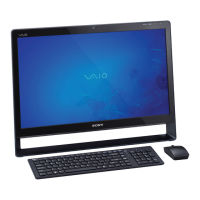34
nN
Using Your VAIO Computer >
Using the Memory Stick
Formatting a Memory Stick
To format a Memory Stick
The Memory Stick has been formatted by default and is ready for use.
If you want to reformat the media with your computer, use the Memory Stick Formatter software. See the help file included
with the Memory Stick Formatter software for details.
!
Be sure to use the device that is designed to format the media and supports the Memory Stick when formatting the media.
Formatting the Memory Stick erases the entire data stored on the media. Before formatting the media, make sure that it does not contain your valuable
data.
Do not remove the Memory Stick from the slot while formatting. This could cause a malfunction.
Be sure to use the preinstalled Memory Stick Formatter software to format a Memory Stick. In case the Memory Stick is formatted by the formatting
function of the Windows operating system, it cannot be recognized by other Memory Stick devices.
