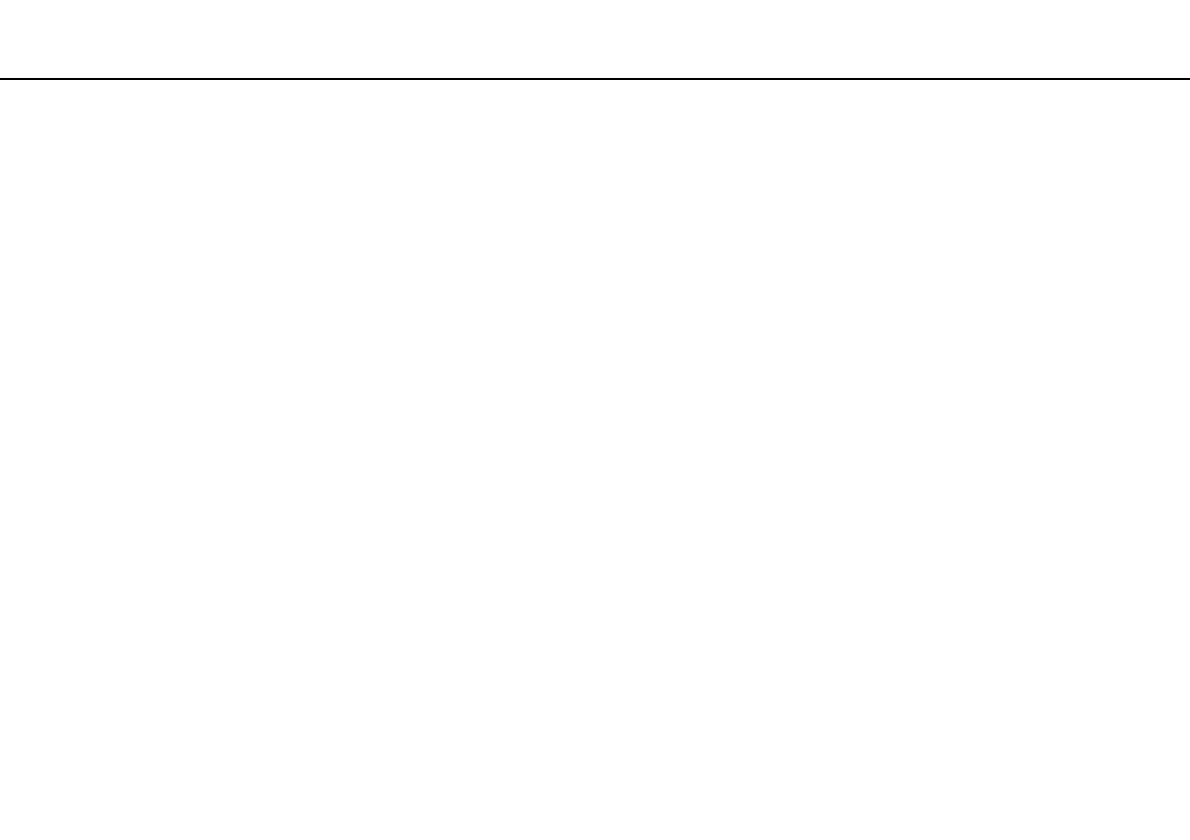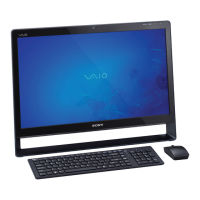85
nN
Precautions >
Using the Battery Pack
❑ If you are not using your computer for a long period of time, remove the battery pack from the computer to prevent damage
to the battery pack.
❑ If you have not used the battery pack for a considerable amount of time, the remaining battery life may become short.
However, this is normal and does not indicate a malfunction, because the battery pack will gradually discharge over time
even when not in use. Connect the AC adapter to your computer and recharge the battery pack before using the computer
again.
❑ You do not need to discharge the battery pack before recharging.
❑ If the battery pack quickly runs out of power after being fully charged, it may be reaching the end of its life and should be
replaced.
