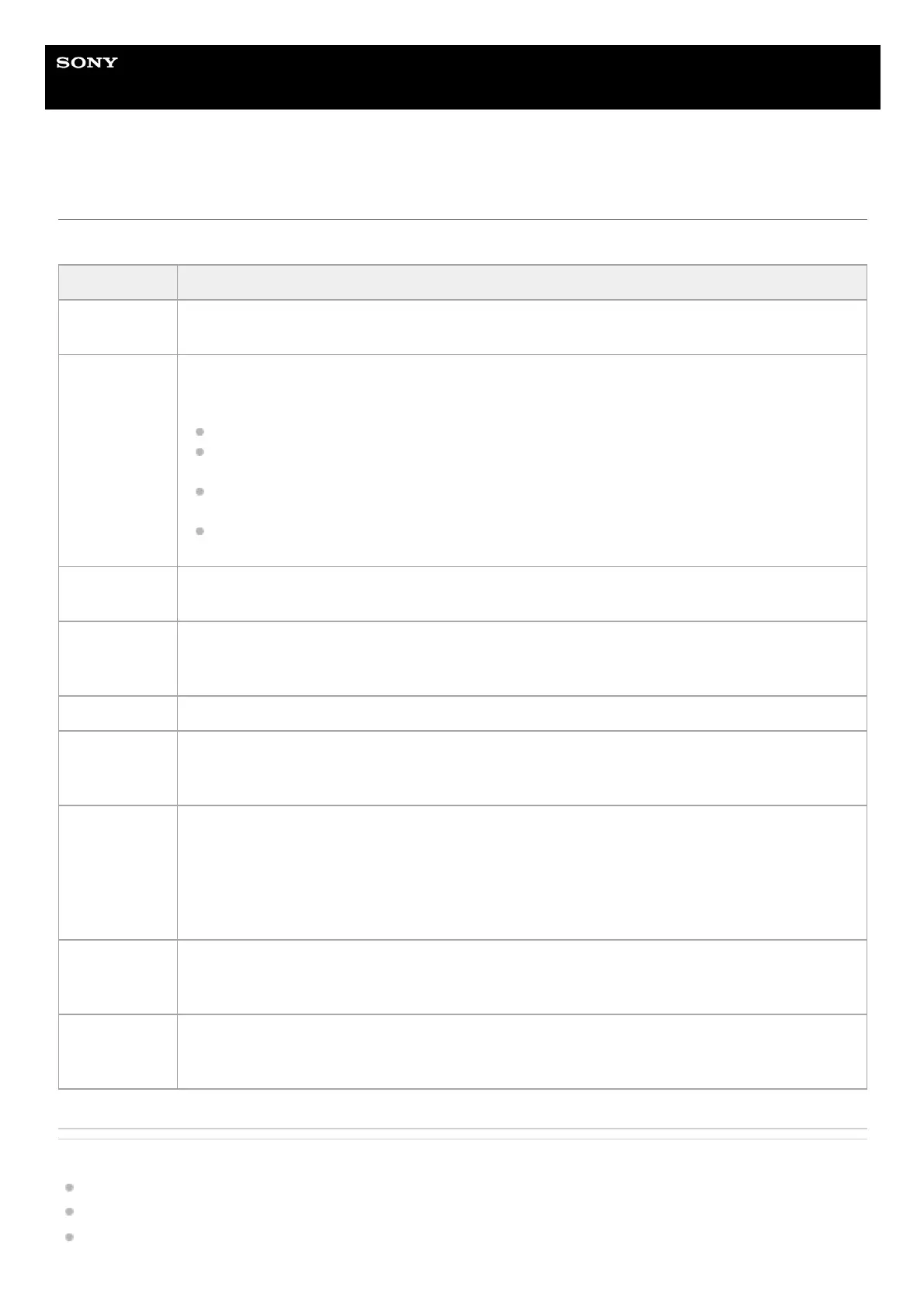Help Guide
Data Projector
VPL-CWZ10/CXZ10
Message List
If a message such as one of the following appears on the screen, follow the instructions in the table to resolve the issue.
Related Topic
Parts and Controls (Main Unit)
Parts and Controls (Remote Commander and Control Panel)
Menu Operation: Control Key Lock
Message Meaning/Solution
Please clean
the filter.
Clean the filter or replace it.
High temp.!
Light off in 1
min.
An increase in the inner projector temperature has been detected.
Take the following measures.
Confirm that the air filter is not blocked and either clean the filter or replace it.
Confirm that the ventilation holes are not blocked by a wall or other object, and secure a
sufficient gap.
Check the projector’s ambient temperature and use it within a temperature range in which it is
operable.
Configure the setting of High Altitude Mode in accordance with your usage environment.
Frequency is
out of range!
Change the signal to one that is compatible with the projector from the playback device screen
settings.
Please check
Input-A Signal
Sel.
Set [Input-A Signal Sel.] to [Auto] or a setting appropriate for the input signal.
Not applicable! An invalid key was pressed.
The control
keys are
locked!
The panel key lock has been set.
Startup
Settings are
Locked!!
Settings will be
reset when
power off.
The setting when the projector is turned on is locked. You can change the setting while it is in use,
but it returns to the first locked setting when the power is turned off.
Invalid
Password!
The password is entered incorrectly. Enter the correct password.
If you forget the password, contact qualified Sony personnel. (The confirmation method differs by
country/region.)
Light Dimming
This is displayed when the light output decreases due to the settings for when there is no change in
the signal. When a signal change or operation (Remote Commander or control panel) is detected, it
will revert to its normal state.
