
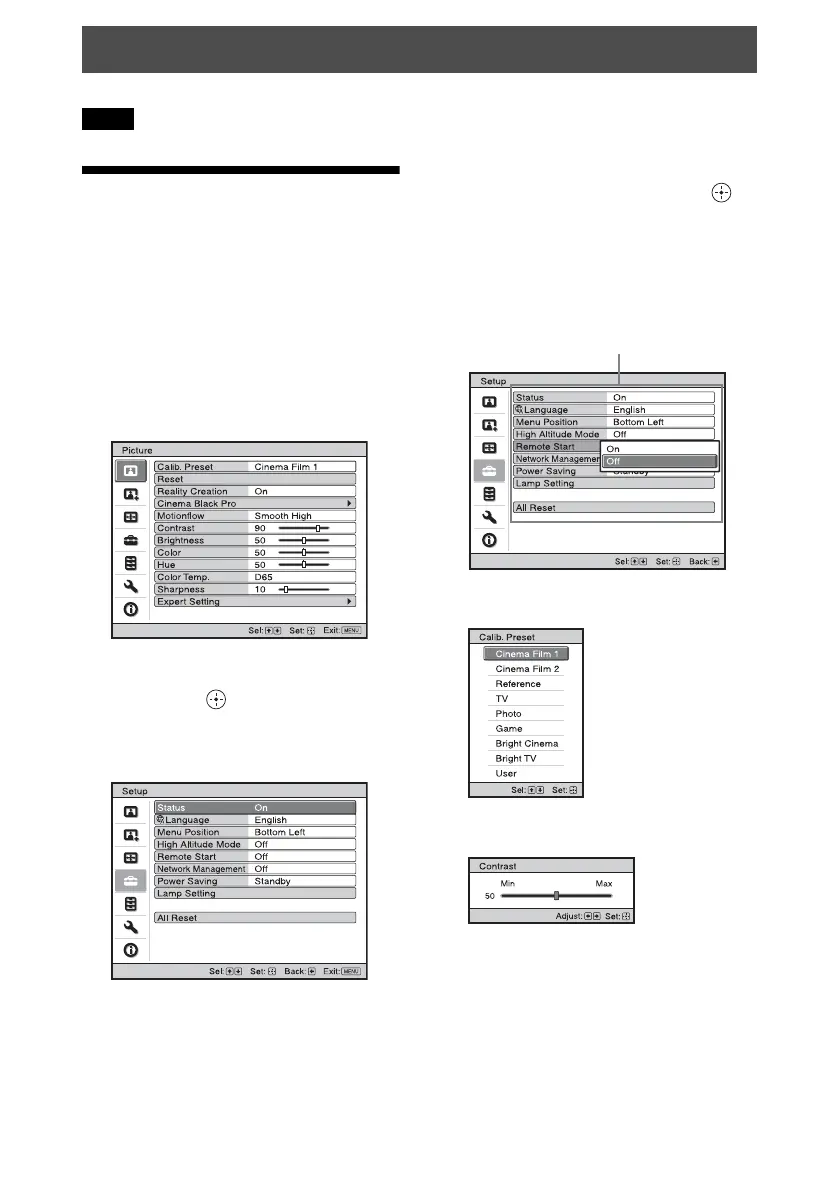 Loading...
Loading...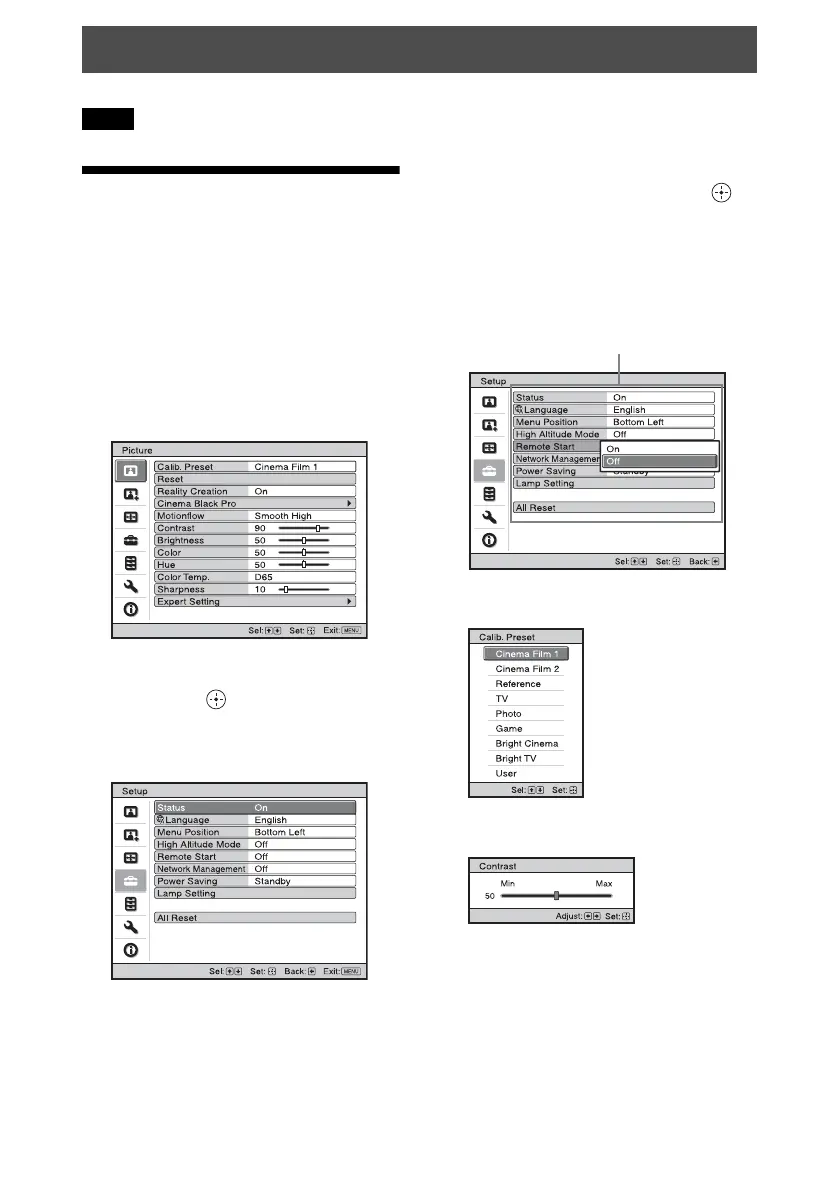
Do you have a question about the Sony VPL-VW570ES and is the answer not in the manual?
| Resolution | 4K (4096 x 2160) |
|---|---|
| Brightness | 1, 800 lumens |
| Contrast Ratio | 350, 000:1 (Dynamic) |
| Display Technology | SXRD |
| Throw Ratio | 1.38:1 to 2.83:1 |
| Light Source | Lamp |
| Zoom | 2.06x |
| 3D Support | Yes |
| Display Device | 0.74-inch SXRD panel |
| Lens Shift | Horizontal: +/- 31% |
| Lamp Life | 6, 000 hours (in low mode) |
| Screen Size | 60" to 300" |
| Inputs | RS-232C, LAN, IR IN, USB |
| Outputs | 12V Trigger |
| Control | RS-232C, IR |
| Weight | 14 kg |
| Input Lag | 27ms (4K/60p) |
| HDMI Ports | 2 |
| Display System | 3-SXRD Panel System |