
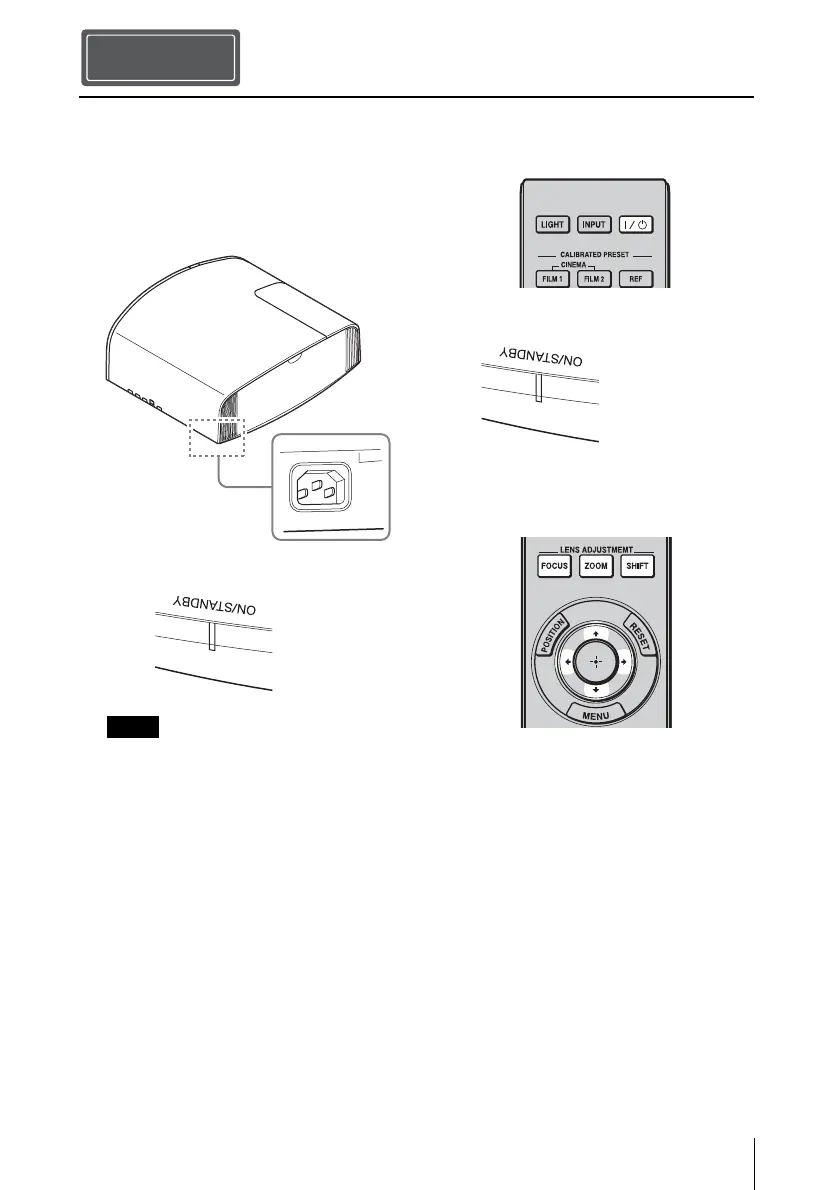 Loading...
Loading...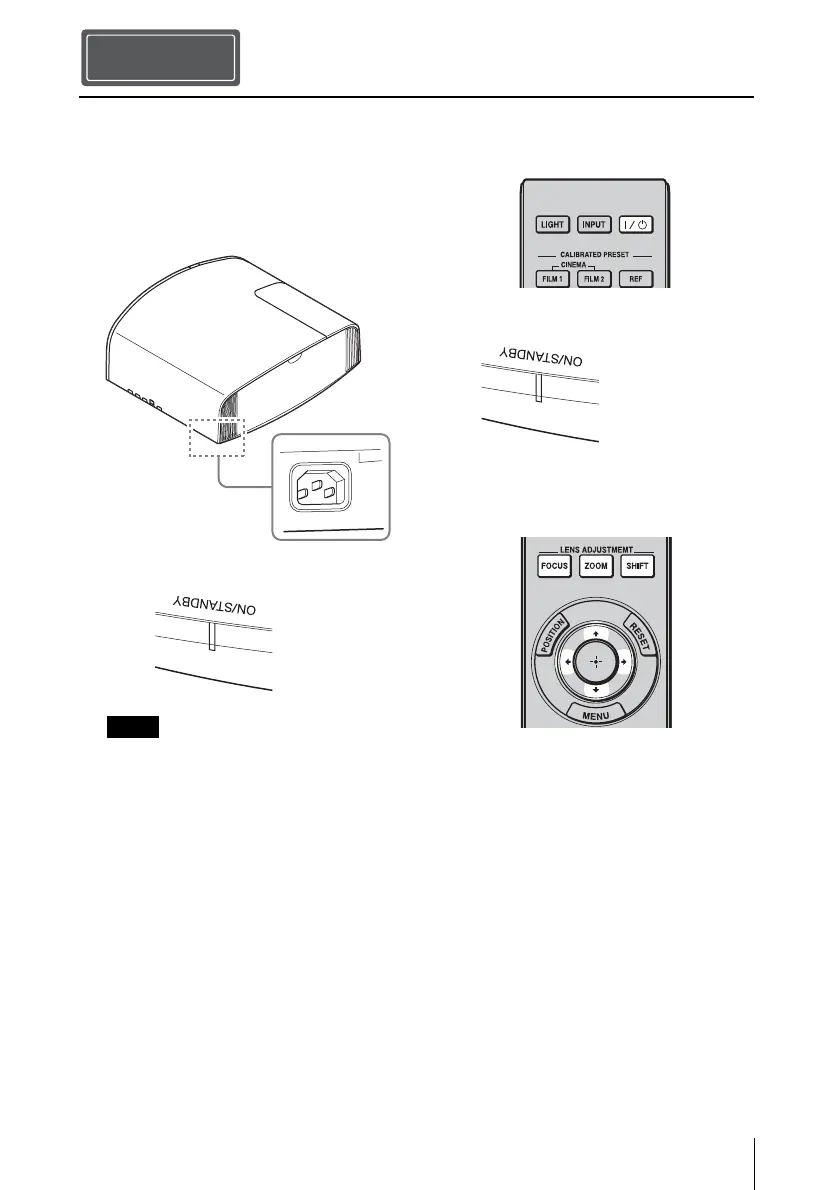
Do you have a question about the Sony VPL-VW590ES and is the answer not in the manual?
| Lamp type | Mercury lamp |
|---|---|
| Lamp power | 280 W |
| Light source type | Lamp |
| Service life of light source | - h |
| Service life of light source (economic mode) | 6000 h |
| Projection distance | - m |
| Vertical scan range | 48 - 92 Hz |
| Horizontal scan range | 19 - 72 kHz |
| Projection technology | SXRD |
| Contrast ratio (dynamic) | 350000:1 |
| Contrast ratio (typical) | - |
| Screen size compatibility | 60 - 300 \ |
| Projector native resolution | DCI 4K (4096x2160) |
| HDCP | Yes |
| Noise level | 26 dB |
| Number of OSD languages | 18 |
| On Screen Display (OSD) languages | ARA, CHI (SIMPL), CHI (TR), DEU, DUT, ENG, ESP, FRE, ITA, JPN, KOR, NOR, POL, POR, RUS, SWE, THA, TUR |
| Current | 4.6 A |
| Power source | AC |
| AC input voltage | 100-240 V |
| AC input frequency | 50 - 60 Hz |
| Power consumption (standby) | 1 W |
| Power consumption (typical) | 460 W |
| Power consumption (PowerSave) | 0.4 W |
| Product type | Standard throw projector |
| Product color | White |
| Market positioning | Home cinema |
| Built-in display | No |
| Focus | Auto |
| Focal length range | - mm |
| Vertical lens shift range | -80 - 85 % |
| Horizontal lens shift range | -31 - 31 % |
| Supported graphics resolutions | 720 x 480, 720 x 576, 1280 x 720 (HD 720), 1920 x 1080 (HD 1080), 3840 x 2160, 4096 x 2160 |
| HDMI connector type | Full-size |
| Serial interface type | RS-232C |
| USB 2.0 ports quantity | USB 2.0 ports have a data transmission speed of 480 Mbps, and are backwards compatible with USB 1.1 ports. You can connect all kinds of peripheral devices to them. |
| Storage temperature (T-T) | -20 - 60 °C |
| Operating temperature (T-T) | 5 - 35 °C |
| Storage relative humidity (H-H) | 10 - 90 % |
| Operating relative humidity (H-H) | 35 - 85 % |
| Ethernet LAN data rates | 10, 100 Mbit/s |
| Remote control type | IR |
| Depth | 464 mm |
|---|---|
| Width | 496 mm |
| Height | 205 mm |
| Weight | 14000 g |