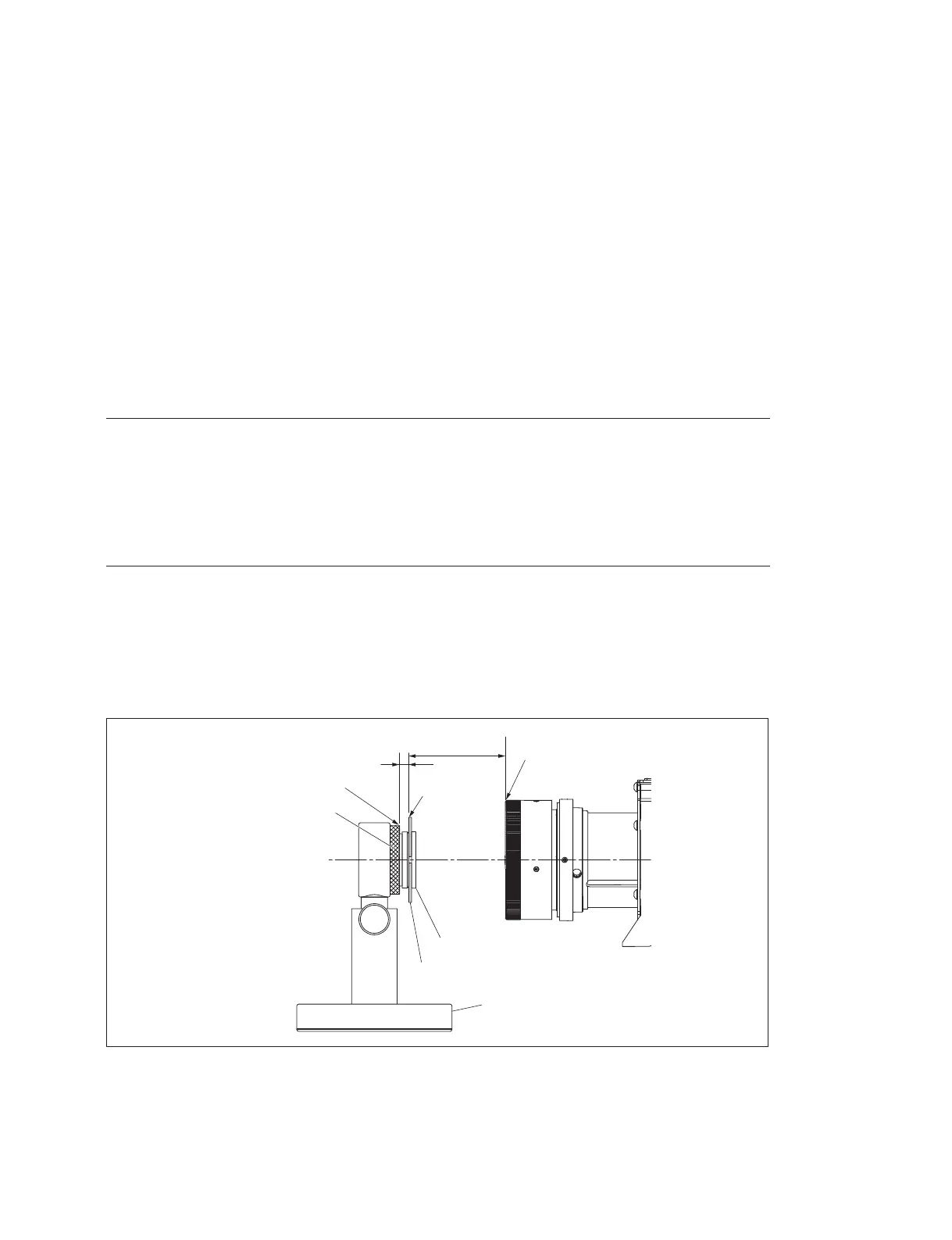2-3 (E)
VPL-VW760ES
2-3. Servicing Precautions
2-3-1. When Replacing the Optical Block Assembly
1. Write the data (UF/Gamma/UGM/SLC/PWM/DWEC/BPC/CLK/WBMatrixTable/ColorSensorMa-
trix2Table/UFGainMatrixTable/OptUnit2 (CSC)/OptUnit (panel chiral/lens shift/lens zoom/panel
alignment/uniformity) stored in the supplied CD-R in the optical unit using the USB memory. (Refer
to Section 3-3.)
2. Enter the service mode and execute “save enable” in calibration. (Refer to Section 2-4.)
3. Perform “Save to memory”.
2-3-2. When Replacing the Light Source Unit Assembly
Required equipment
. OPHIR laser power sensor PD300R-UV
. OPHIR display NOVA II
. Φ7.0 mm aperture
. Bandpass filter (product code: #86-350) made by Edmund Optics or the equivalent
Setting of this unit and power meter sensor
1. Set the lens shift to the right projection. (Center in horizontal direction, lower limit in vertical direc-
tion)
2. Set the lens zoom to tele end.
3. Attach the aperture and bandpass filter to the laser power sensor as shown in the illustration, and set it
in front of the lens of this unit.
n
Check the distance between the lens edge of this unit and the aperture end (50.9 mm) at the two or
more points.
4. Set so that the light output from the lens is vertical to the sensor surface of the laser power sensor.
50.9 mm
Aperture end
Lens edge
Bandpass filter
Aperture
Laser power sensor
10.0 mm
Attenuation filter
(supplied with the
PD300R-UV)
Attenuation filter end
