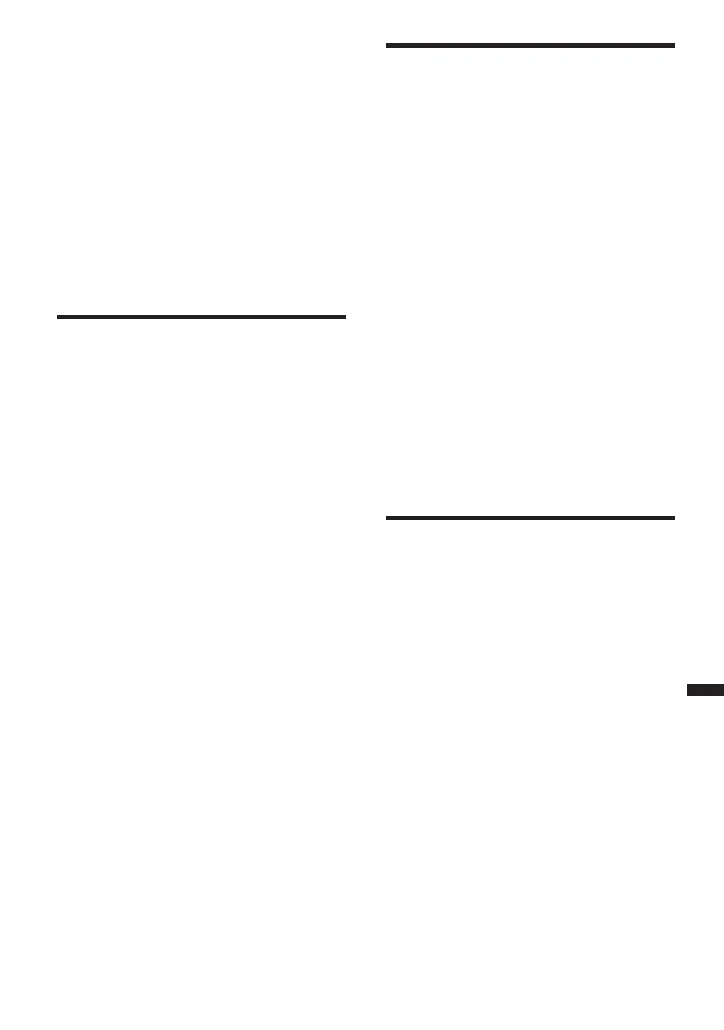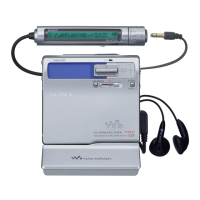59
Operating Instructions
zEditing recorded tracks
You can edit your recordings. Premastered
MDs cannot be edited.
Notes
•When you press p after erasing track marks,
"TOC EDIT" flashes for about a second. Do
not move or jog the recorder or disconnect
the power source while the indication is
flashing.
•You cannot erase track marks on an MD with
the tab open for protection. Before erasing
track marks, close the tab at the side of the
MD
Erasing a track
See the illustrations in the Japanese text
(page 23).
You can quickly erase a recorded track.
Note that once a recording has been erased,
you cannot retrieve it.
1 Play the track you want to erase.
2 Press the 消去/削除(erase/delete)
button while playing the track.
"Erase OK?→Push ERASE" appear in
the display alternately, and the
recorder plays the selected track
repeatedly. Check the track number in
the display.
To cancel erasing, press p.
3 Press the 消去/削除(erase/delete)
button again to erase the track.
The track is erased from the MD and
the remaining tracks are renumbered.
The recorder starts to play the
succeeding track. If you have erased
the last track of the MD, the recorder
pauses at the end of the preceding
track.
To erase other tracks, repeat steps 1 to
3.
To erase a part of a track
Add track marks at the beginning and the
end of the part you want to erase, then
erase the part.
Erasing a whole disc
See the illustration in the Japanese text
(page 23).
You can erase all the tracks on a disc at a
time. Note that once a recording has been
erased, you cannot retrieve it.
1 Play the MD you want to erase and
check the contents of the disc.
2 Press p to stop.
3 While pressing the 消去/削除(erase/
delete) button, slide the 録音(record)
switch to the right.
"All Erase?" and "Push Erase" appear
in the display alternately.
Make sure it is the right disc to be
erased.
To cancel erasing, press p.
4 Press the 消去/削除(erase/delete)
button again.
"TOC EDIT" flashes in the display.
When erasing completes, "BLANK
DISC" appears.
Insert a track mark
See the illustrations in the Japanese text
(page 24).
You can insert a track mark into a track.
1
Press
トラックマーク (track mark)
button when the part that you want to
insert the track mark is playing.
"Track Mark ON" flashes in the
display, succeeding tracks will be
renumberd.
You can insert the track number while
recording.
Press
トラックマーク(track mark) button
while recording.
