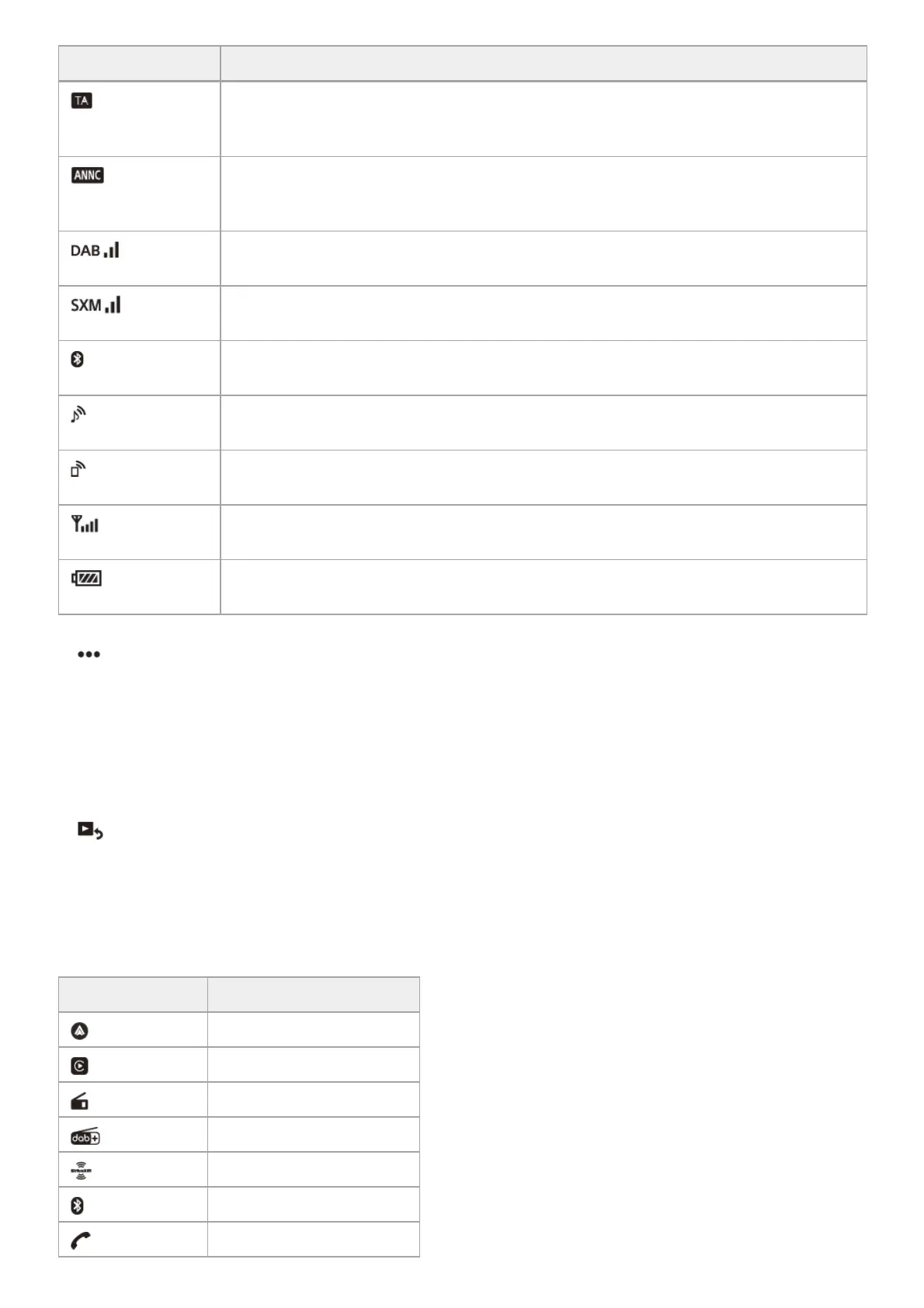2. (source option)
Opens the source option menu. The available items differ depending on the source.
3. Application specific area
Displays playback controls/indications or show the unit’s status. Displayed items differ depending on the source.
4. Clock
Displays the time which are set on the Date/Time setting.
5.
(return to the playback screen)
Switches from the HOME screen to the playback screen.
6. Sources and Settings select keys
Changes the source or make various settings.
Flick to select the setting icon and other icons.
Touch the source icon you want to select.
Icon in the display Detail
(Traffic
Announcement)
Lights up when the current traffic information (TA: Traffic Announcement) is available. (XAV-
AX5550D(EUR))
(DAB
announcement)
Lights up when a DAB announcement is available. (XAV-AX5550D(EUR))
(DAB)
Indicates the signal strength status of the DAB radio. (XAV-AX5550D(EUR))
(SiriusXM)
Indicates the signal strength status of the connected SiriusXM Connect Vehicle Tuner. (XAV-
AX5500(UC))
(BLUETOOTH)
Lights up when the BLUETOOTH signal is on. Flashes when the connection is in progress.
(audio)
Lights up when the audio device is playable by enabling the A2DP (Advanced Audio
Distribution Profile).
(mobile phone)
Lights up when handsfree calling is available by enabling the HFP (Handsfree Profile).
(antenna)
Indicates the signal strength status of the connected mobile phone.
(battery)
Indicates the remaining battery status of the connected mobile phone.
Icon in the display Name
Android Auto *
Apple CarPlay *
Radio
DAB+ (XAV-AX5550D(EUR))
SXM (XAV-AX5500(UC))
BT Audio
Phone
