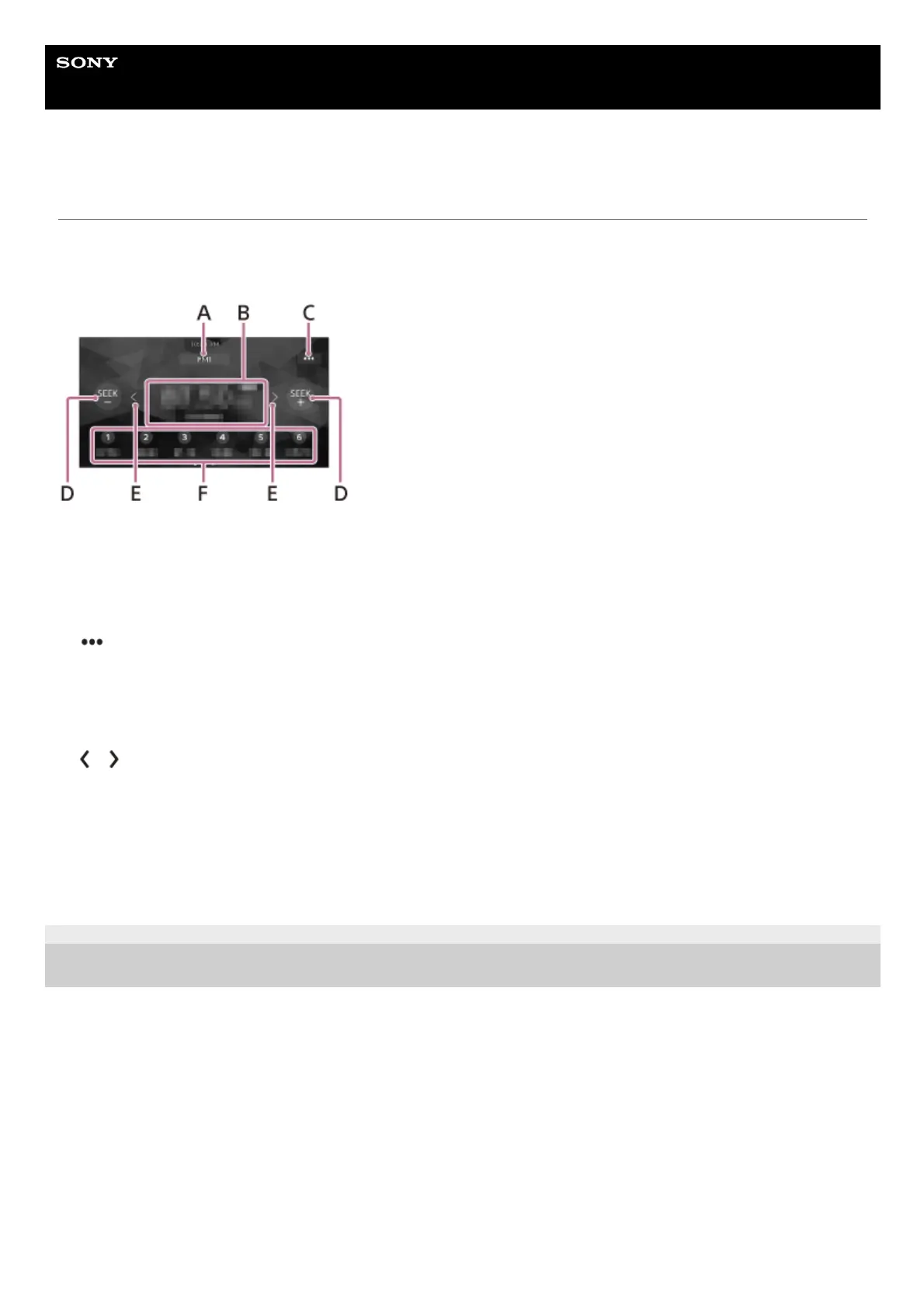Help Guide
In-Car Receiver
XAV-AX5500/XAV-AX5550D
Listening to the Radio
Press HOME, then touch [Radio].
Reception controls/indications
A. Current band
Change the band (FM1, FM2, FM3, AM1 or AM2).
B. Current frequency, program service name*, RDS (Radio Data System) indication*
C.
(radio option)
Open the radio option menu.
D. SEEK-/SEEK+
Tune in automatically.
E.
/ (left/right)
Tune in manually.
Touch and hold to continuously skip frequencies.
F. Preset numbers
Select a preset station. Swipe right/left to show the other preset stations.
Touch and hold to store the current frequency in that preset.
5-010-463-11(2) Copyright 2020 Sony Corporation
Only available during RDS reception.
*
