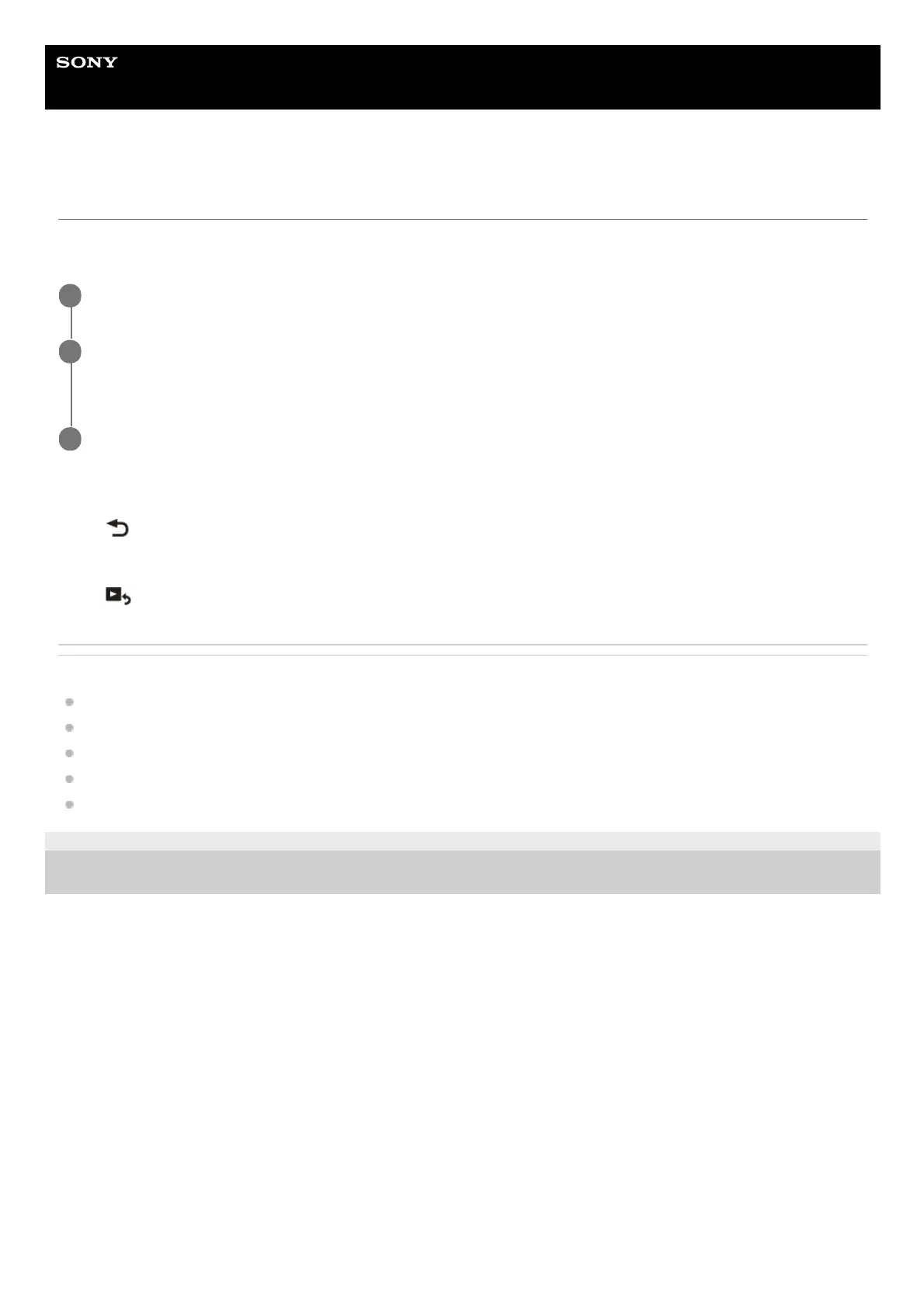Help Guide
In-Car Receiver
XAV-AX5500/XAV-AX5550D
Basic Setting Operation
You can set items in the following setup categories: General Settings (General), Sound Settings (Sound), Visual Settings
(Visual), BLUETOOTH Settings (Bluetooth).
To return to the previous display
Touch
(back).
To switch to the playback screen
Touch
(return to the playback screen).
Related Topic
General Settings (General)
Sound Settings (Sound)
Visual Settings (Visual)
BLUETOOTH Settings (Bluetooth)
Canceling the Demonstration Mode
5-010-463-11(2) Copyright 2020 Sony Corporation
Press HOME, then touch [Settings].
1
Touch one of the setup category.
The items that can be set differ depending on the source and settings.
2
Move the scrollbar up and down to select the desired item.
3
