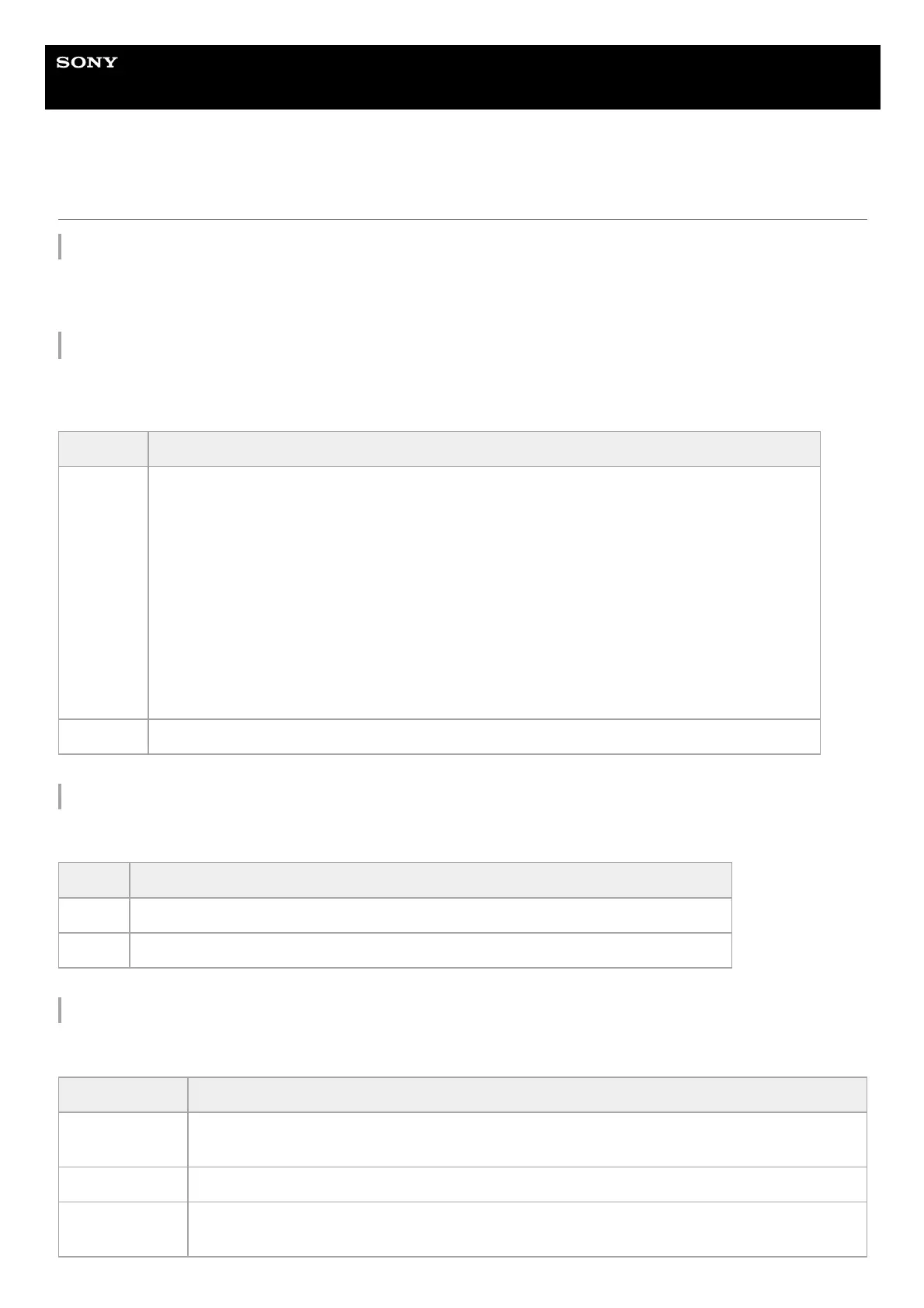Help Guide
In-Car Receiver
XAV-AX5500/XAV-AX5550D
Sound Settings (Sound)
EXTRA BASS
Reinforces bass sound in synchronization with the volume level: [OFF], [1], [2].
EQ10/Subwoofer
Selects an equalizer curve and adjusts the subwoofer level.
(Available when any source is selected.)
Balance/Fader
Adjusts the balance/fader level.
Crossover
Adjusts the cut-off frequency and subwoofer phase.
Item Detail
EQ10
Selects the equalizer curve:
XAV-AX5500(UC)/XAV-AX5550D(EUR)
[OFF], [R&B], [Rock], [Pop], [Hip-Hop], [Dance], [EDM], [Jazz], [Soul], [Country], [Custom]
XAV-AX5500(E)/XAV-AX5500(E17)
[OFF], [R&B], [Rock], [Pop], [Hip-Hop], [Dance], [EDM], [Jazz], [Regueton], [Salsa], [Custom]
XAV-AX5500(IN)
[Bollywood], [R&B], [Rock], [Pop], [Hip-Hop], [Dance], [EDM], [Jazz], [Regueton], [Custom], [OFF]
[Custom] adjusts the equalizer curve: -6 to +6.
Subwoofer Adjusts the volume level of the subwoofer: [OFF], -10 to +10.
Item Detail
Balance Adjusts the sound balance between the left and right speakers: [L15] to [R15].
Fader Adjusts the sound balance between the front and rear speakers: [Front 15] to [Rear 15].
Item Detail
High Pass Filter
Selects the cut-off frequency of the front/rear speakers: [OFF], [50Hz], [60Hz], [80Hz], [100Hz],
[120Hz].
Low Pass Filter Selects the cut-off frequency of the subwoofer: [OFF], [50Hz], [60Hz], [80Hz], [100Hz], [120Hz].
Subwoofer
Phase
Selects the subwoofer phase: [Normal], [Reverse].
