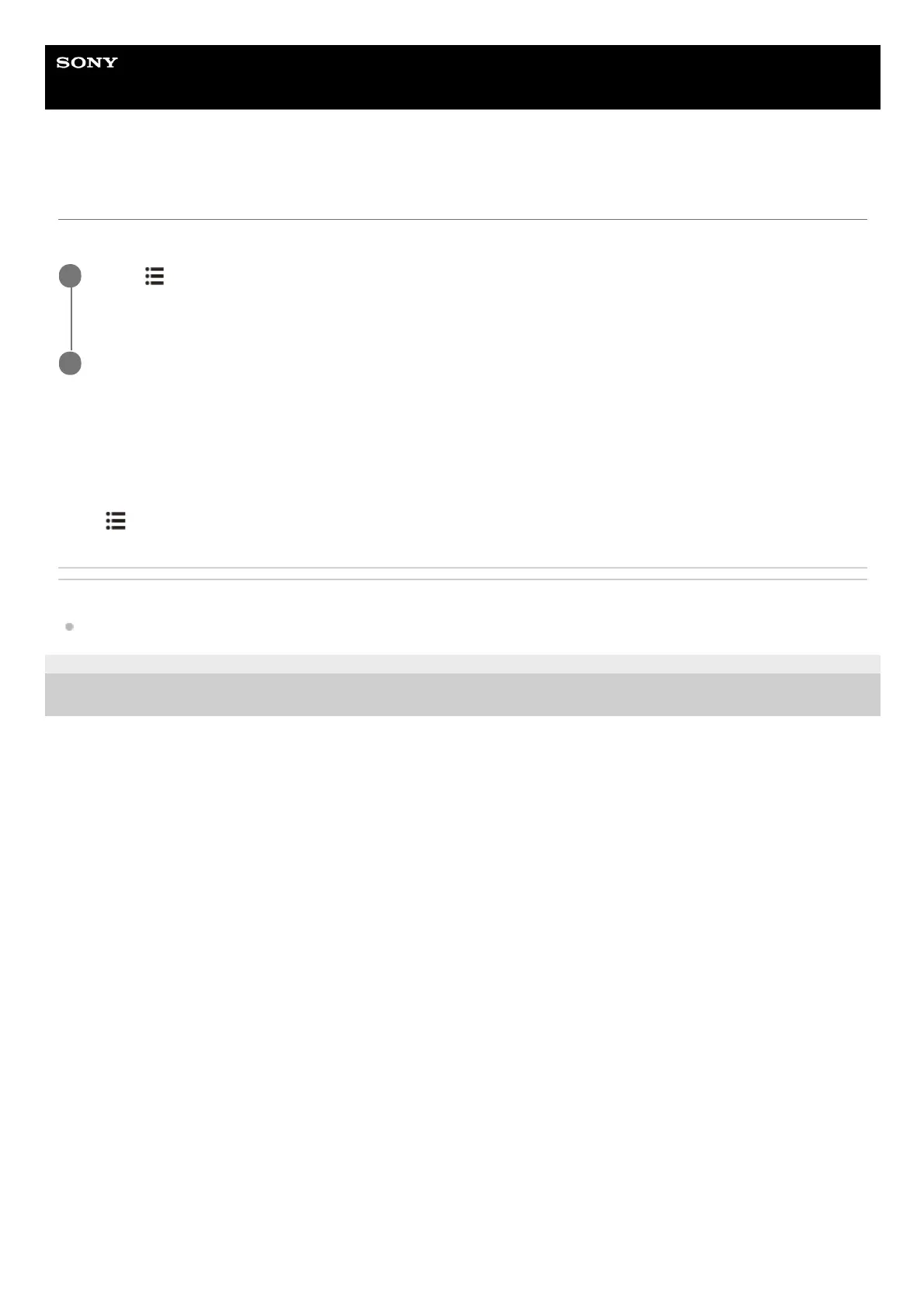Help Guide
In-Car Receiver
XAV-AX5500/XAV-AX5550D
Searching for Station by Station Name
Before operation, set [Seek By] to [A-Z] for searching by station name.
To search from playback screen
Touch SEEK+/– to switch to the previous/next station.
To update the station list
Touch
(list), then touch [Auto Tune].
Related Topic
Using DAB Option Functions
5-010-463-11(2) Copyright 2020 Sony Corporation
Touch
(list).
The station list appears.
1
Touch the desired station.
2
