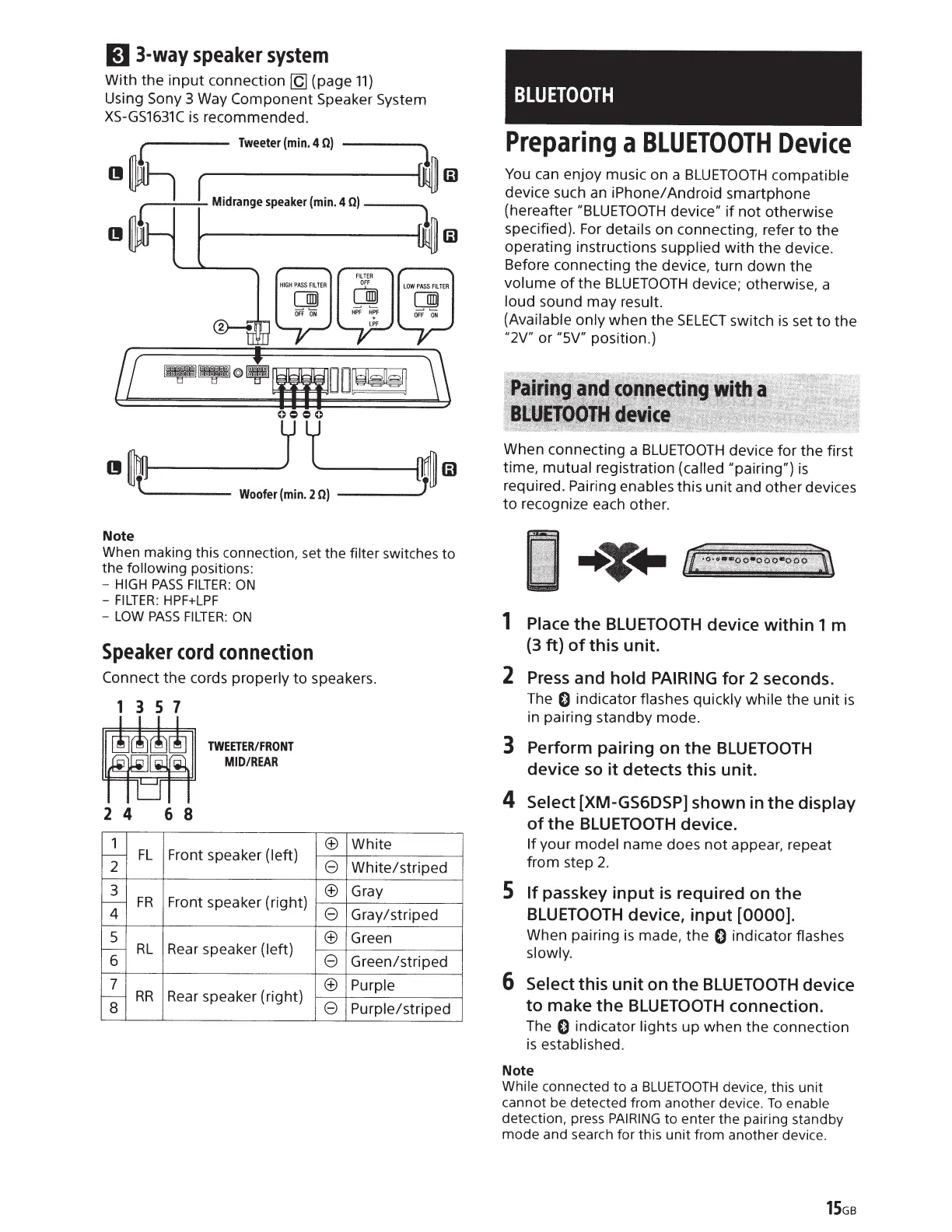m
3-way
speaker
system
With
the
input
connection
[Q]
(page
11)
Using
Sony 3 Way
Component
Speaker System
XS-GS1631C
is
recommended.
g~
Cl
II
HIGH
PASS
FILTER
ODJ
CiFF'oN
FILTER
OFF
DID
tiPFHfF
LPF
LOW
PASS
FIL
TEA
[]D)
OFf'
'oN
m~
Y~m
{
Woofer
(min.
2
0)
1
Note
When making this connection, set the filter switches to
the following positions:
-
HIGH
PASS
FILTER:
ON
-
FILTER:
HPF+LPF
-
LOW
PASS
FILTER:
ON
Speaker
cord
connection
Connect
the
cords
properly
to
speakers.
1 3 5 7
•
TWEETER/FRONT
MID/REAR
2 4 6 8
I
1 I
-
FL
Front speaker
(left)
2
-
3
FR
Front speaker (right)
r-
4
5
RL
Rear speaker (left)
-
6
7
RR
Rear speaker (right)
r--
I
8
I
- - -
-
--
-
I
(±)
I
White
---:
8
White/striped
-
<±>
Gray
-
8
Gray/striped
-
<±>
Green
-
8
Green/striped
-
<±>
Purple
8
Purple/striped_
BLUETOOTH
Preparing
a
BLUETOOTH
Device
You can
enjoy
music on a
BLUETOOTH
compatible
device such an
iPhone/
Android
smartphone
(hereafter
"BLUETOOTH
device"
if
not
otherwise
specified). For details on connecting, refer
to
the
operating
instructions supplied
with
the
device.
Before connecting
the
device,
turn
down
the
volume
of
the
BLUETOOTH
device; otherwise, a
loud
sound
may
result.
(Available
only
when
the
SELECT
switch
is
set
to
the
"2V"
or
"SV"
position.)
When
connecting
a
BLUETOOTH
device
for
the
first
time,
mutual
registration (called
"pairing")
is
required.
Pairing
enables this
unit
and
other
devices
to
recognize each other.
+T+
1
Place
the
BLUETOOTH
device
within
1 m
(3ft)
of
this
unit.
2
Press and
hold
PAIRING
for
2 seconds.
The
0
indicator
flashes quickly
while
the
unit
is
in pairing
standby
mode
.
3
Perform
pairing
on
the
BLUETOOTH
device so
it
detects this unit.
4
Select
[XM-GS6DSP]
shown
in
the
display
of
the
BLUETOOTH
device.
If
your
model
name
does
not
appear, repeat
from
step
2.
5
If
passkey
input
is
required on
the
BLUETOOTH
device,
input
[0000].
When pairing
is
made,
the
0
indicator flashes
slowly.
6
Select
this
unit
on
the
BLUETOOTH
device
to
make
the
BLUETOOTH
connection.
The
0
indicator
lights
up
when
the
connection
is
established.
Note
While connected to a
BLUETOOTH
device, this unit
cannot
be
detected from another device.
To
enable
detection,
press
PAIRING
to enter the pairing standby
mode and search for this unit from another device.
15GB
